Pexel Library
Back
1. Click on the green Pexel Library icon in the menu bar on the left. The Pexel interface will open.
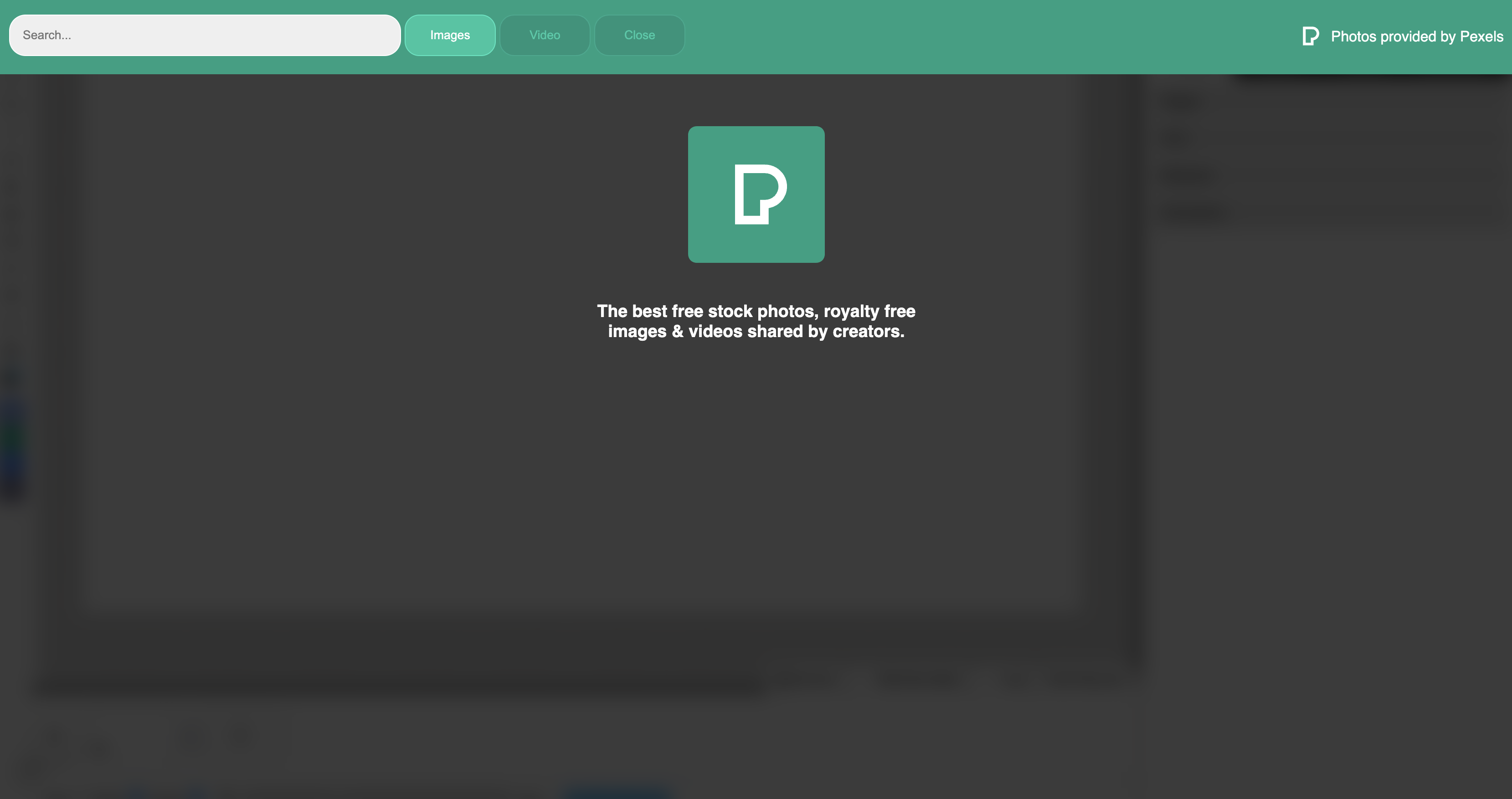
2. Type a keyword in the search bar. You can search for images or videos.
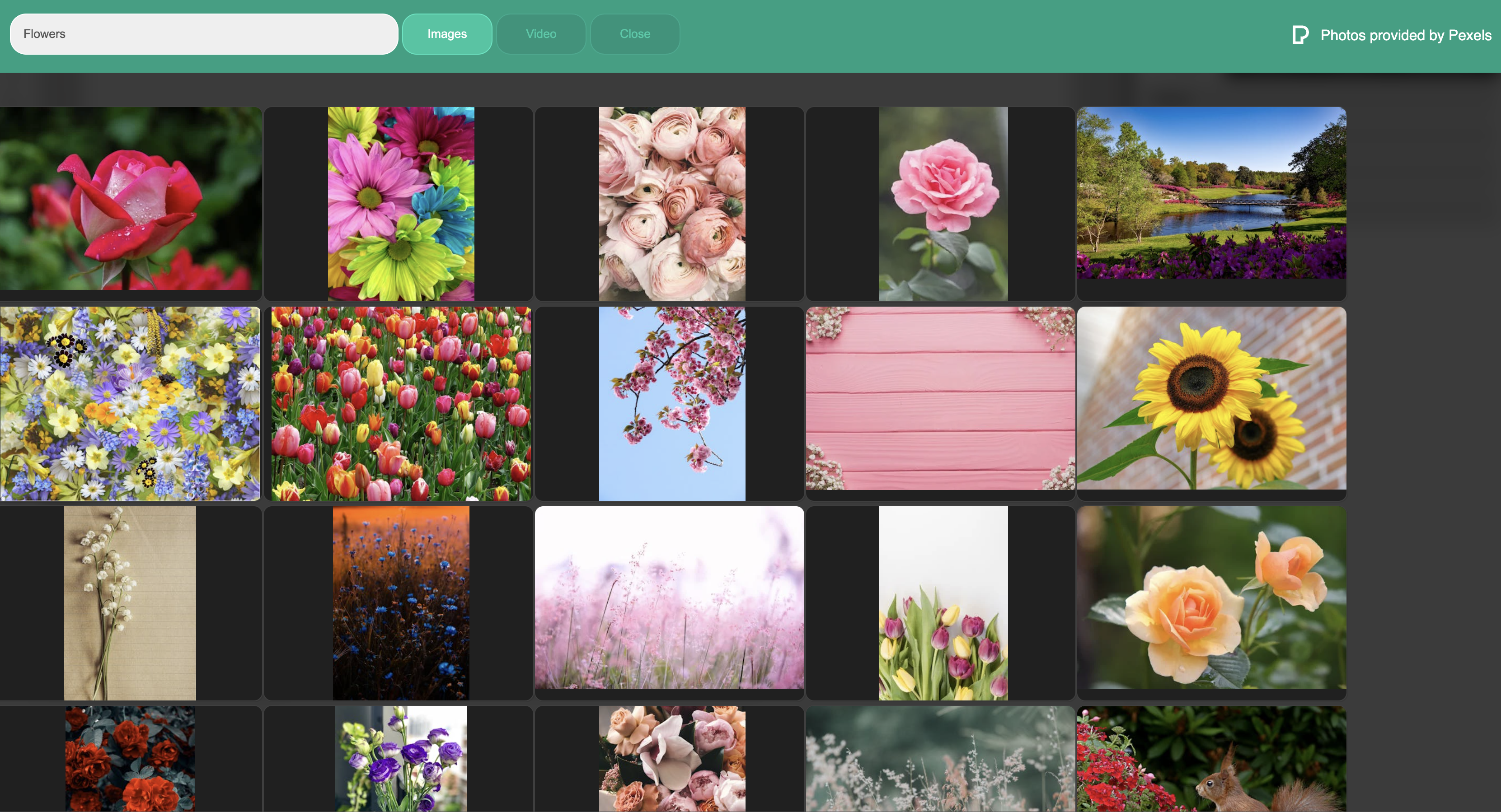
3. Your search results will come up.
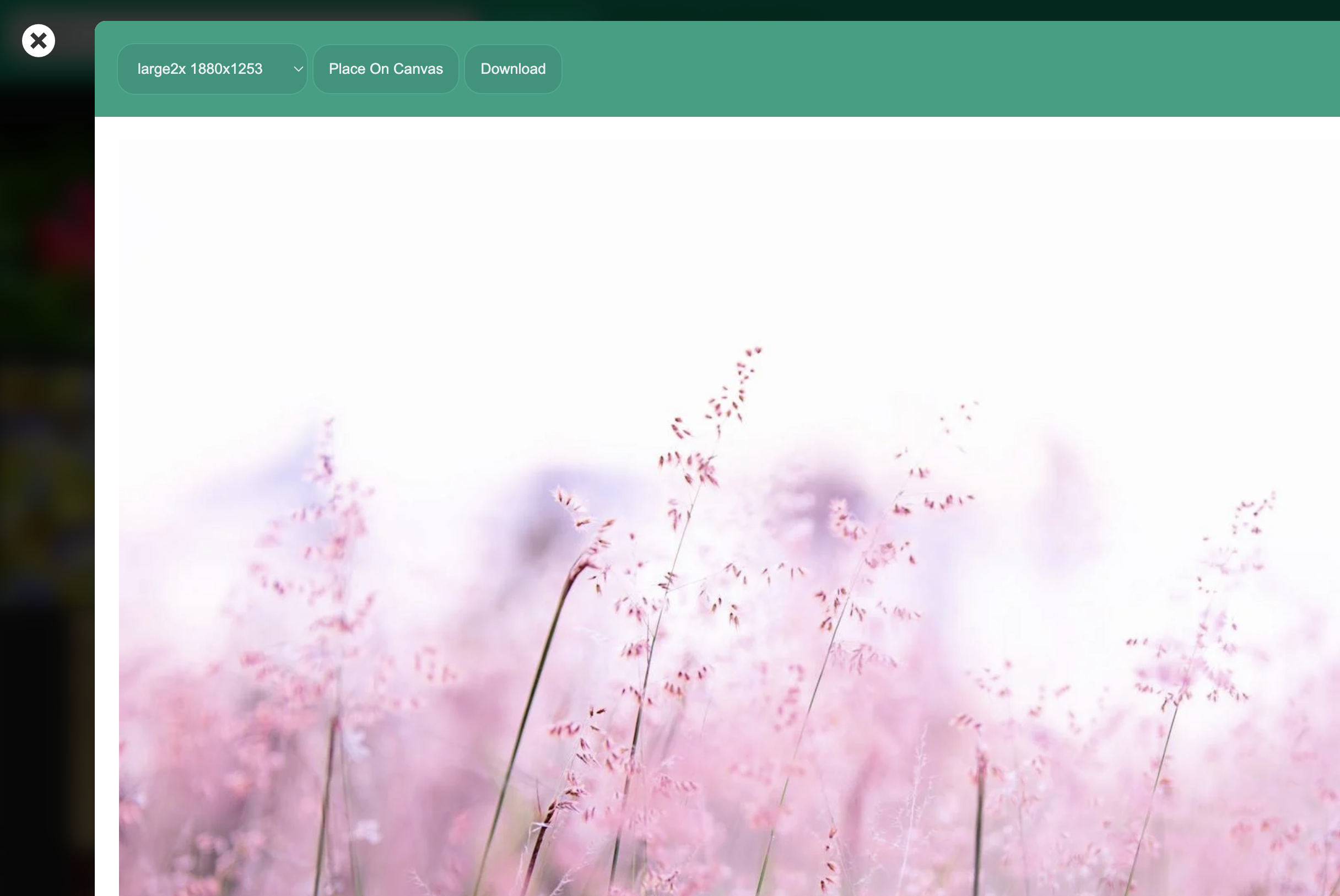
4. Select your image by clicking on it. It will open. Click on Place on Canvas.
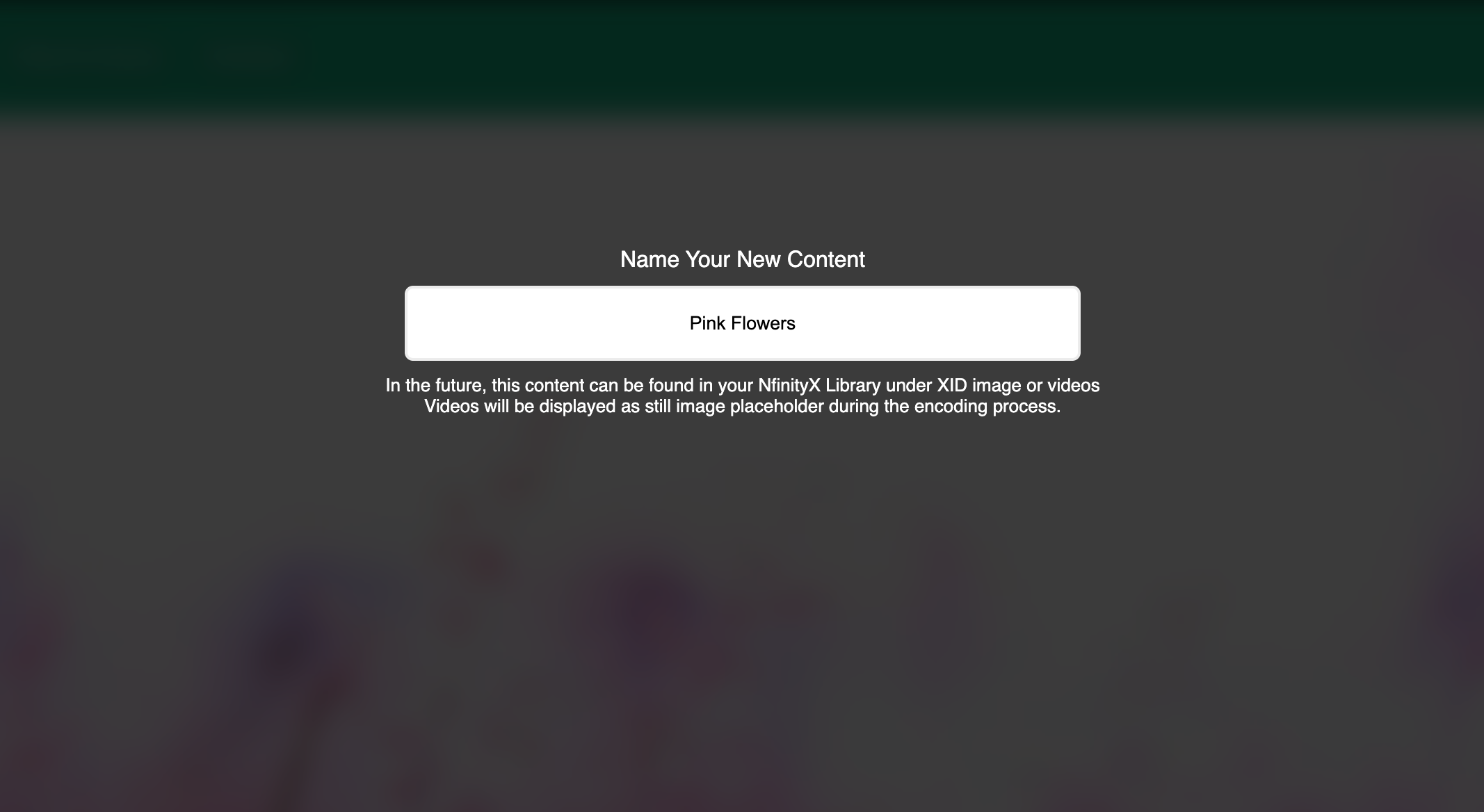
5. Name your image.
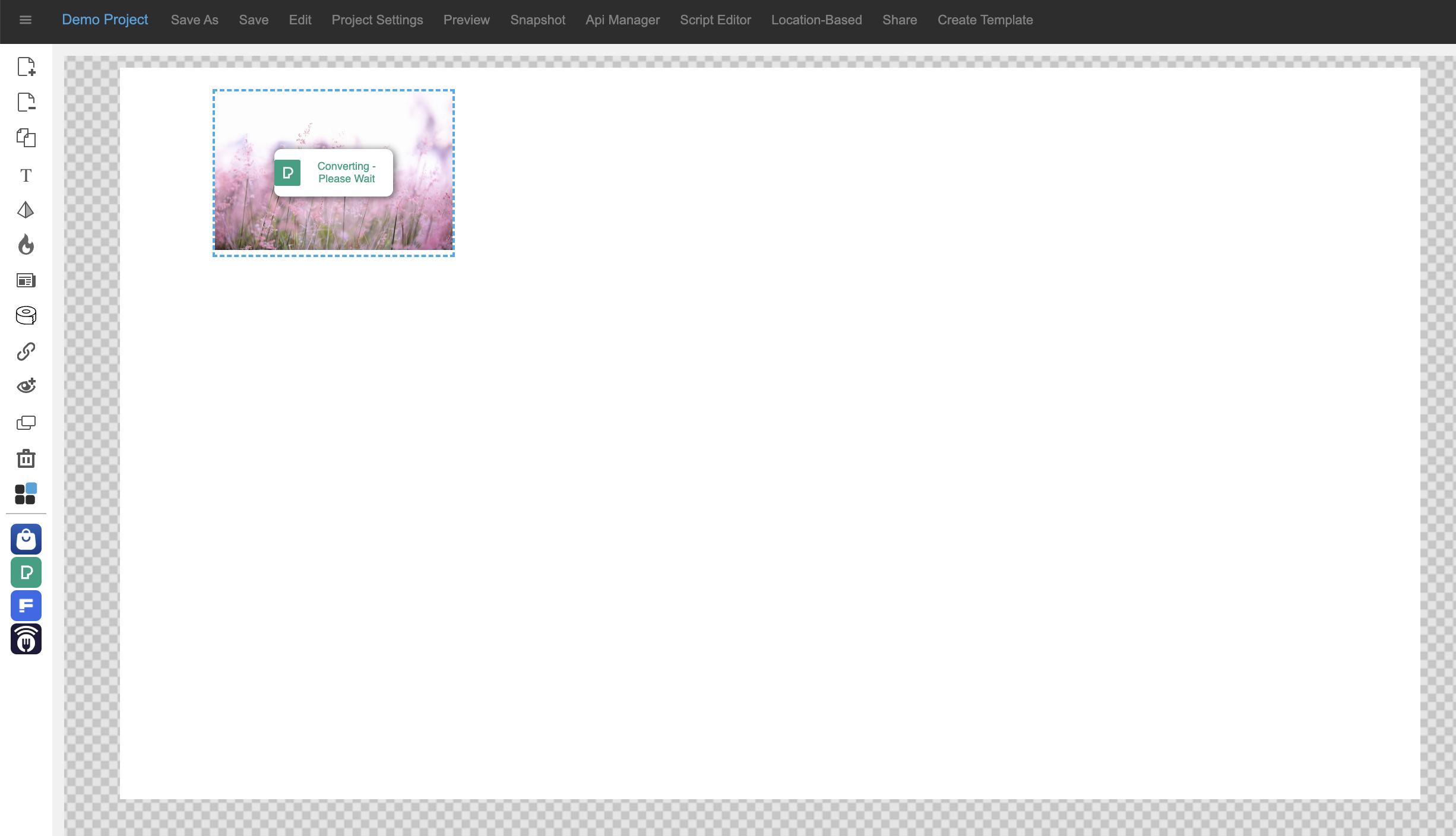
6. The image will convert.
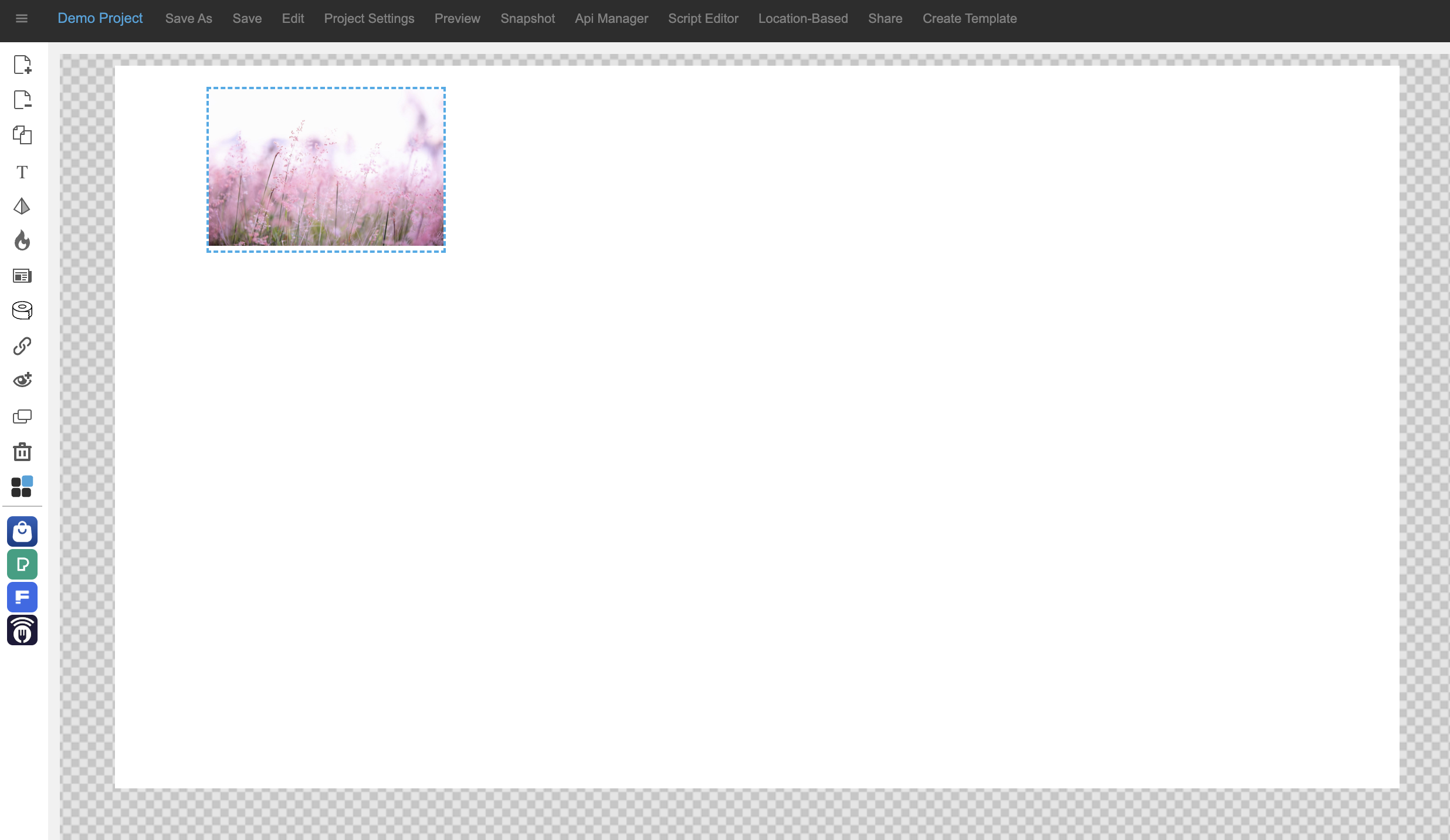
7. The image is now ready to be used.
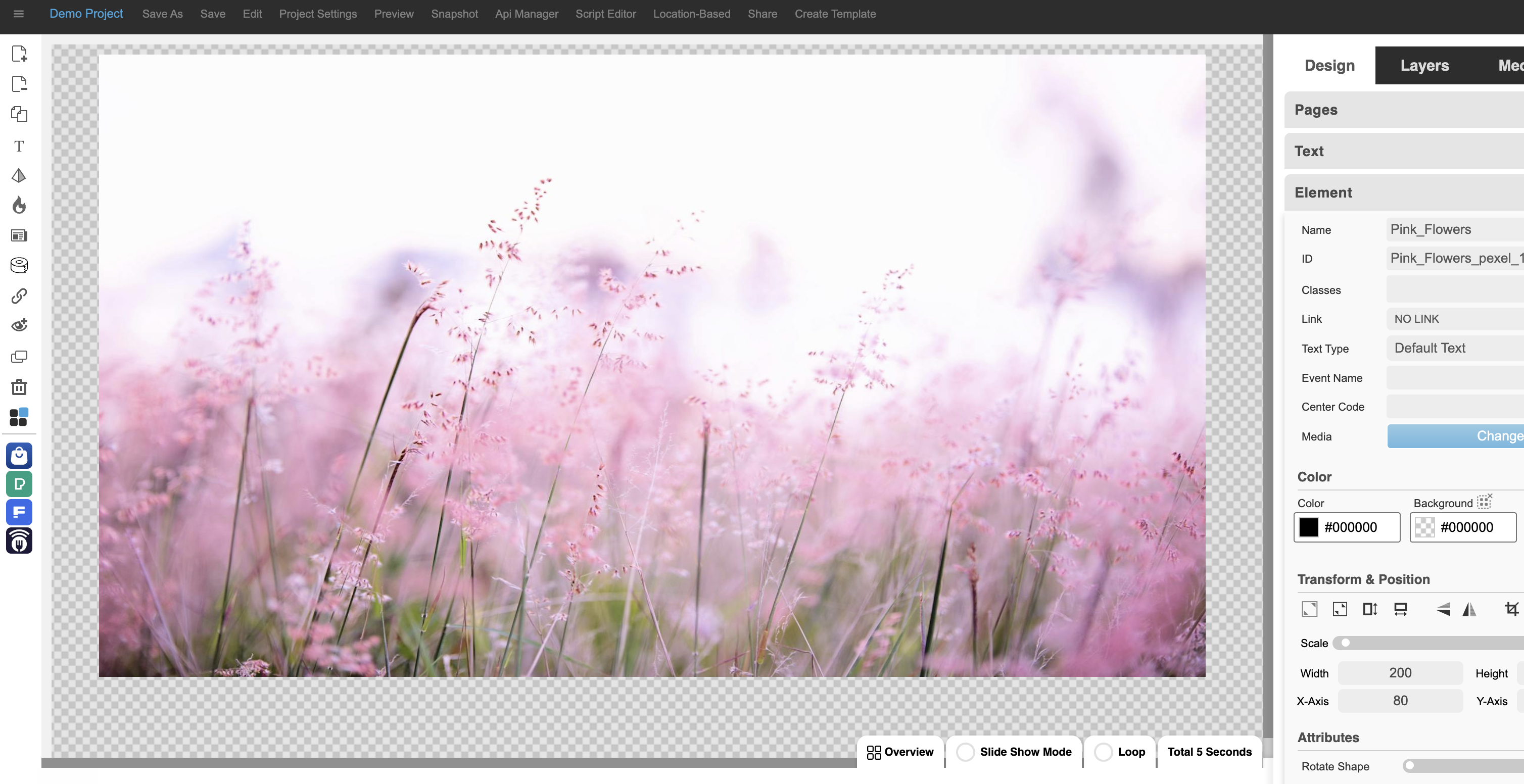
8. Click on the image to select it. Go to Element and click on the Stretch to Fill tool to make the image full screen.
