How to create a playlist
BackStep-by-step guide on how to create a playlist
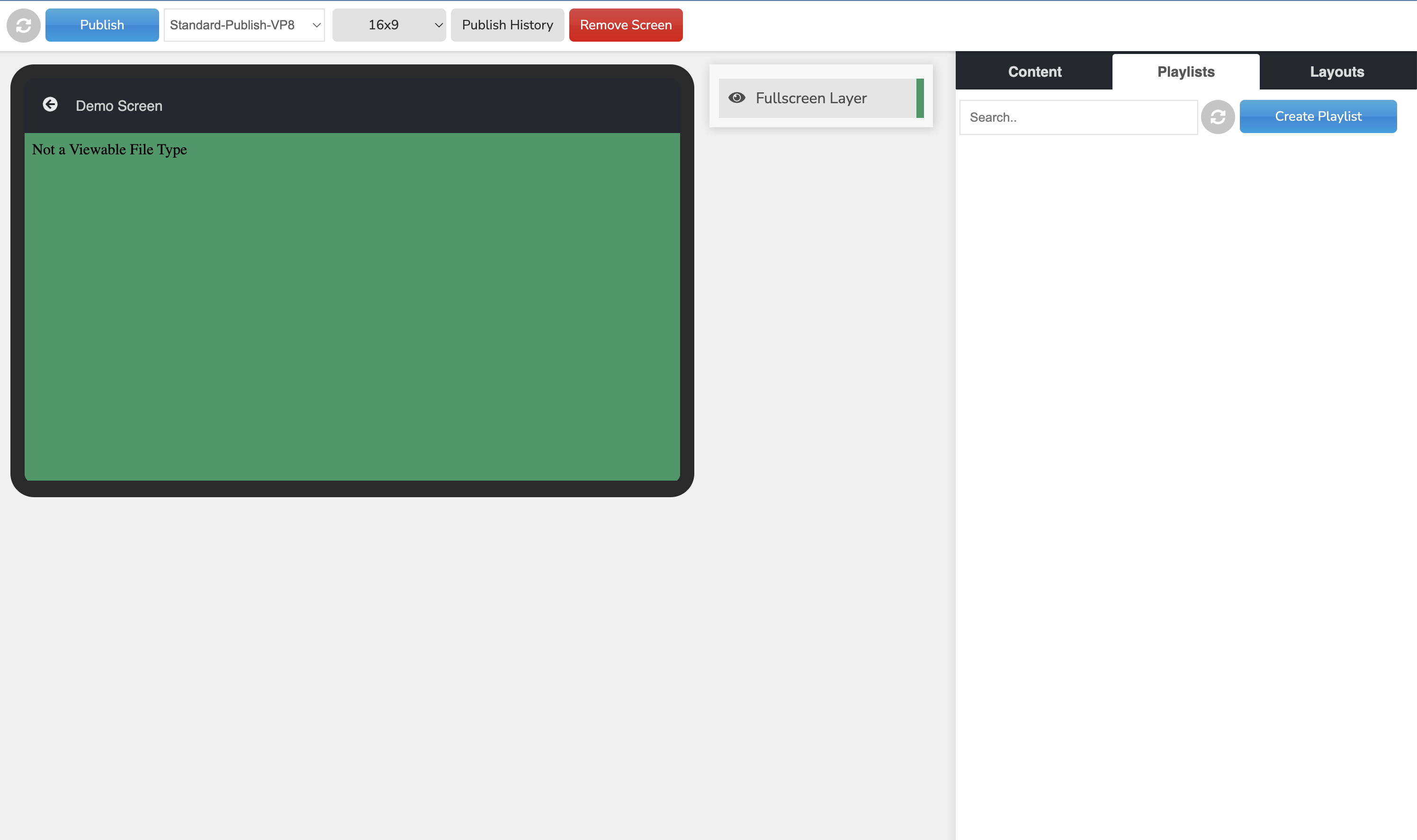
1. Click on the Create Playlist button in the menu panel on the right. A window will open.
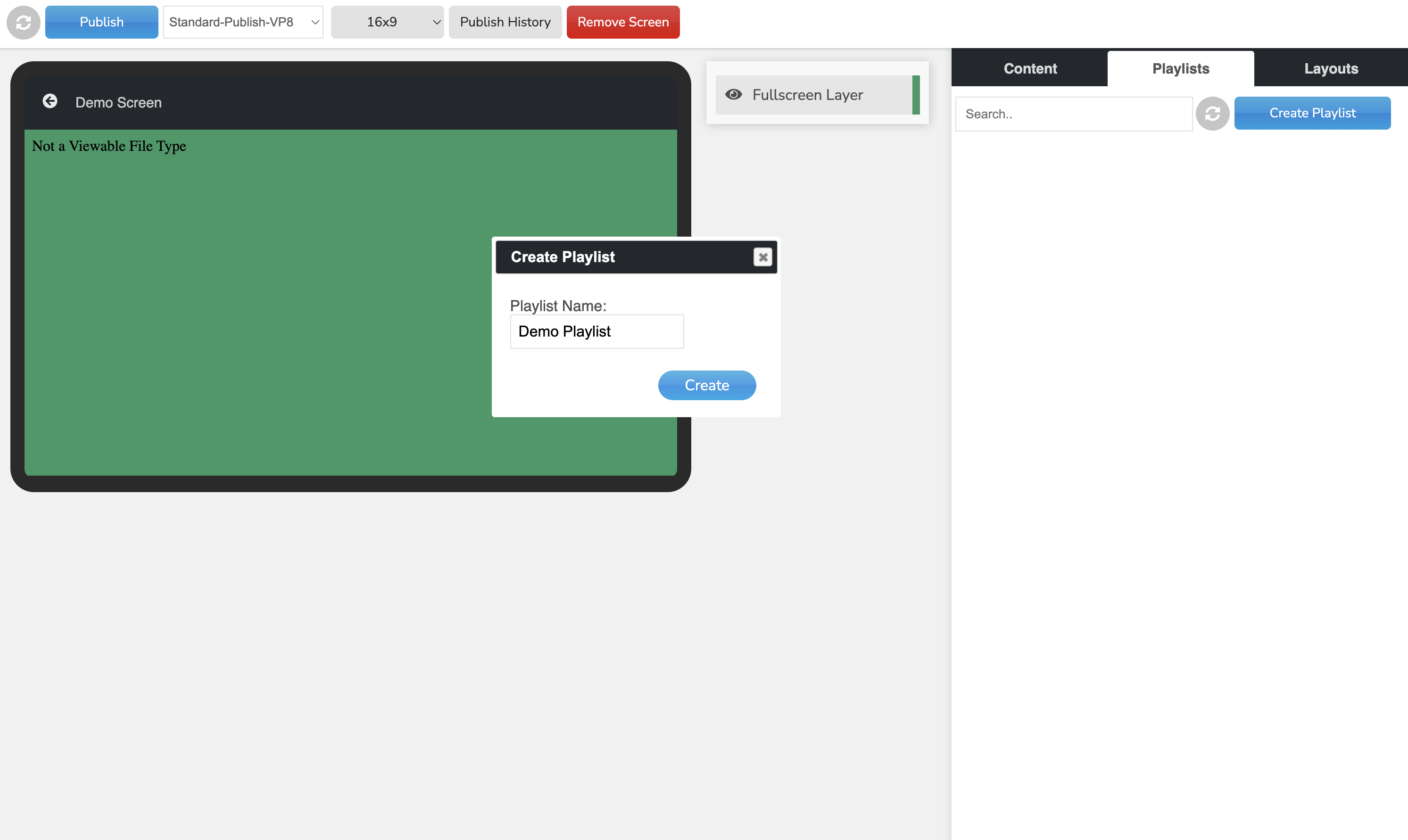
2. Name your playlist and click on the Create button.
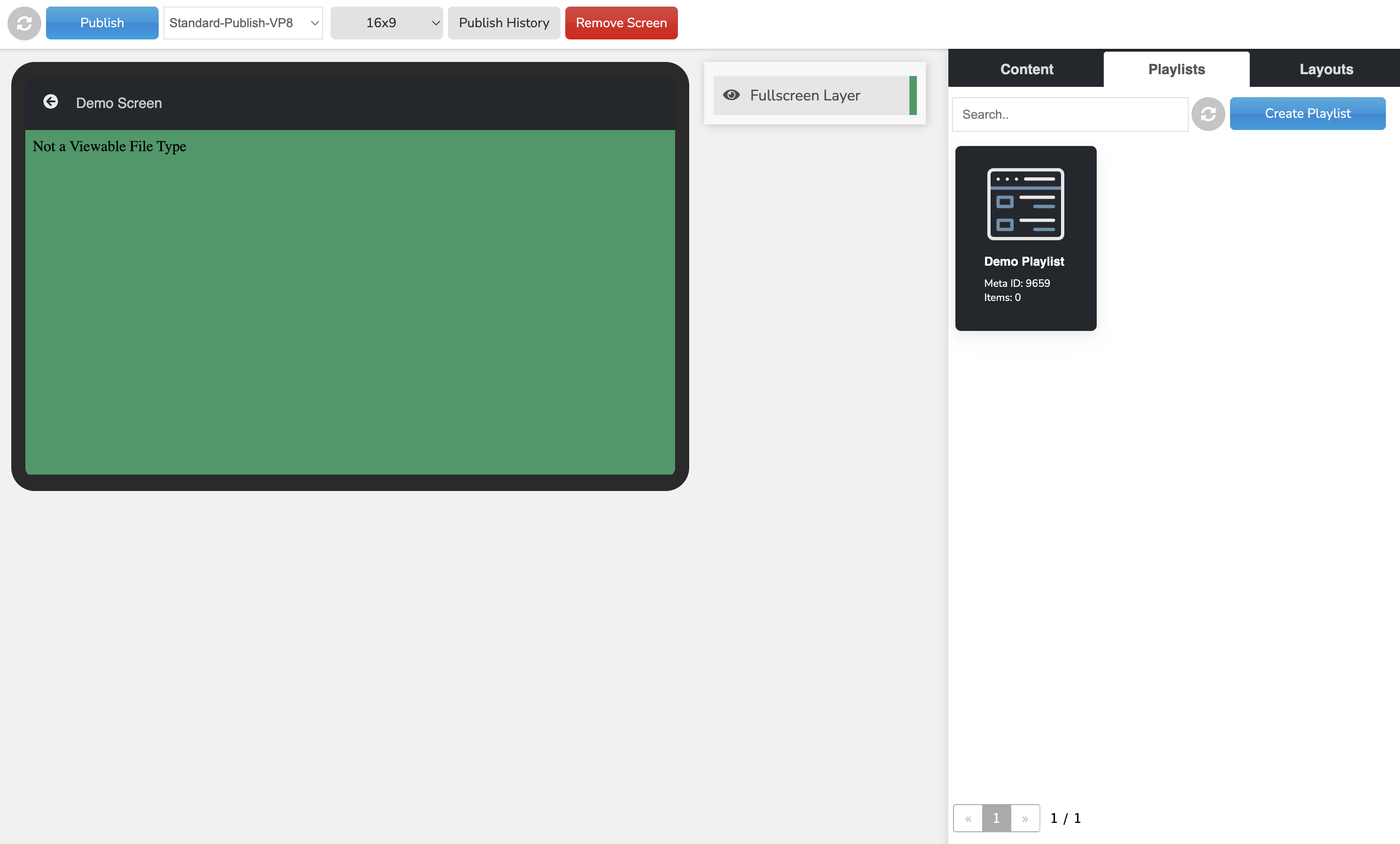
3. The playlist will appear in the menu panel on the right.
