QR Code
Back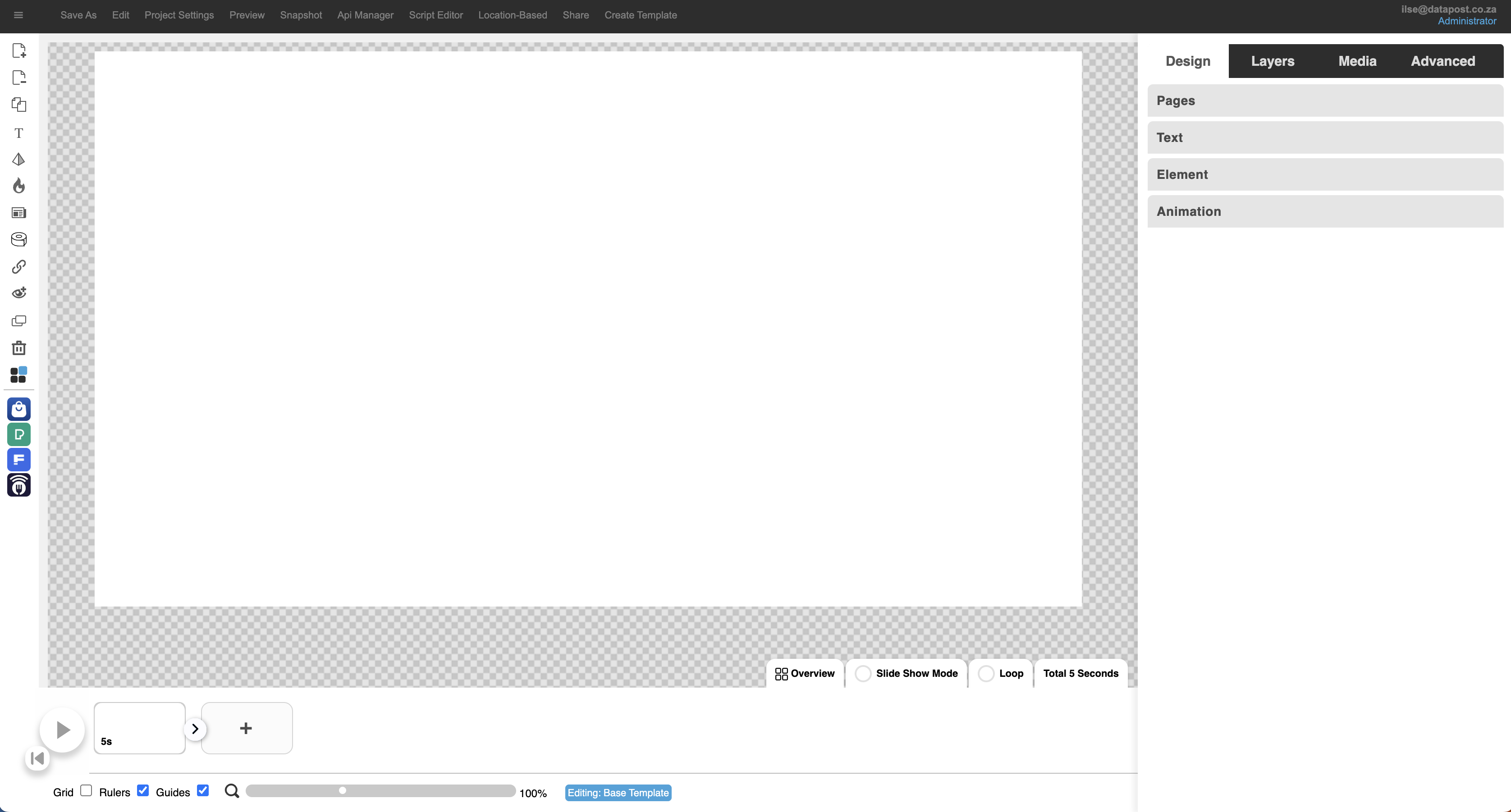
1. Click on the Dynamic Smart Objects icon.
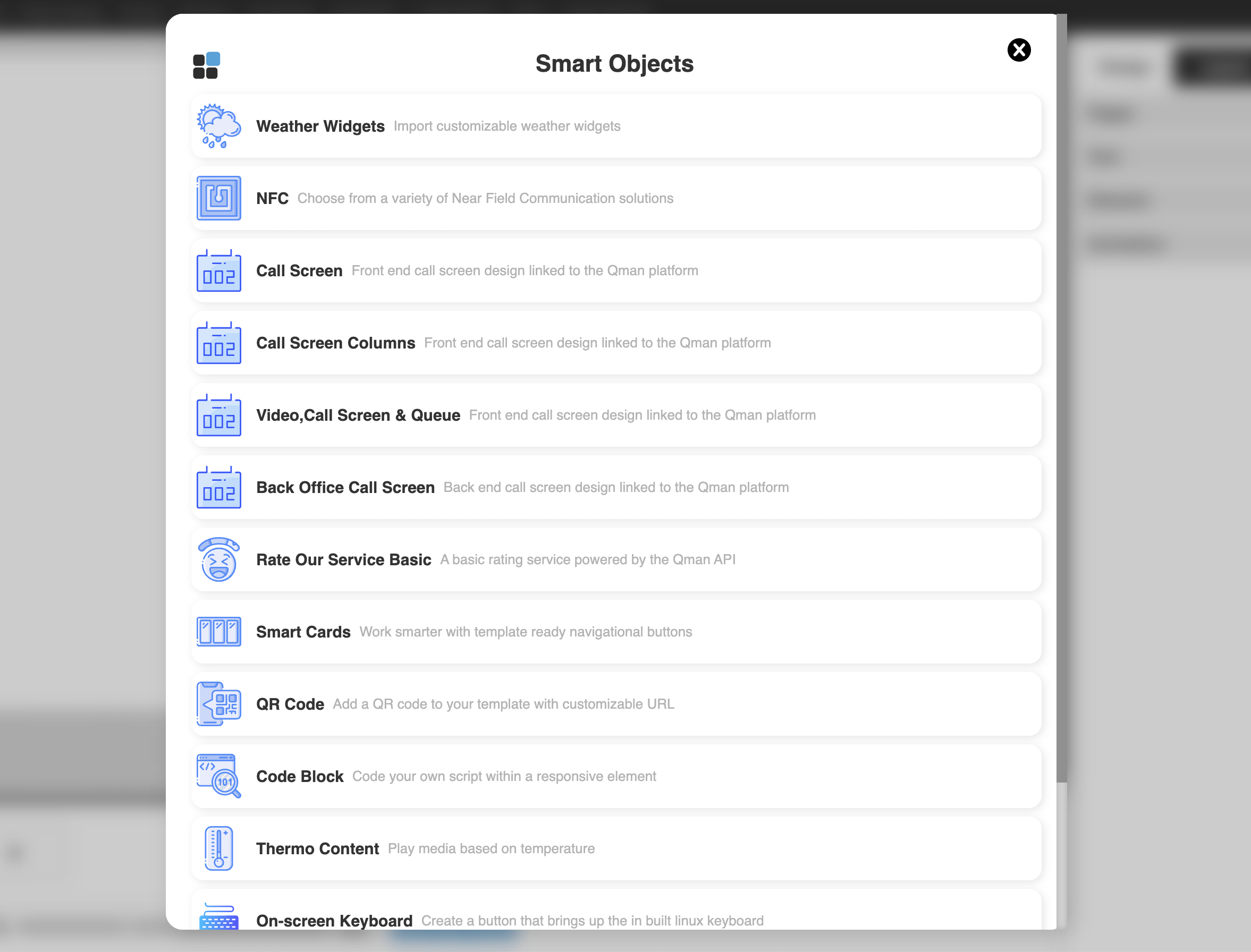
2. Click on QR Code.

3. A QR code will be inserted on the canvas.
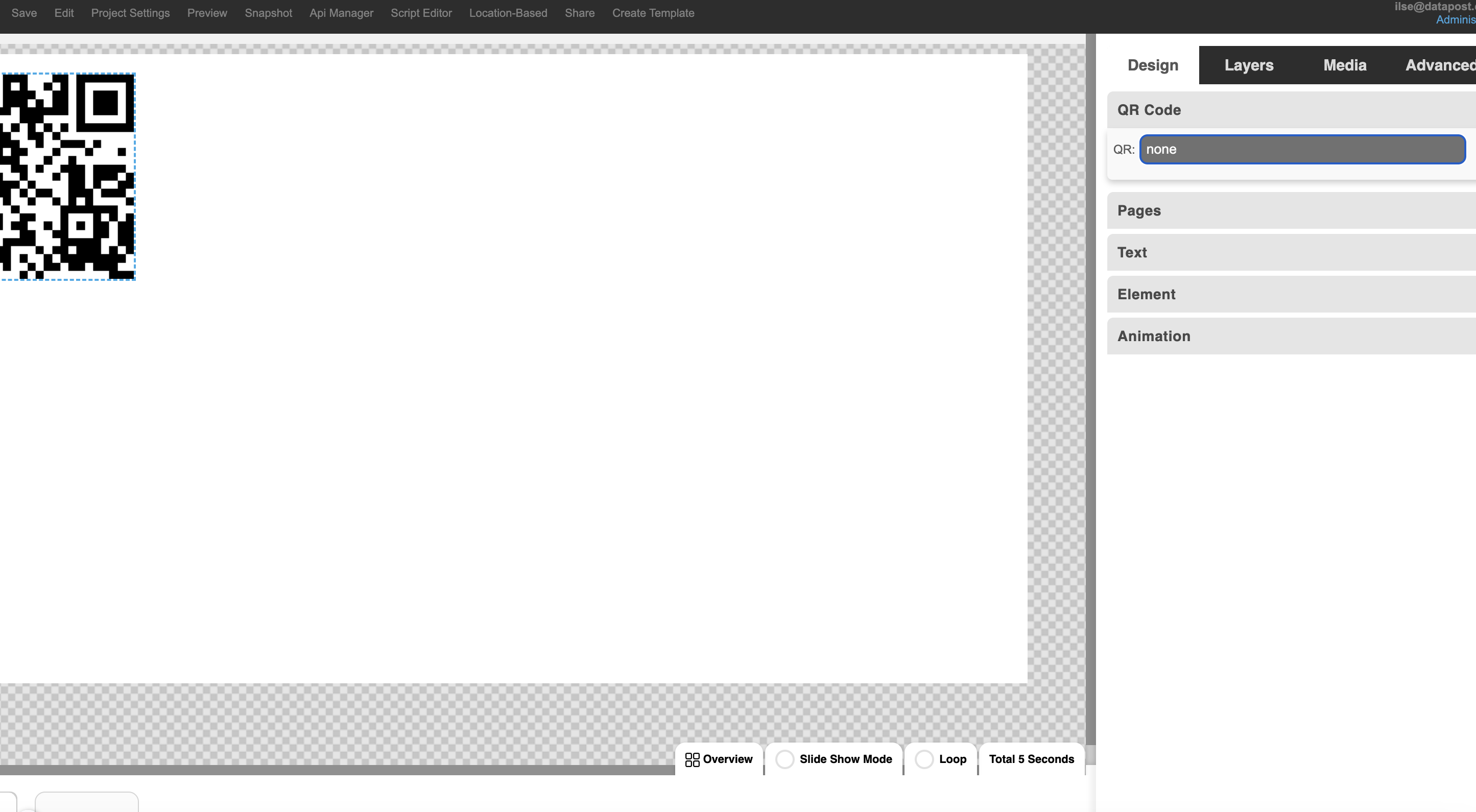
4. Click on the QR code to select it. Type the URL that you want to use in the dark grey bar in the panel on the right.
Remember to save your project by clicking on the Save button in the horizontal menu bar.
