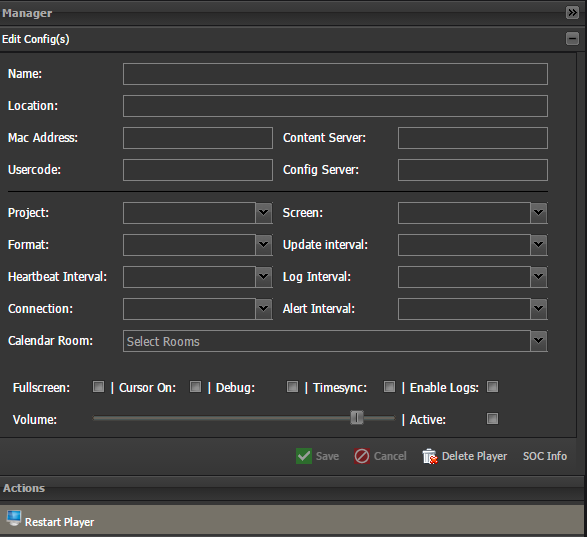On the dashboard, type in the player name or click on it

Type in the player name and click refresh.
On the right hand side, the player info is shown.
Restart Player

To restart the player – click on
- Restart Player
- Run Script
Then you will get a confirmation box.
Confirm player to restart.

Click “Yes” to restart.
The player will restart.
Player connectivity

Click on connectivity
Select the dates

Click inside the date box to type in the date or click on calendar button to select the date as seen above.
You can select the interval of day or month
When you are happy with the dates chosen, click on “Go” to see the results.
Player connectivity results

The player has been playing 100% for all the days selected…the last day it reports 42% because this is the day we are creating the report and this day not over yet.
Click on export, will download the excel report.