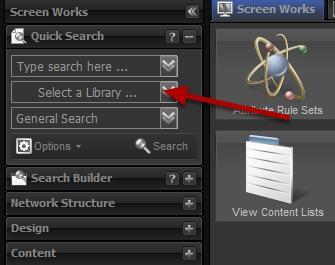Searching for content that already exists on nfinityX and adding it to a clipboard.
Searching for content

Click on the drop down tab and select a library
Select the library

For this example we will use the Auto Default Video library
(note: The Library’s are setup by administrators and will be setup to fit in with your work flow or process)
Selecting the search type

Choose your option, in this case we will use the general search function.
Key Word

Enter the Key Word and click search
Results

The results will be displayed relating to your query you now have a number of ways to add the content to your content list
- Drag content to the files you want to use to the clip board – you will drag them from your clip board to create you list
- Save your query result and use it to populate your list, this is very useful when you want to input a large number of media items
Dragging content to Clipboard

Simple click on file and drag to clipboard