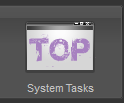This tool gives you a front end look at the linux output for the command “top”
System Task Overview

This is the system tasks tool and shows you the following:
- PID : The ID of the process
- USERD : Name of the user whom executed the task
- TIME : The time the process started
- %CPU : The amount of CPU that the task is using
- %MEM : The amount of memory that the task is using
- COMMAND : The command for the task
System Task Filter

To filter the task
- pick a update time from the drop down
- type in a name/number that you would like to filter by
To manually refresh click the “Refresh” button.