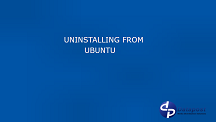Removing nfinityX™ from a server
Removing nfinityX™ packages from a server

To remove all the nfinityX software from a server enter the following command:
aptitude remove nfinityX-svr nfinityX-db nfinityX-env
Confirm package removal

The system will list the packages marked for removal, press y to continue.
Config Backup

The system will prompt you to backup the setting file, type y to back up the config files.
Backup settings files

You will be prompted to back up the existing database :
- Backup the settings files . ( Generally if you are upgrading the database you should choose yes. Setting files are backed up to the /tmp directory )
- Backup the database. ( this is done as a safety and the entire database is backup in the event of failure the database can be restored manually )
- Dropping the database should only be done in the event that you are wanting to have a fresh instillation or you want to remove it from the system