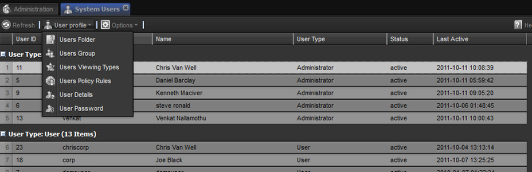The Default Policy List tab is used to display and manage a users automatic permissions policies.
Each user can define any number of policies and assign them to a user or group to automatically grant permission for that group or user based on the policy used.
Opening

Details on existing policies

Use the unfold icon (plus/minus icon) on each row in the grid to display detailed information on the policy, users granted access and data objects effected by the policy.