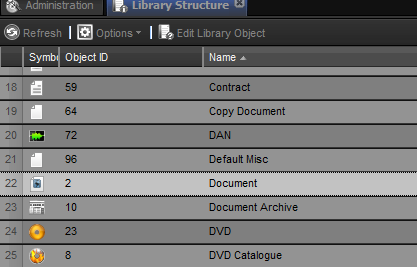Viewing a library object
Select Library object

To select a library, left click on the library name. When the row goes white the library is selected.
Click View Library Object

Once library is selected, click on the “View Library Object” under Options
Library Object Viewer

A tab will open with:
- Library Object Structure
- The selected library Objects Attributes
- Fields in the library object
The Library Object Viewer is used to display, edit and create new library objects. The Library object tab is divided into two parts, the object structure panel and object attributes panel.
The object structure panel displays the data objects children as a hierarchy. All child data objects are displayed as branches of the tree. When clicking on a data object in the tree its attributes are loaded into the objects attribute panel.
The Objects Attributes panel displays the fields that describe the data object. Each row in the grid is an attribute. The Field Alias is the “name” given to that attribute which is used by forms and descriptions throughout the rest of the system. The Table column displays the data source table used by the attribute field and the Field column displays which of the data source table fields constitute the attribute. The Data Objects attributes can be reordered by dragging the desired row to its new position. ( Note: The data from the meta_data table must always precede all other data sources for the dynamic data object to be correctly built).