1. Click on the Dynamic Smart Objects icon.
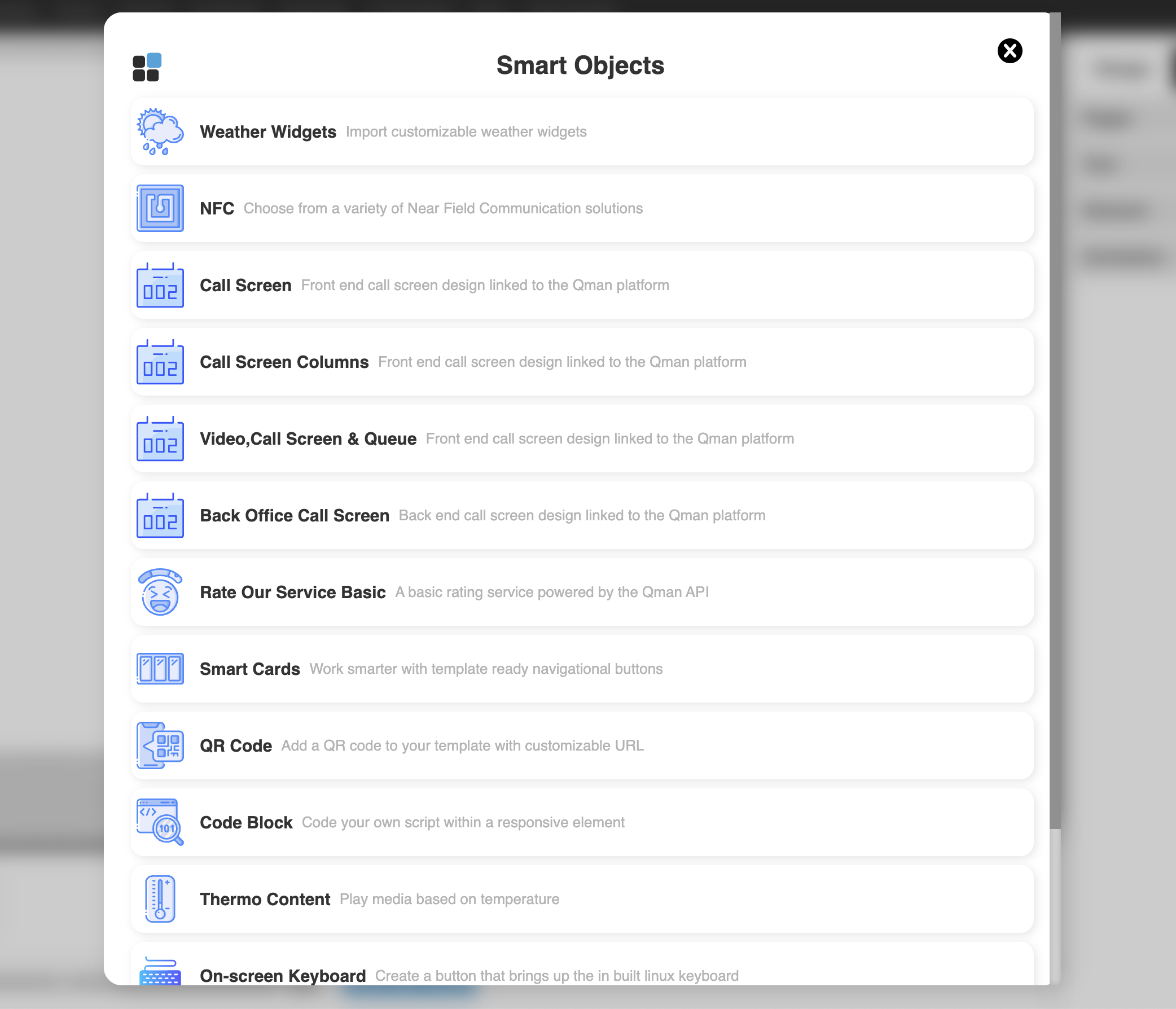
2. Click on Weather Widgets.
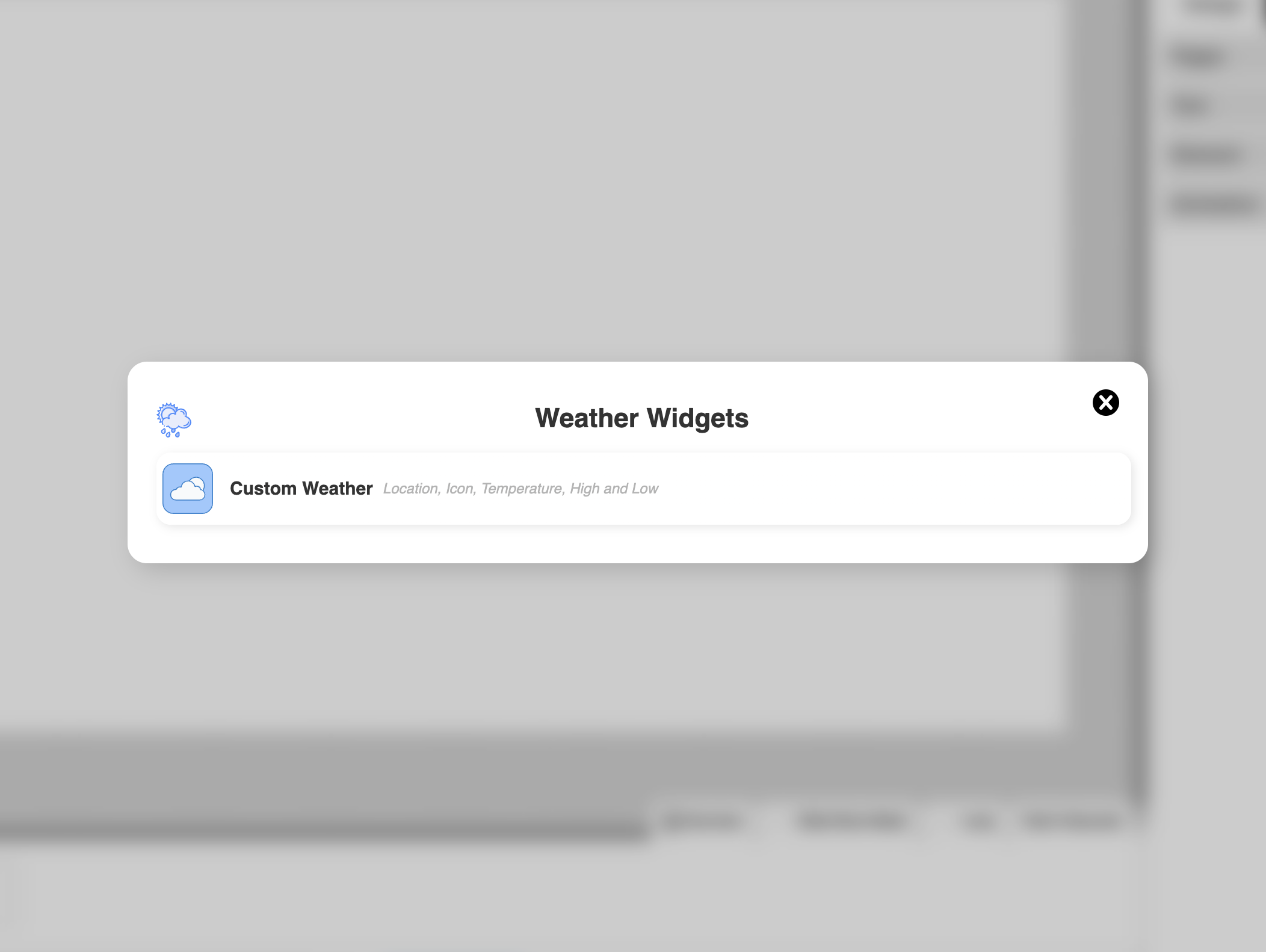
3. Click on Custom Weather. A default template will appear on the canvas.
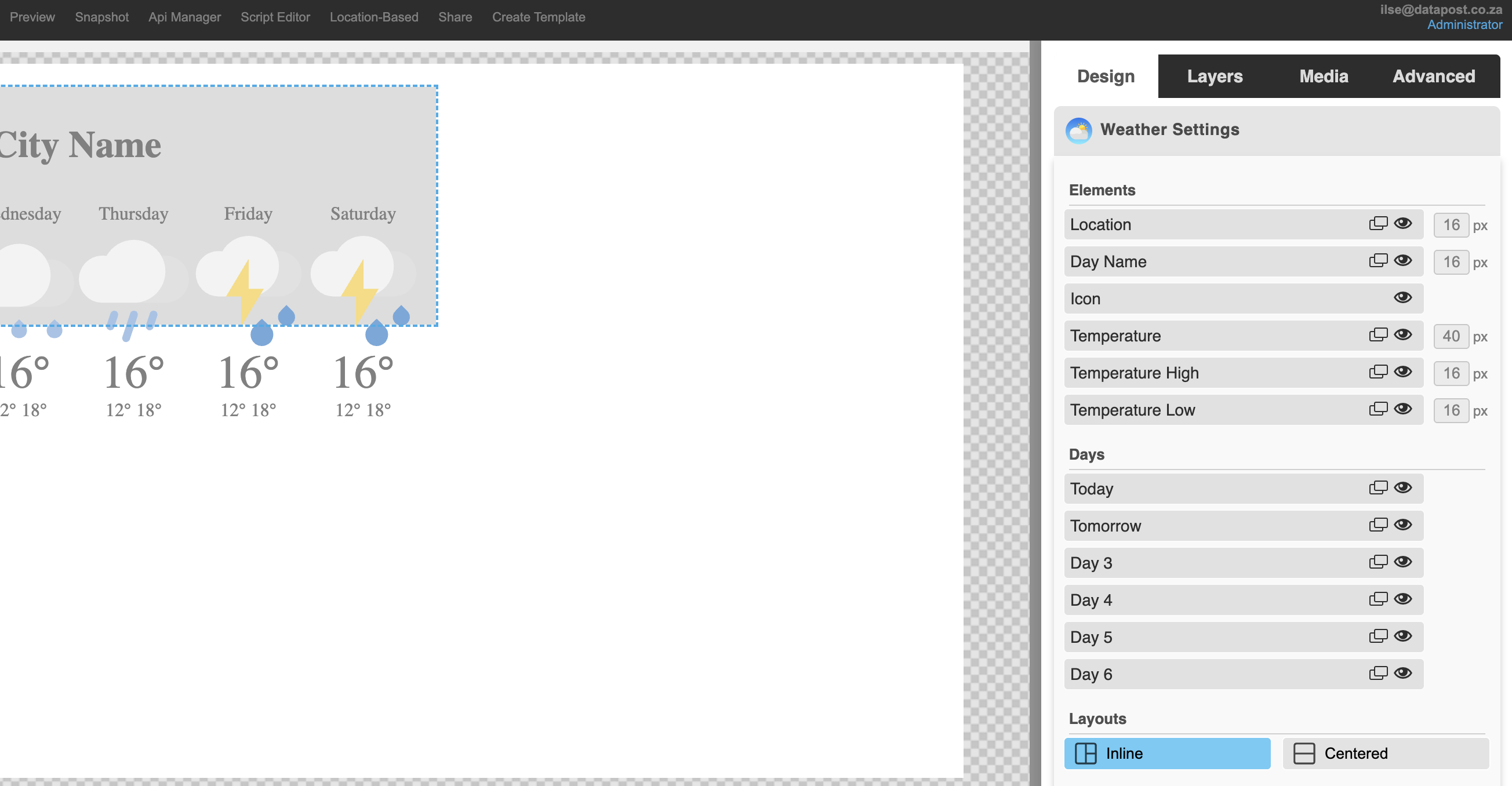
4. Select the preffered layout. It can either be inline or centered.
To make it fullscreen, you would have to click on the template to select it, then go to Element and click on the Stretch To Fill tool under Transform & Position.
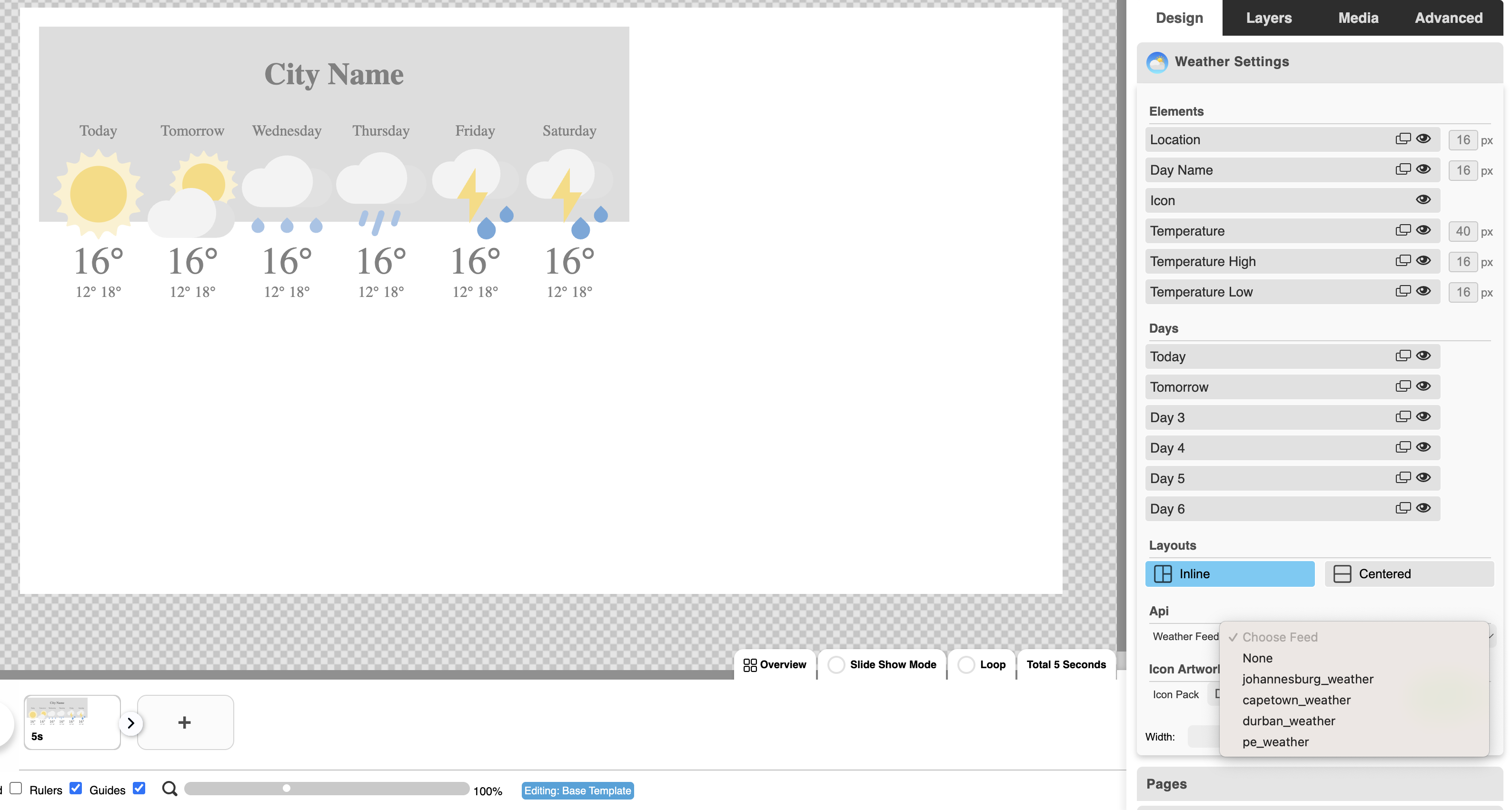
5. Go to Api under Weather Settings. Select a weather feed from the drop-down. There are currently 4 avaiable: Johannesburg, Cape Town, Durban & PE.
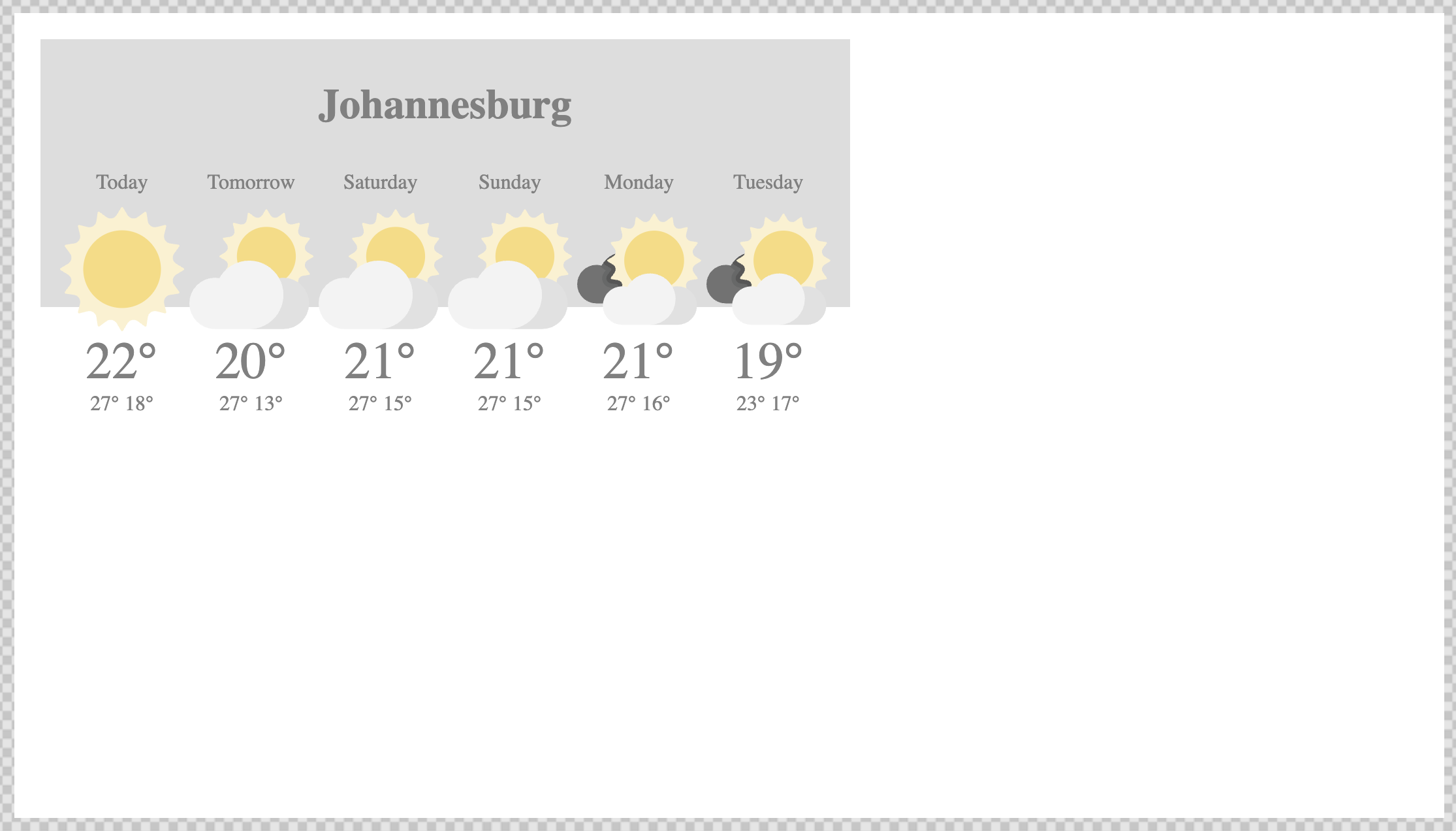
6. The weather will update to the selected feed.
