Posters: How to add a poster
BackHow to add a poster
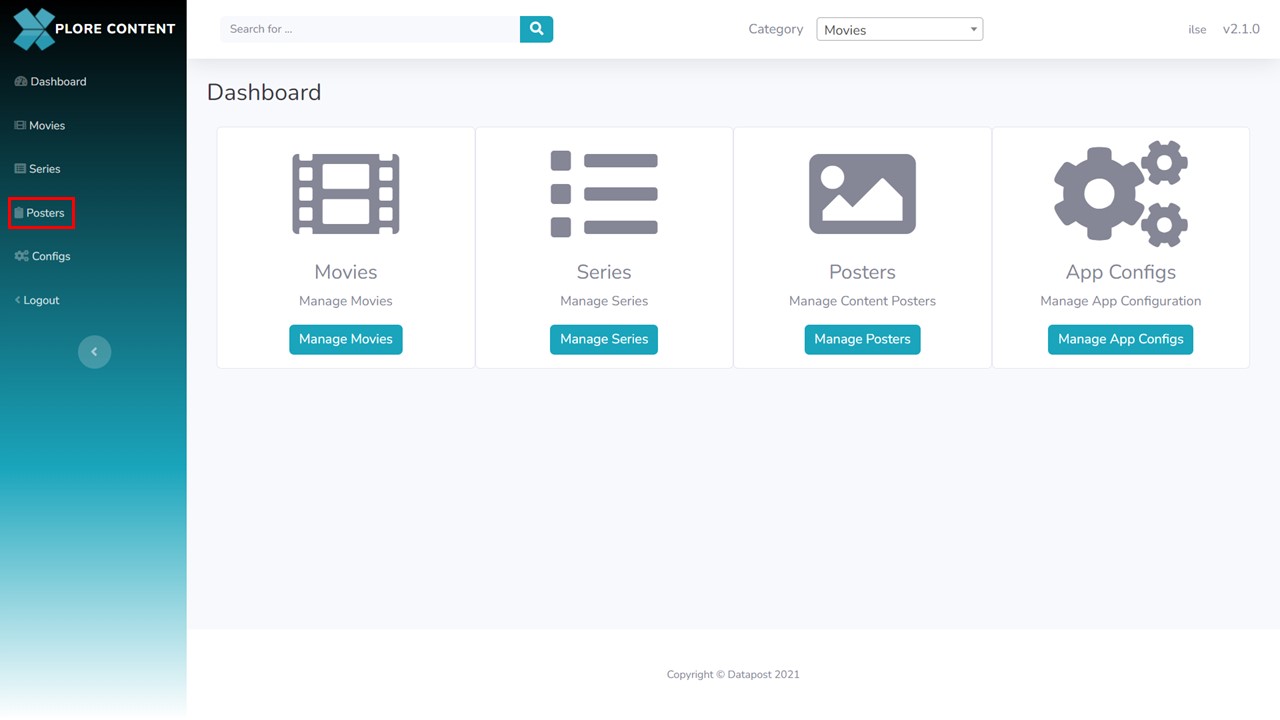
1a. Click on Posters in the menu panel on the left.
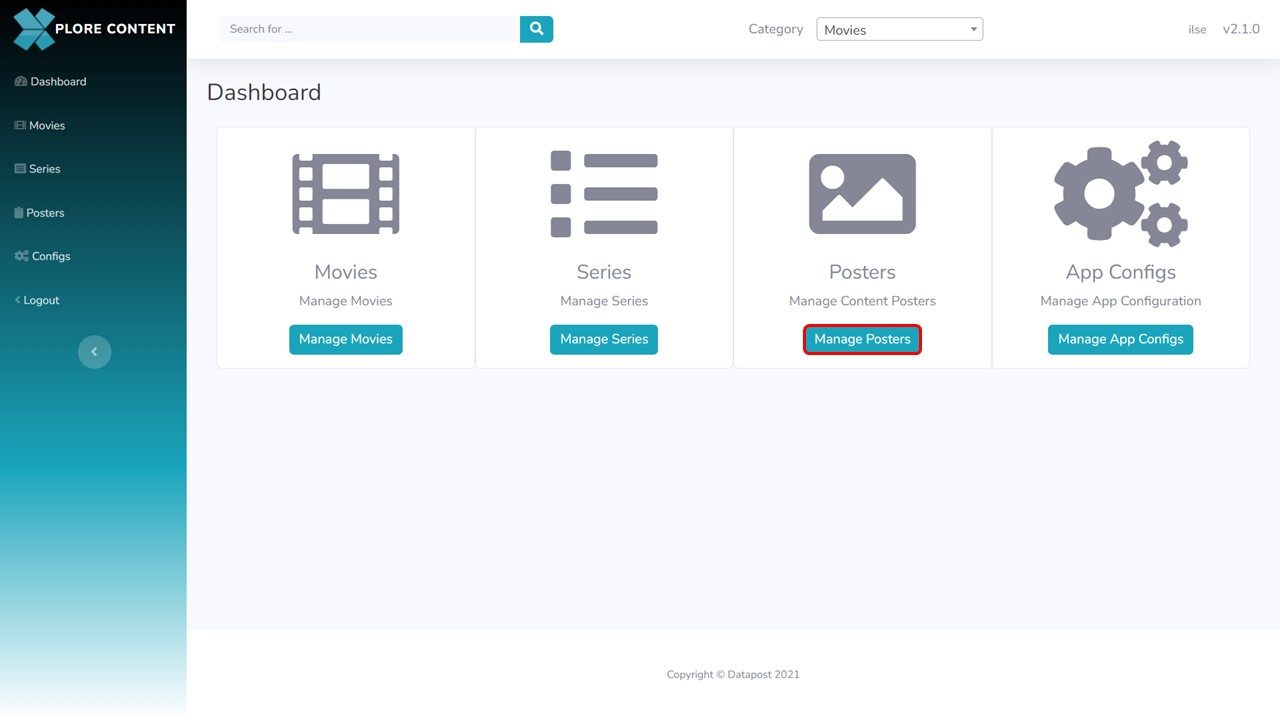
1b. Alternatively, you can also click on the Manage Posters button in the middle panel of the Xplore Content Management Dashboard.
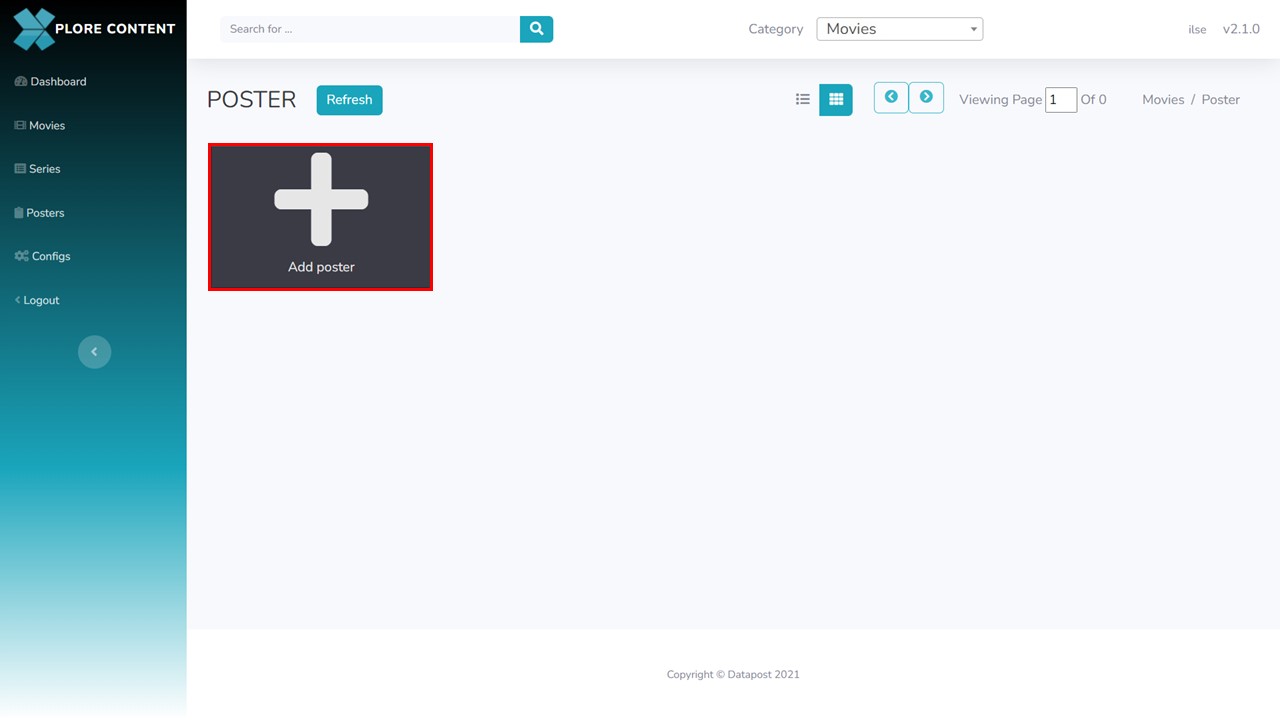
2. Click on the Add poster button, a metadata form will open.
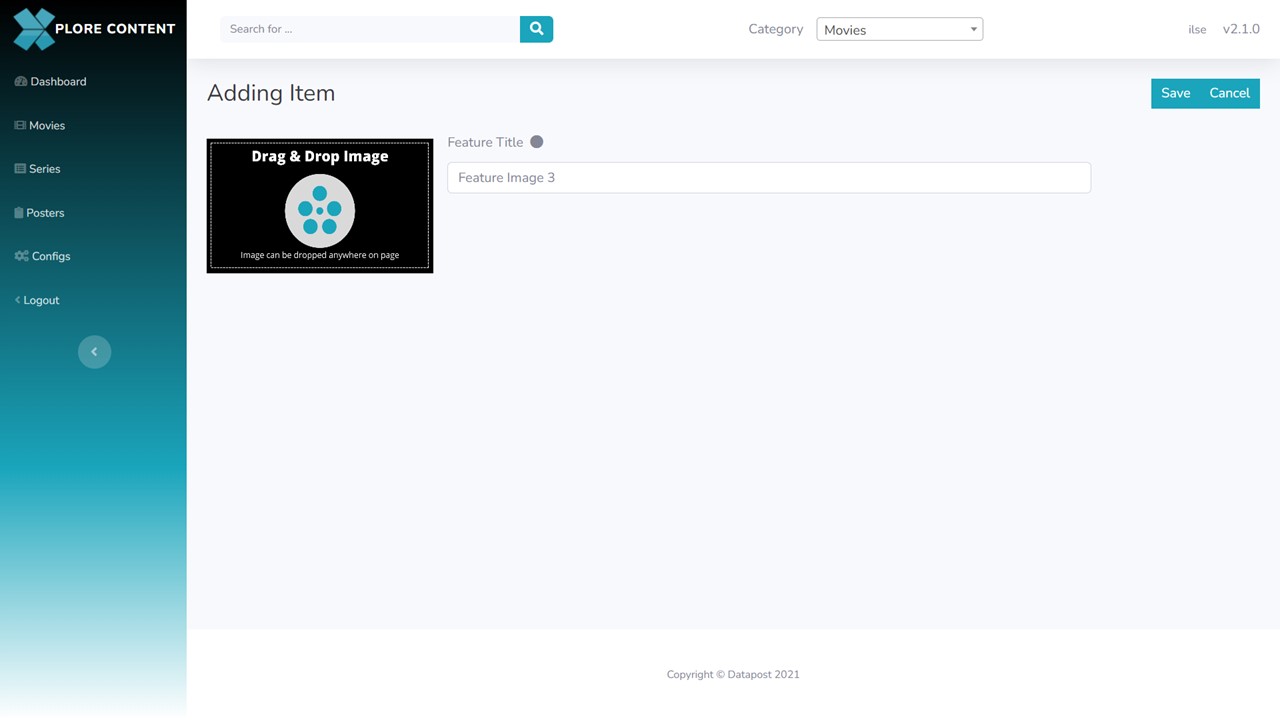
3. Complete the feature title.
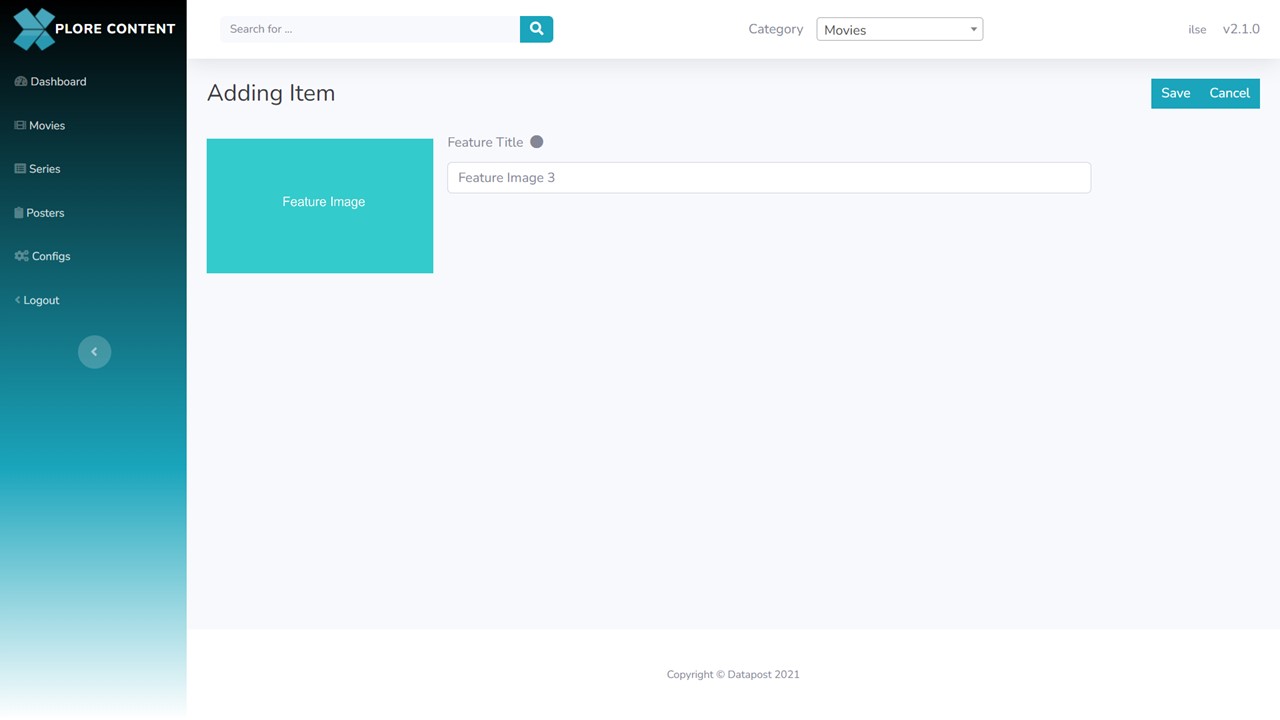
4. Drag and drop the image anywhere on the page. The image will update in the block.
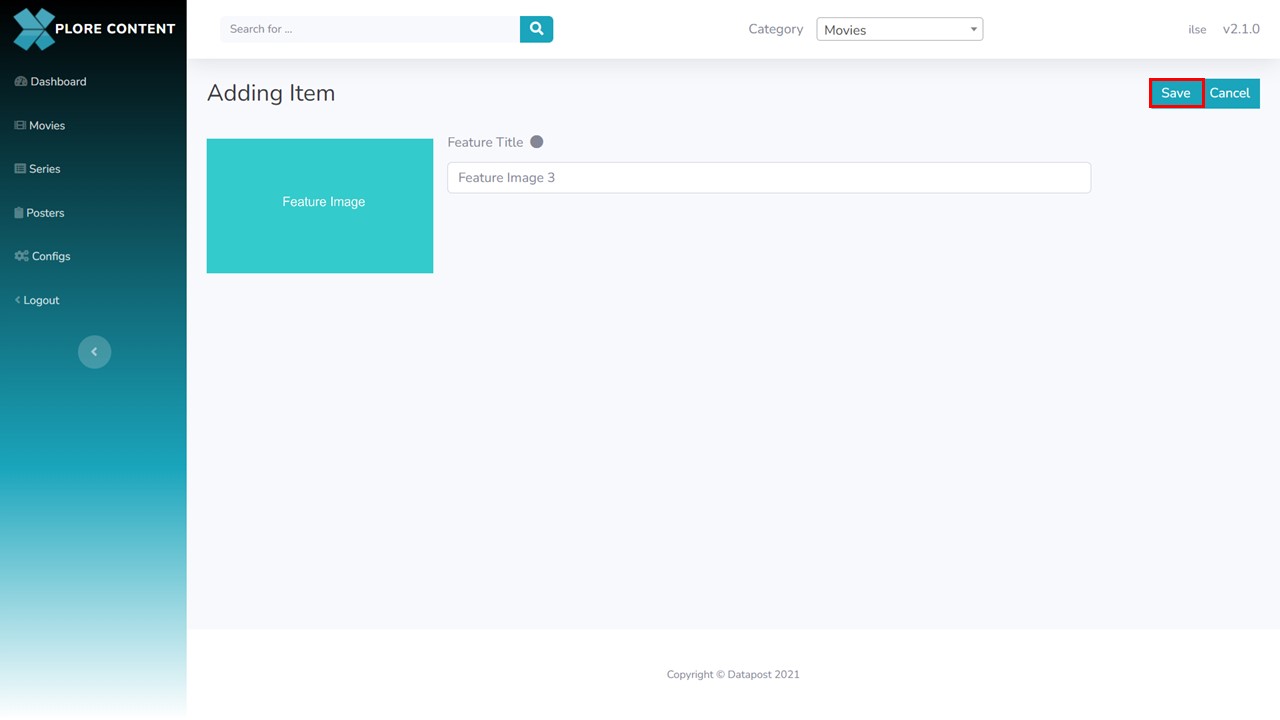
5. Click on Save in the top right corner of the screen.
