How to add a screen to a channel
BackStep-by-step guide on how to add a screen to your channel
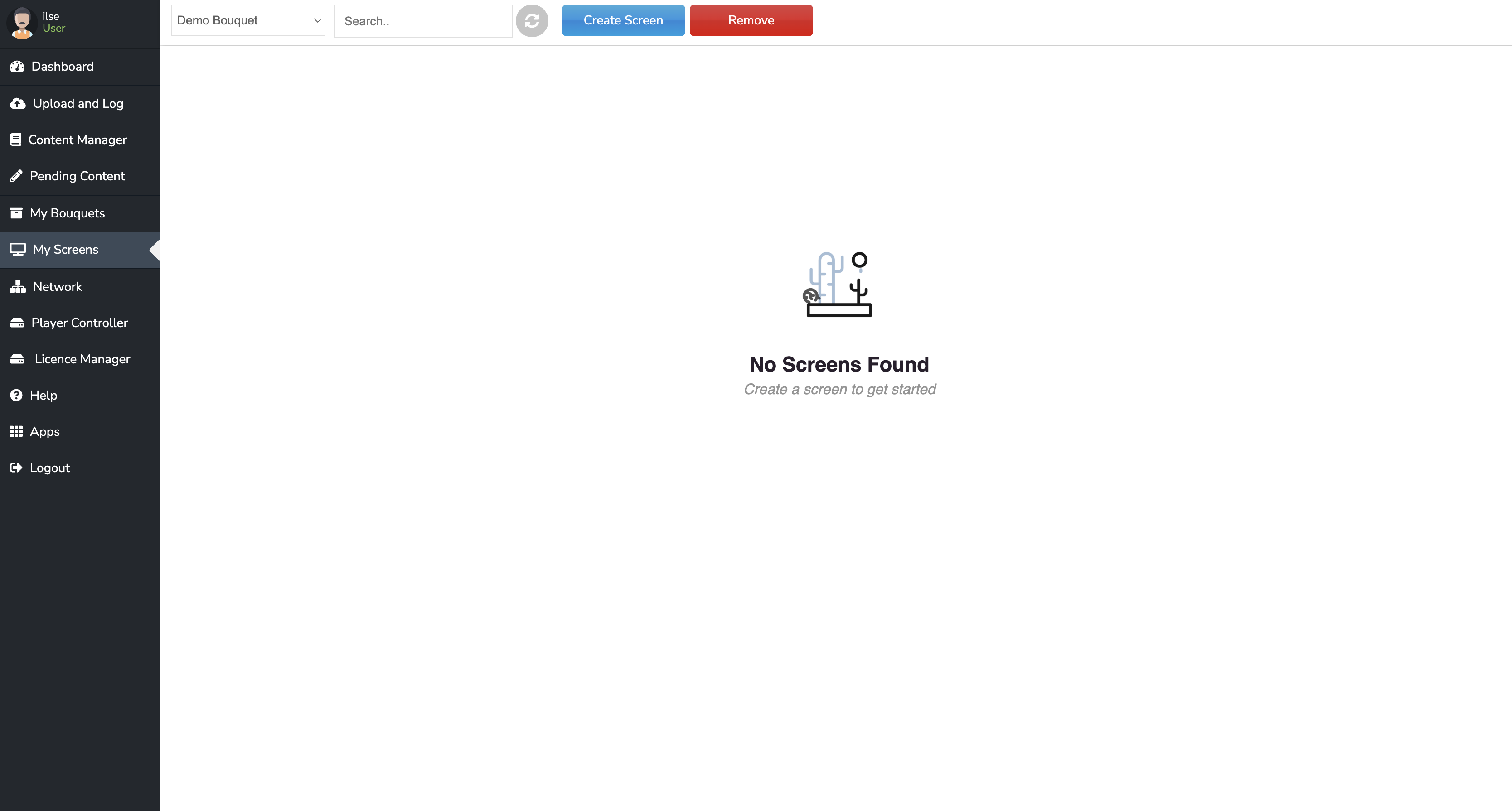
1. Once you have created the channel & double-clicked on it in My Channels you will be taken to My Screens.
Click on the Create Screen button, a window will open.
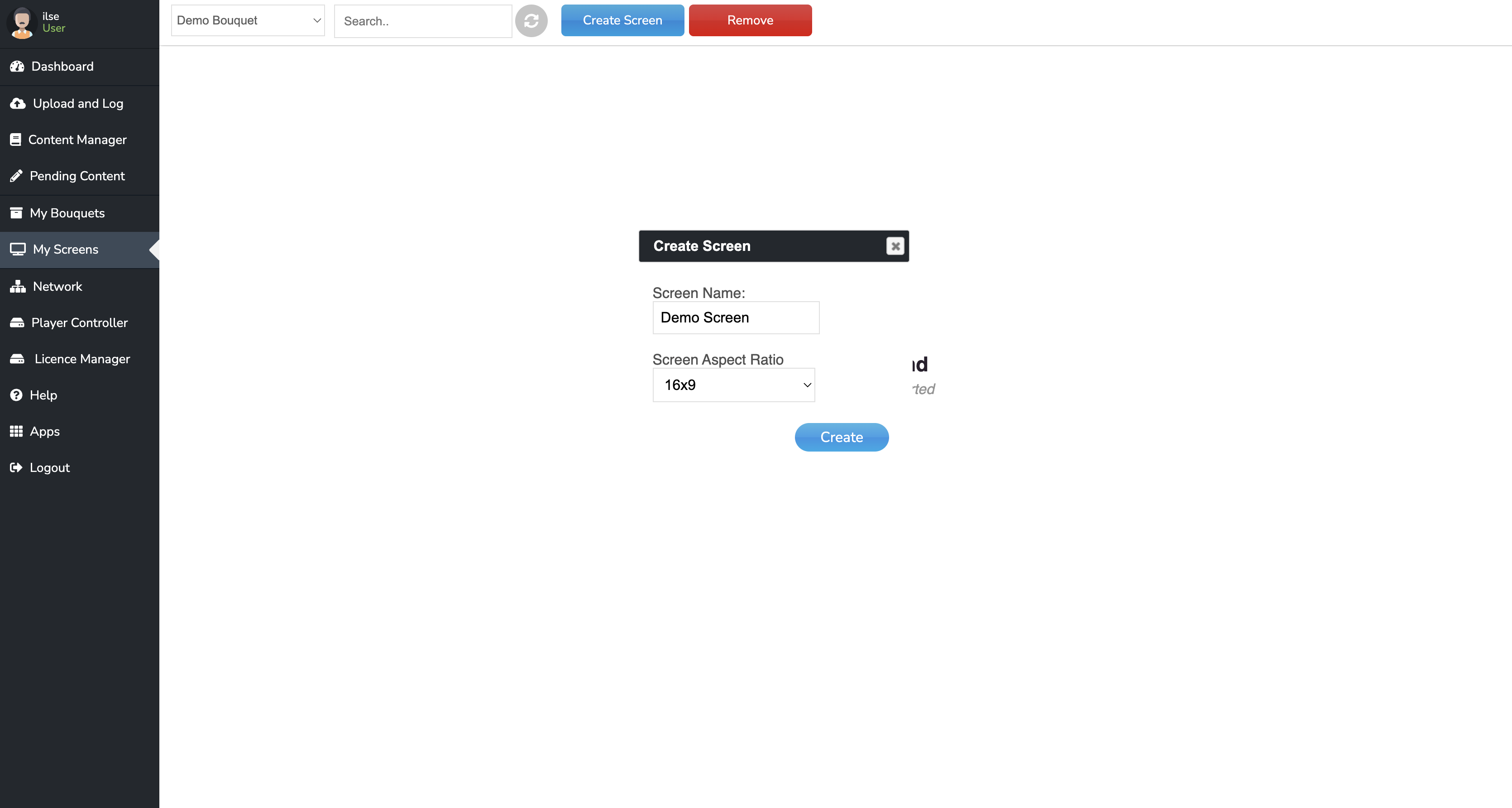
2. Name your screen, select the relevant aspect ratio from the drop-down and click on the Create button.
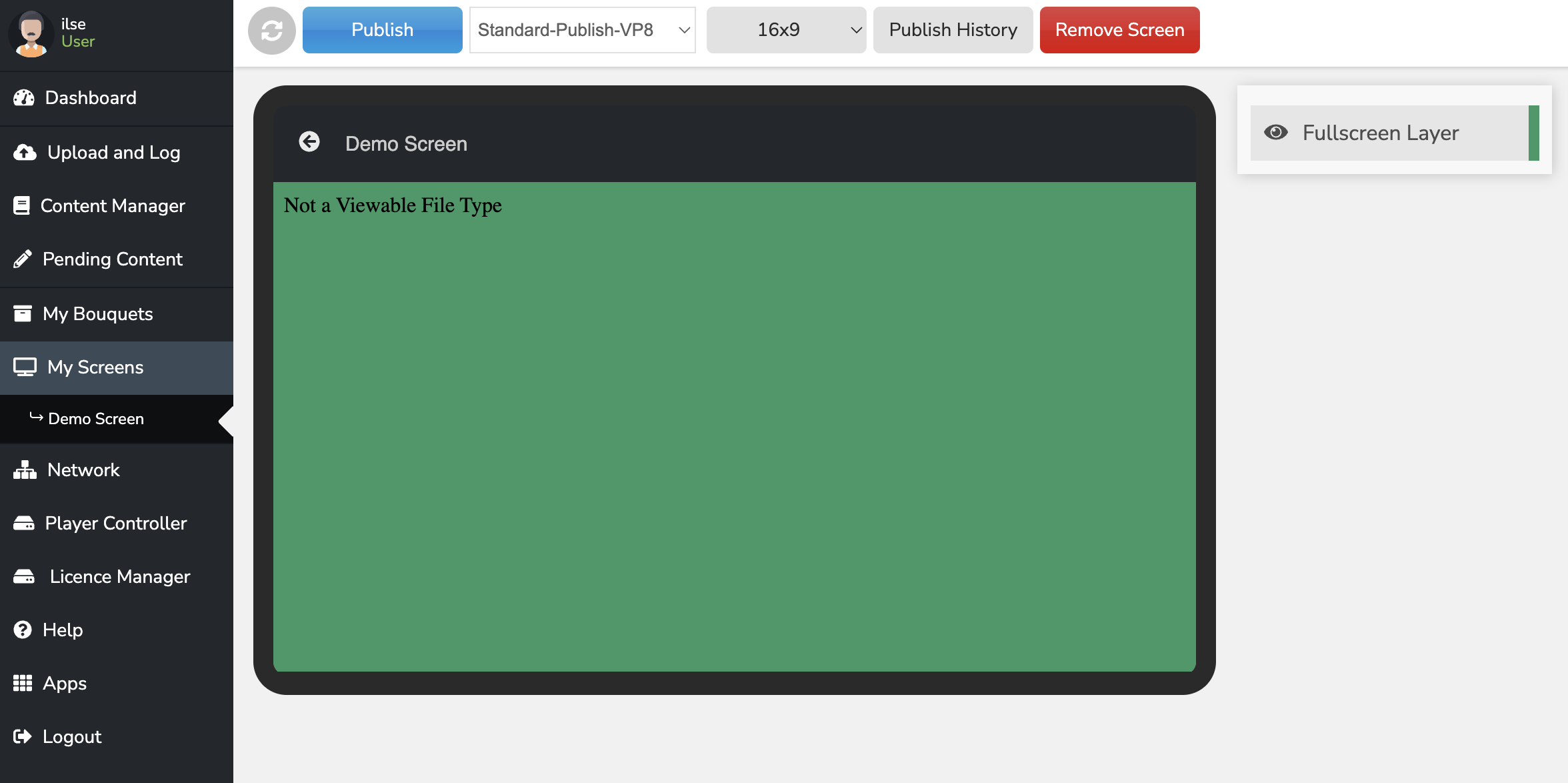
3. The screen will open with a layout assigned to it.
