How to add a screen to a bouquet
BackStep-by-step guide on how to add a screen to your bouquet
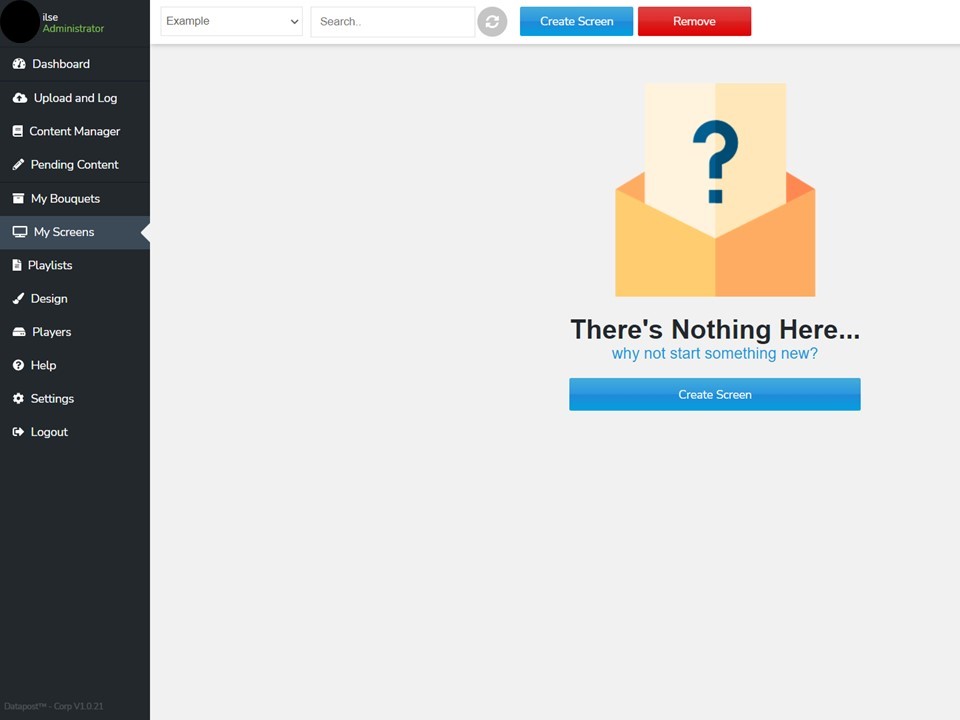
1. Once you have created the bouquet & double-clicked on it in My Bouquets you will be taken to My Screens.
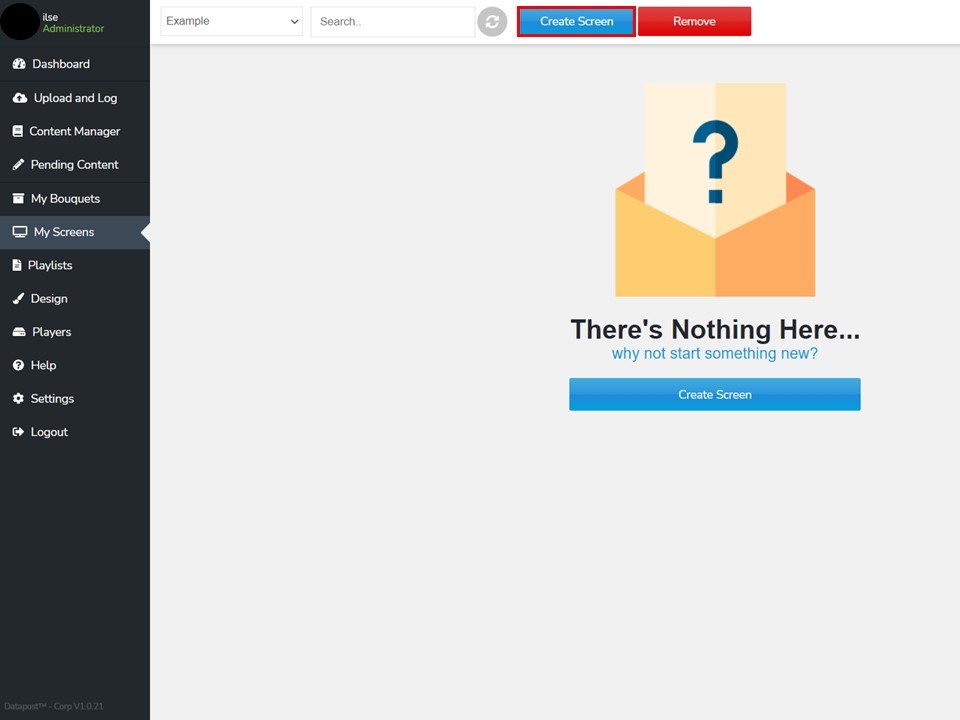
2. Click on the Create Screen button, a window will open.
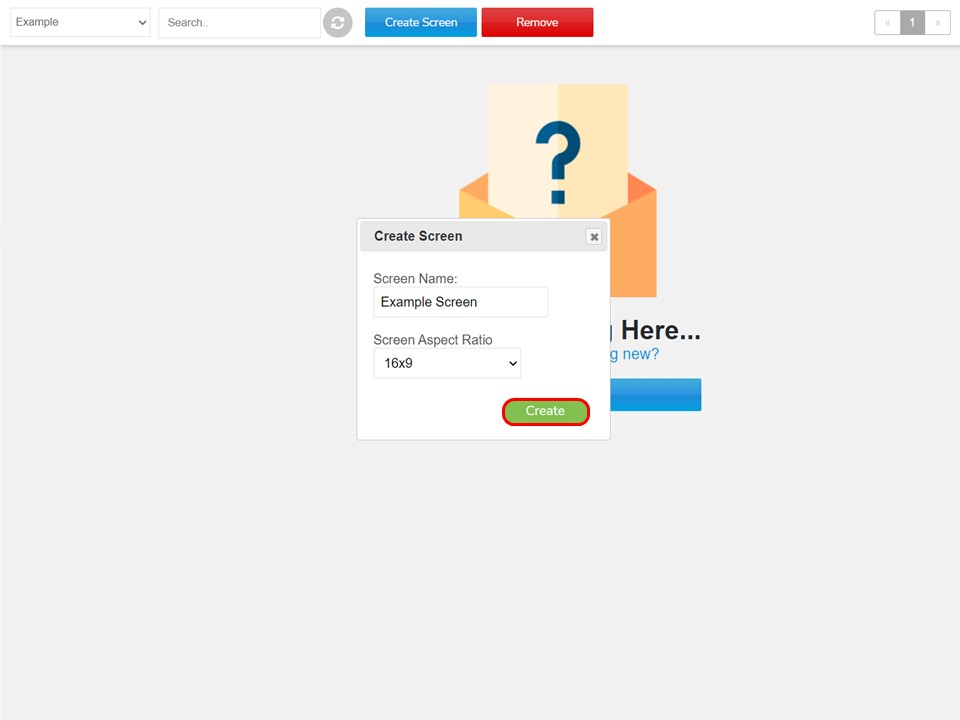
3. Name your screen, select the relevant aspect ratio from the drop-down and click on the Create button.
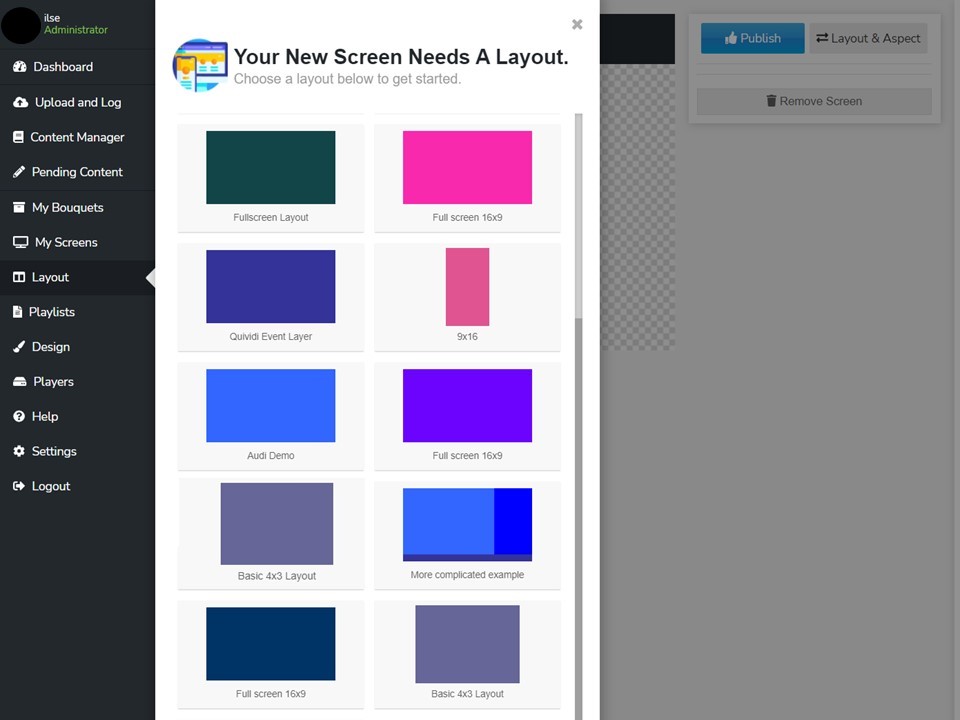
4. A window will open, prompting you to select a layout to assign to your screen.
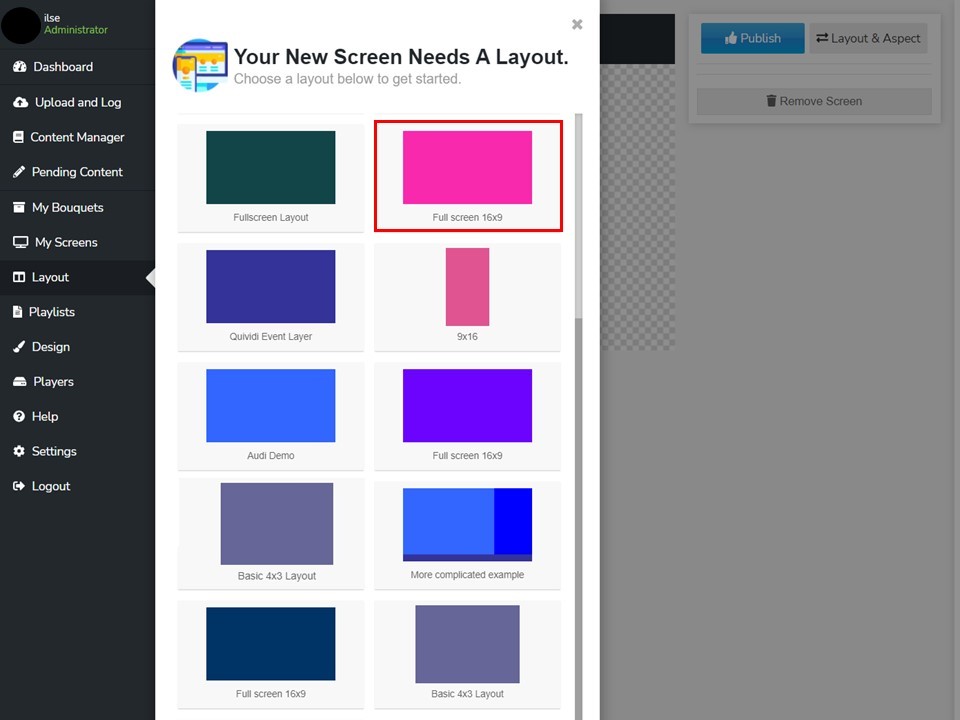
5. Select a layout with the same aspect ratio as your screen by clicking on it.
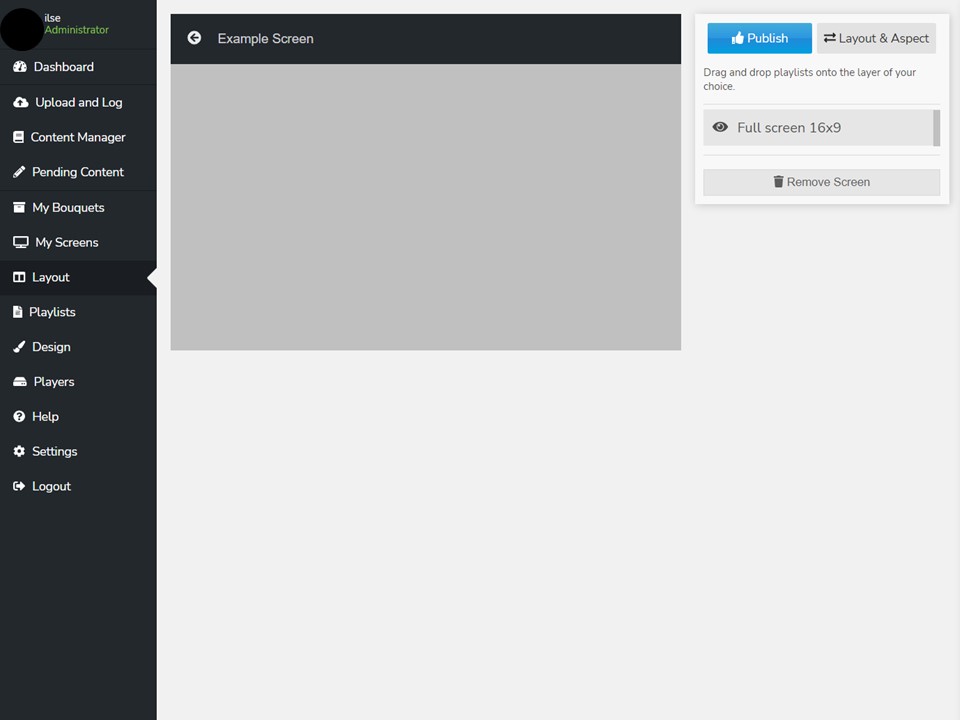
6. The layout will update.
