How to create a channel
BackStep-by-step guide on how to create a channel
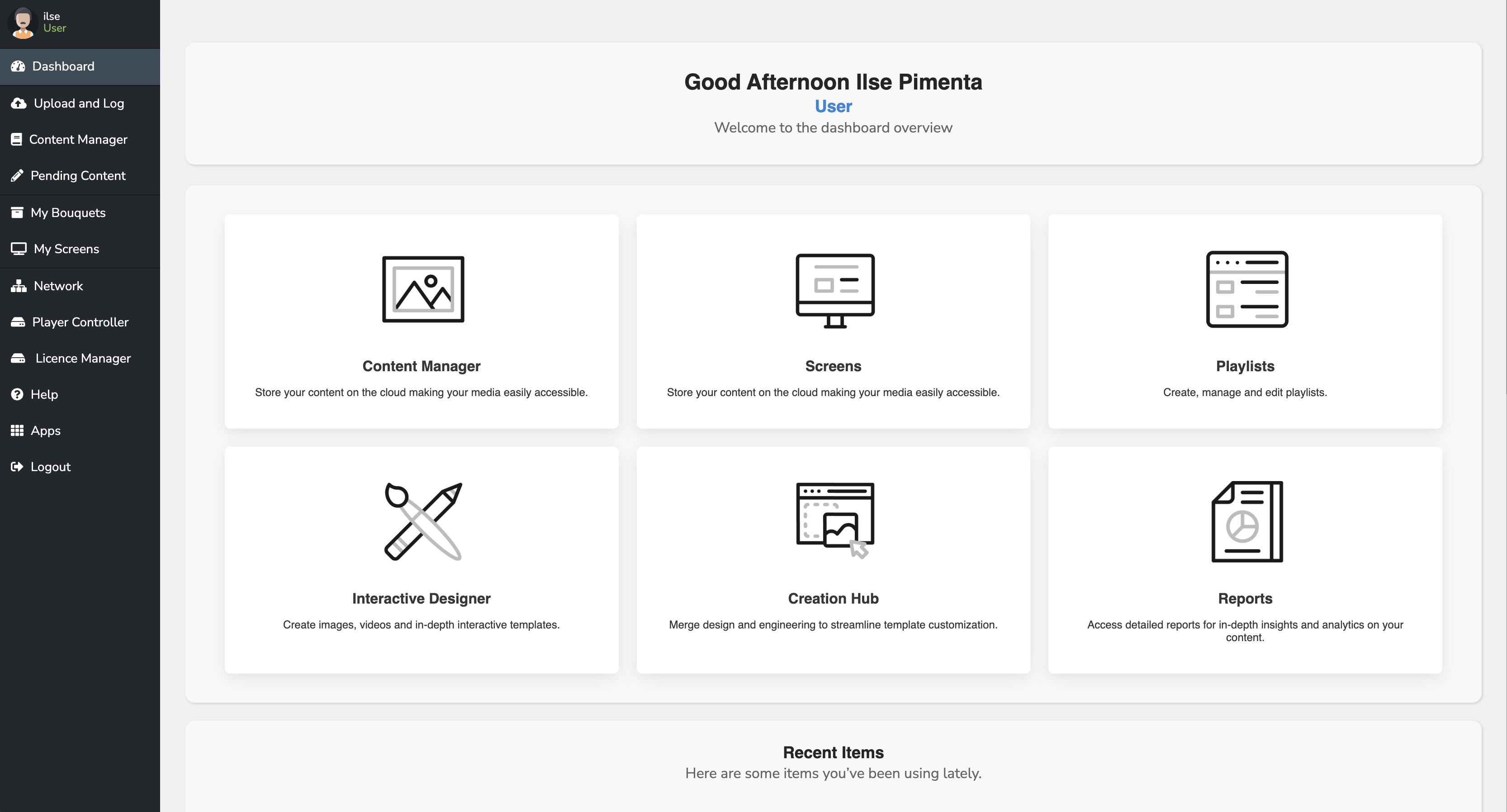
1. Click on My Channels in the menu bar on the left.
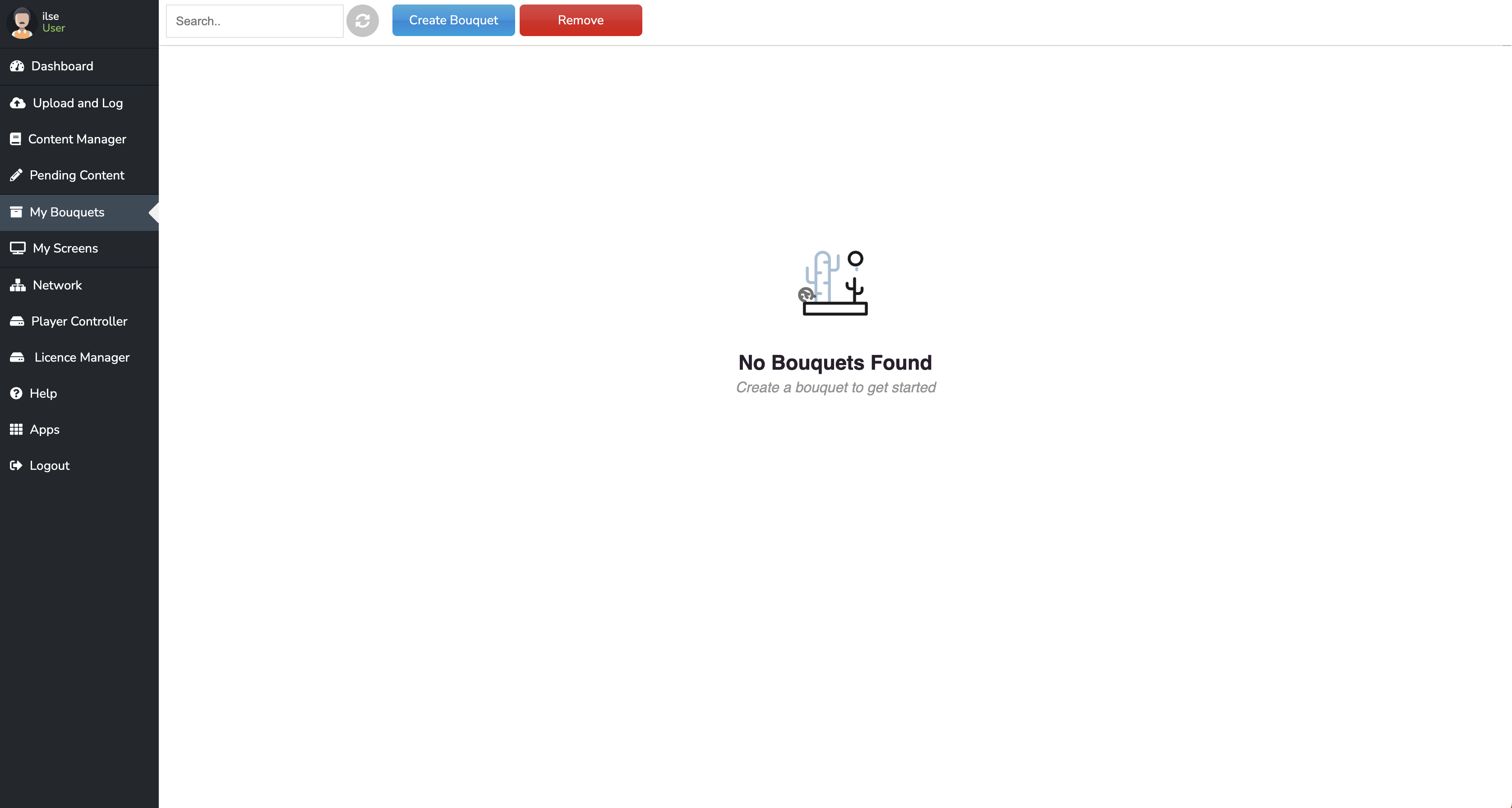
2. Click on the blue Create Channel button. A new window will open.

3. Name your channel & click on the Create button.
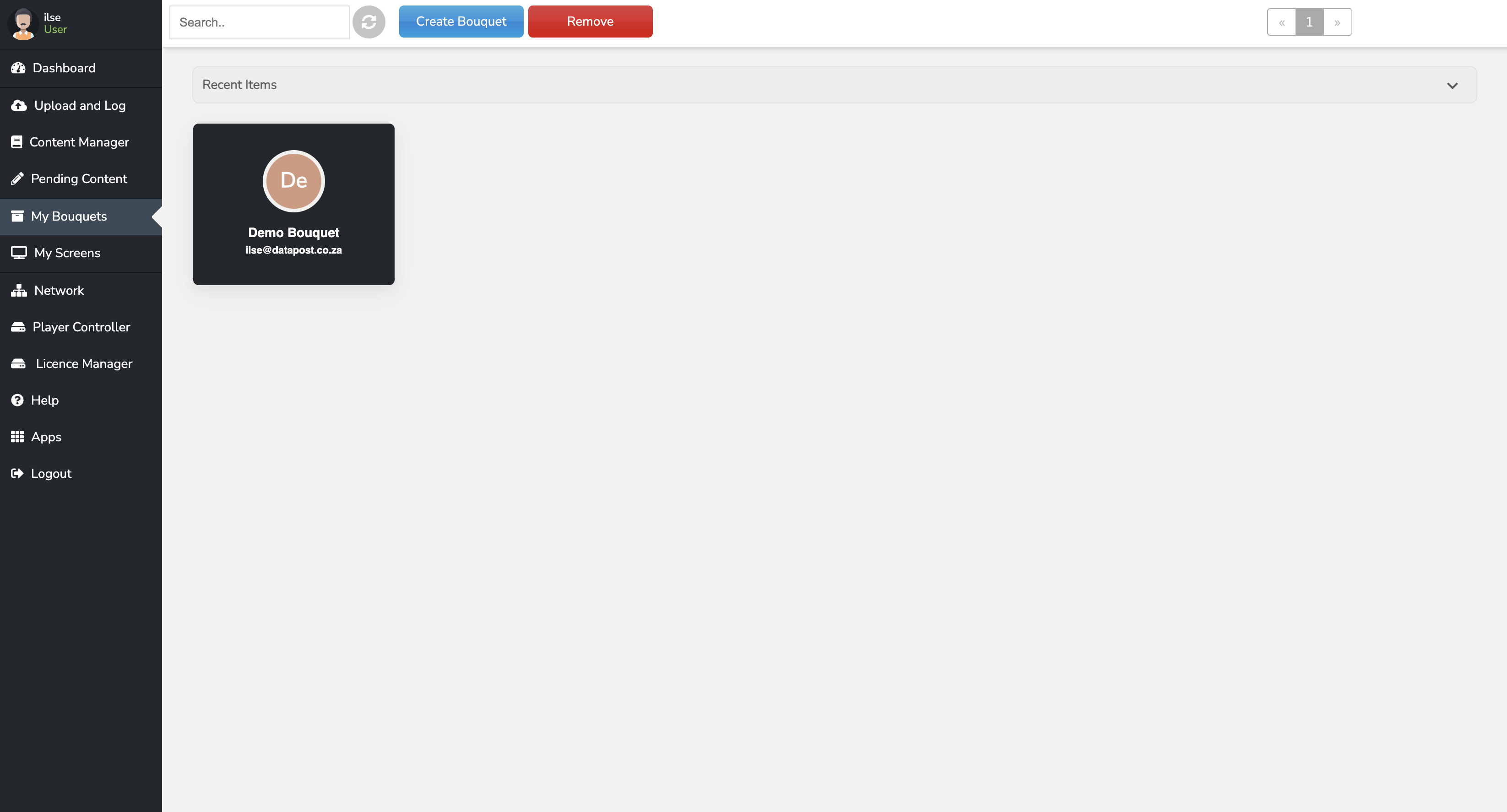
4. The channel will update. Double-click on the channel, which will take you to My Screens where you will add a screen(s) to your channel.
