How to search using the Quick Search function
BackStep-by-step guide on how to search using the Ends with search mode
The example used below is searching for a player.
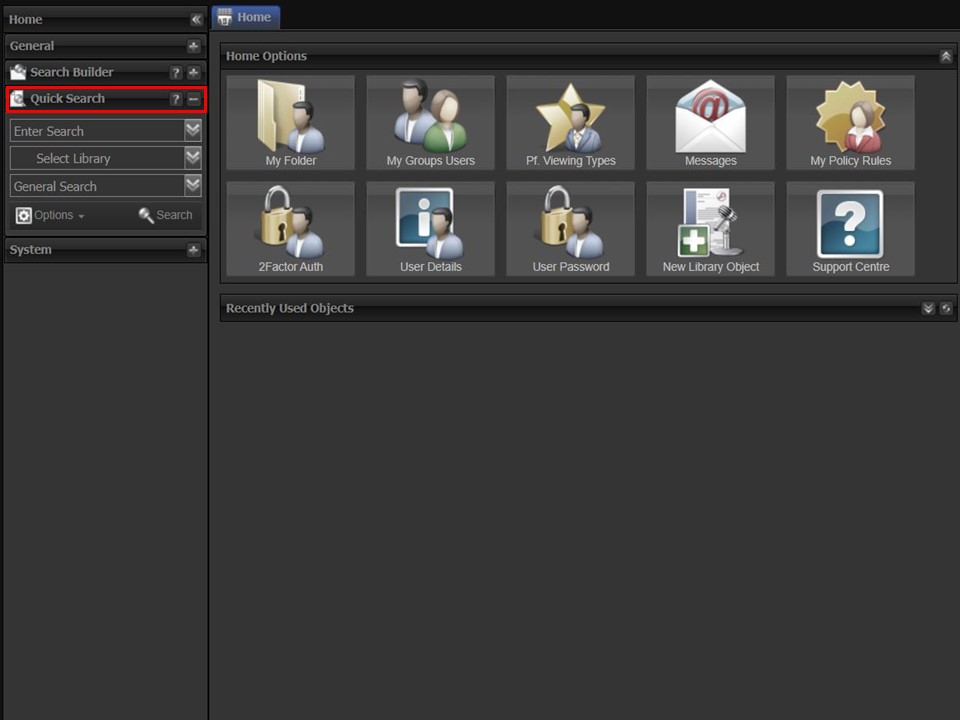
1. The Quick Search function can be found in the panel on the left.
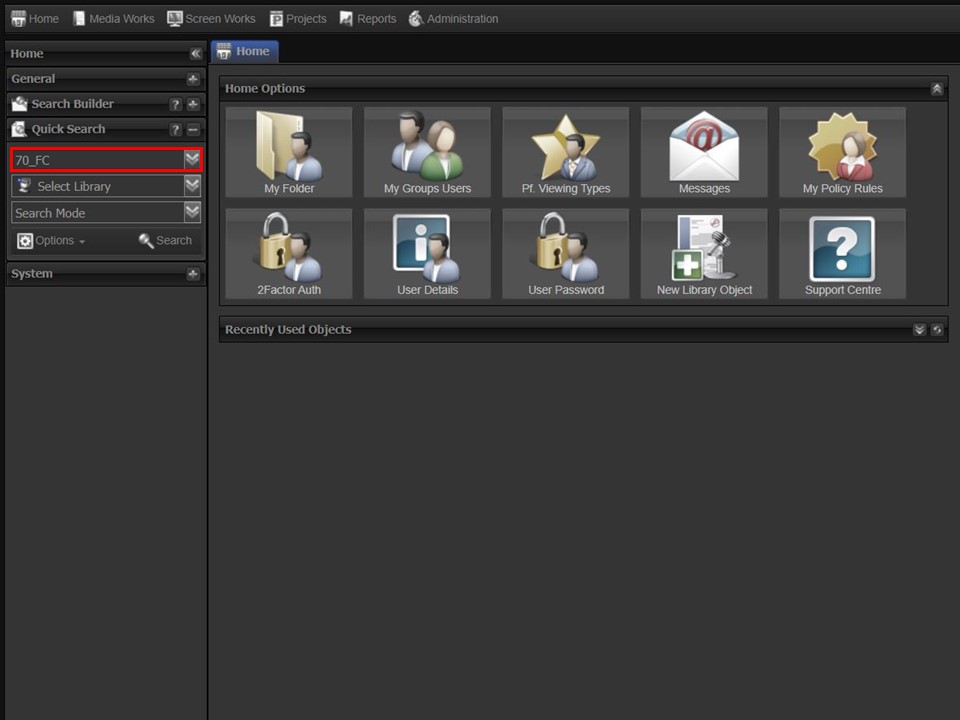
2. Type the last part of the MAC address in the search criteria block.
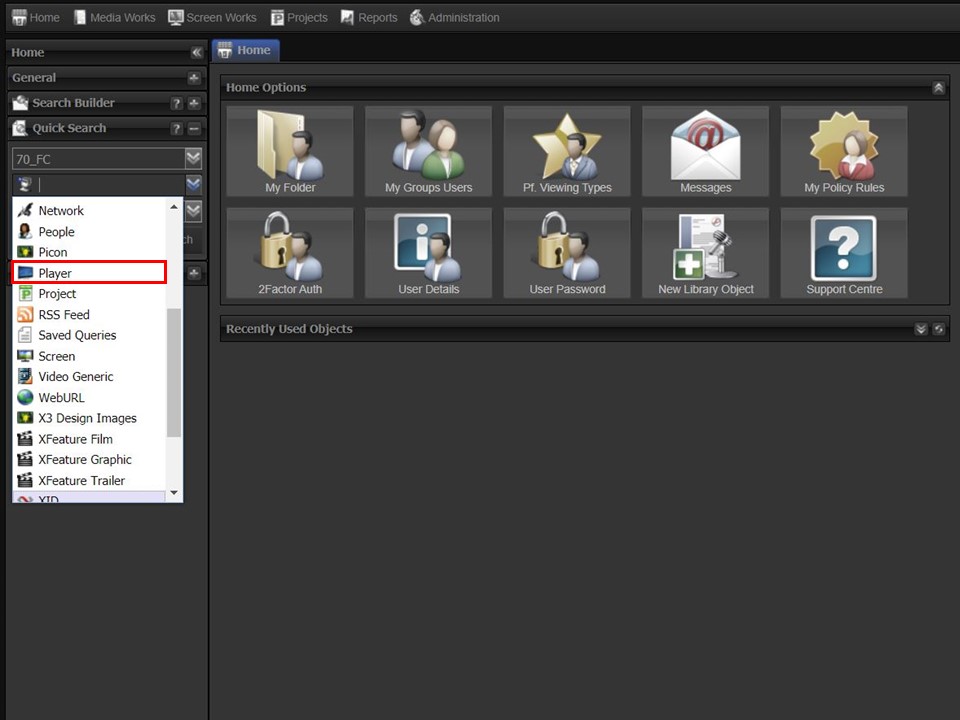
3. Select Player from the library drop-down.
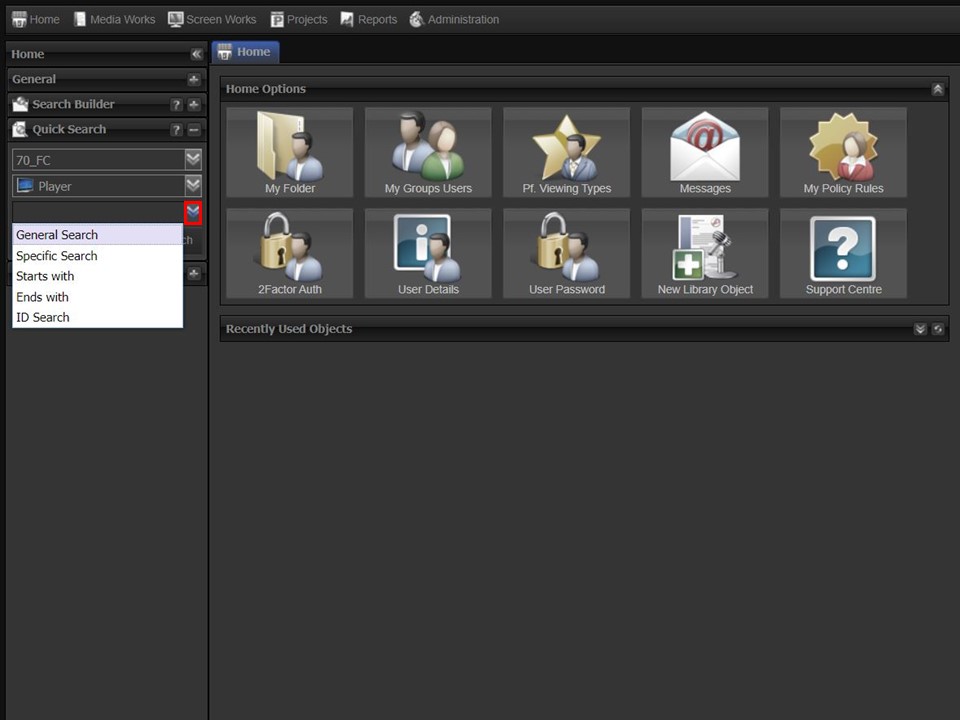
4. Select Ends with from the search mode drop-down.
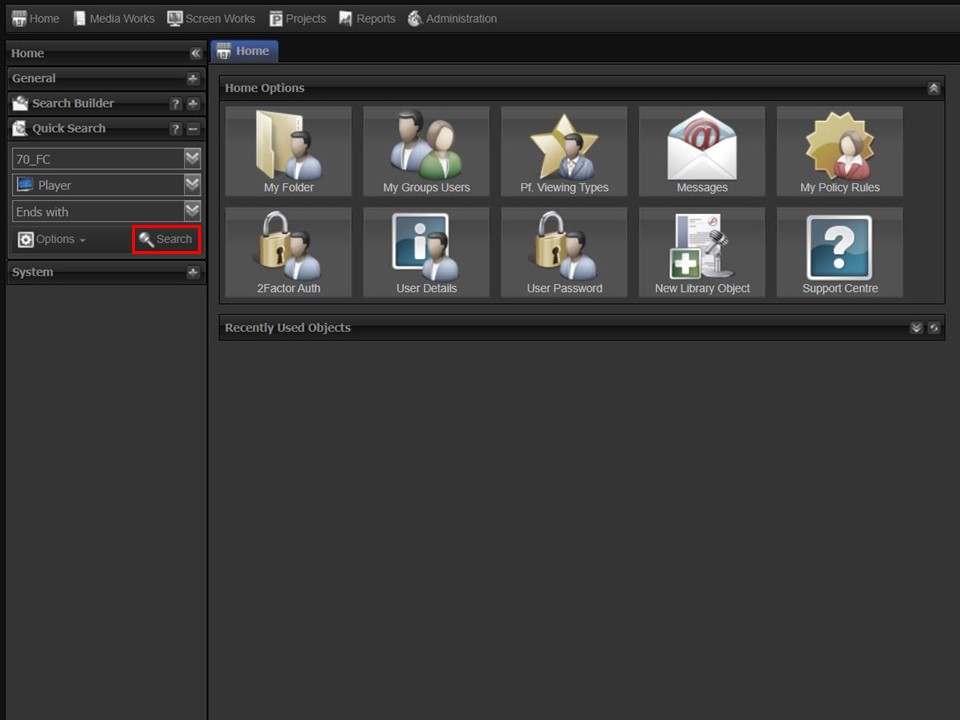
5. Click on the Search button. The results of your search will appear in the middle panel.
Step-by-step guide on how to search using the ID Search search mode
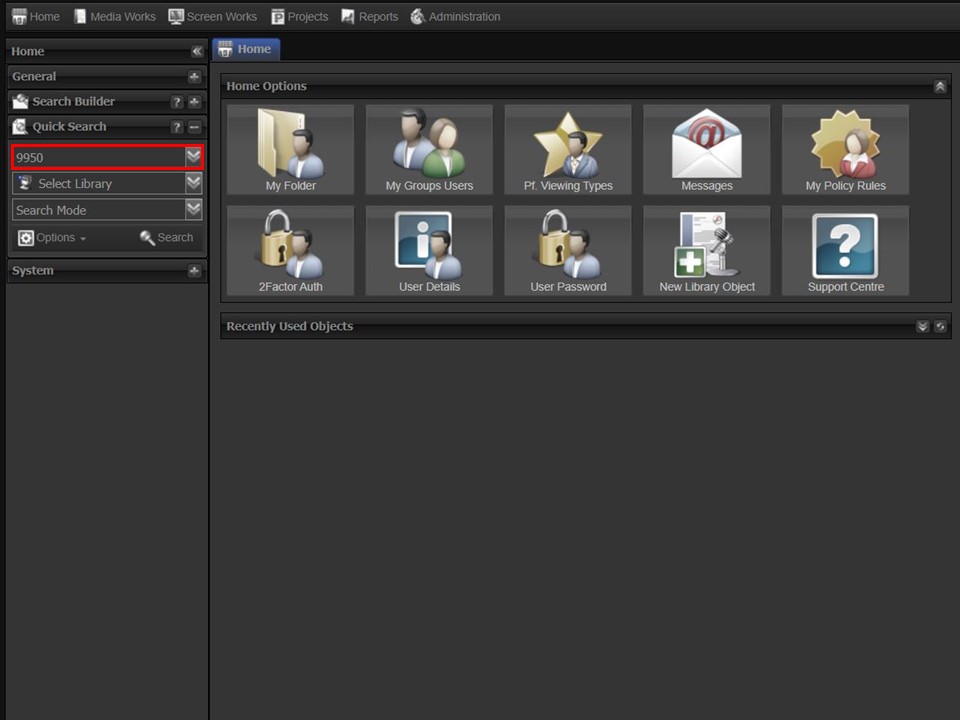
1. Type the Meta ID of the object that you are searching for in the search criteria block.
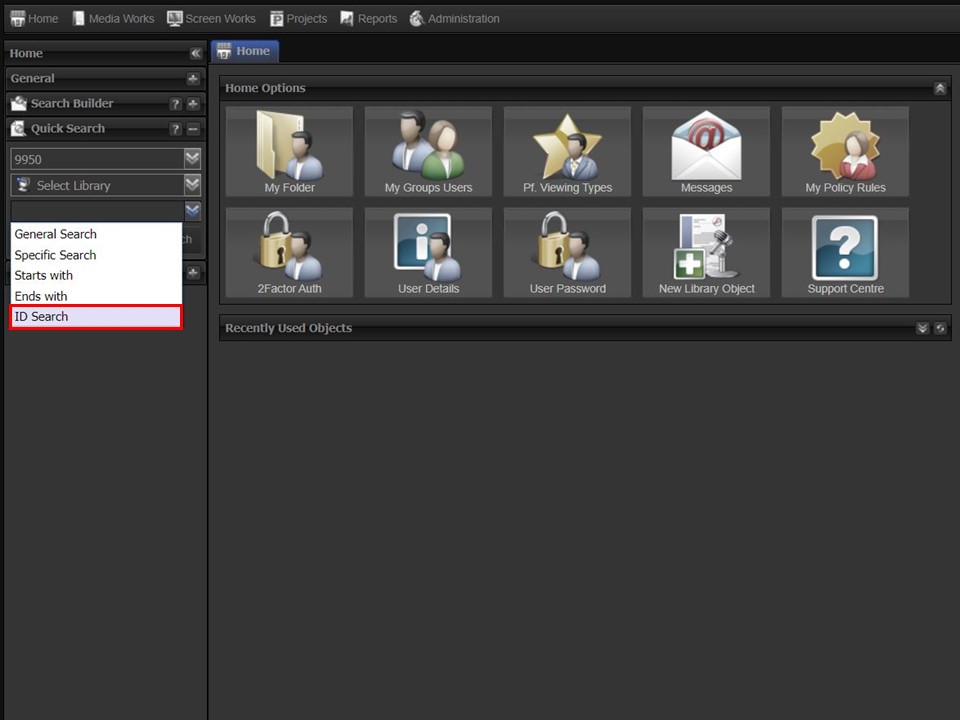
2. Leave the library drop-down as is. Select ID Search as the search mode.
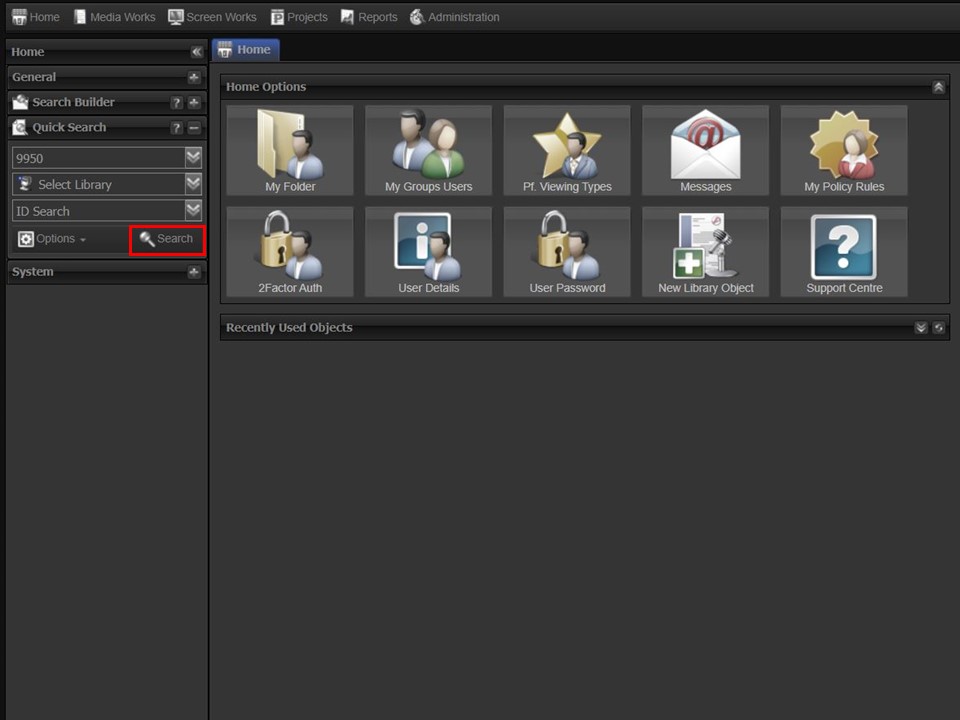
3. Click on the Search button.
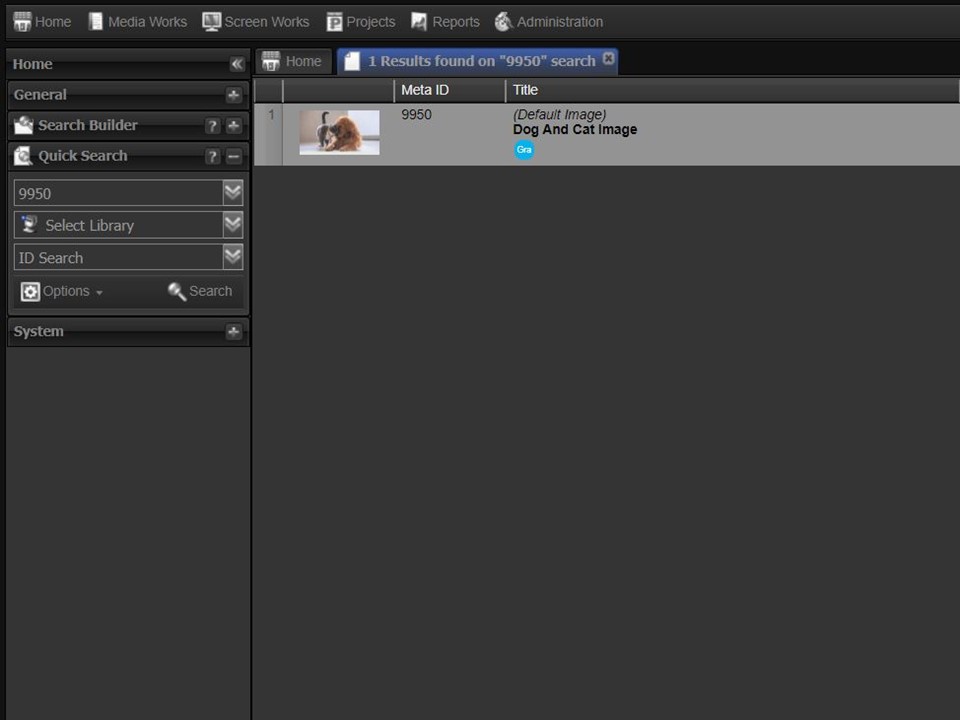
4. The search results will appear in the middle panel.
