System Tools
Clicking on the System Tools icon, will take you to System Processes & System Tasks.
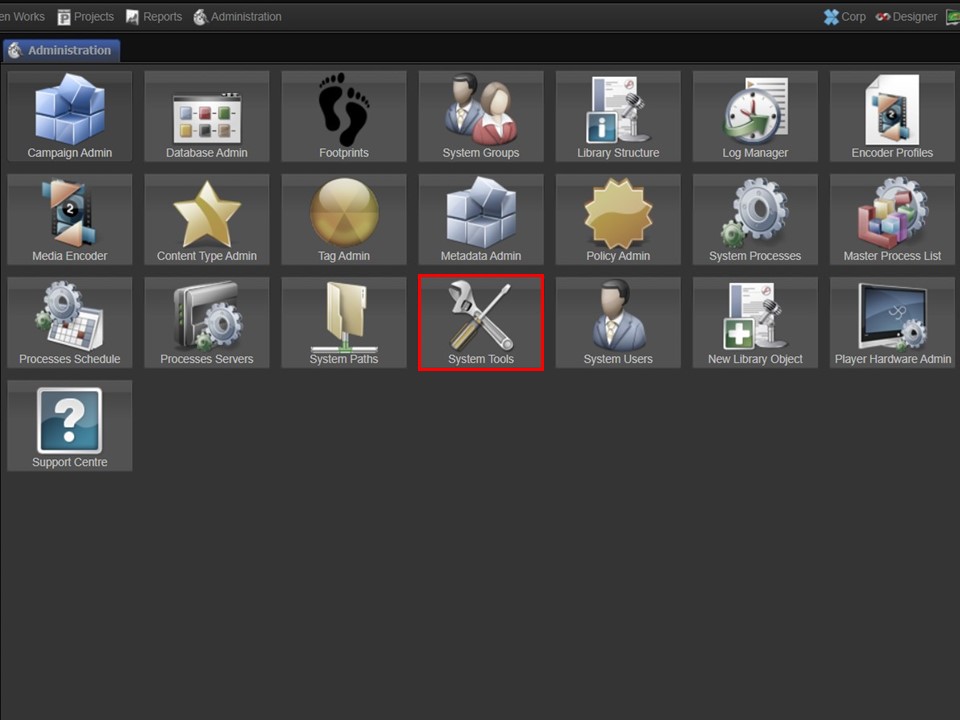
1. Click on the System Tools icon.
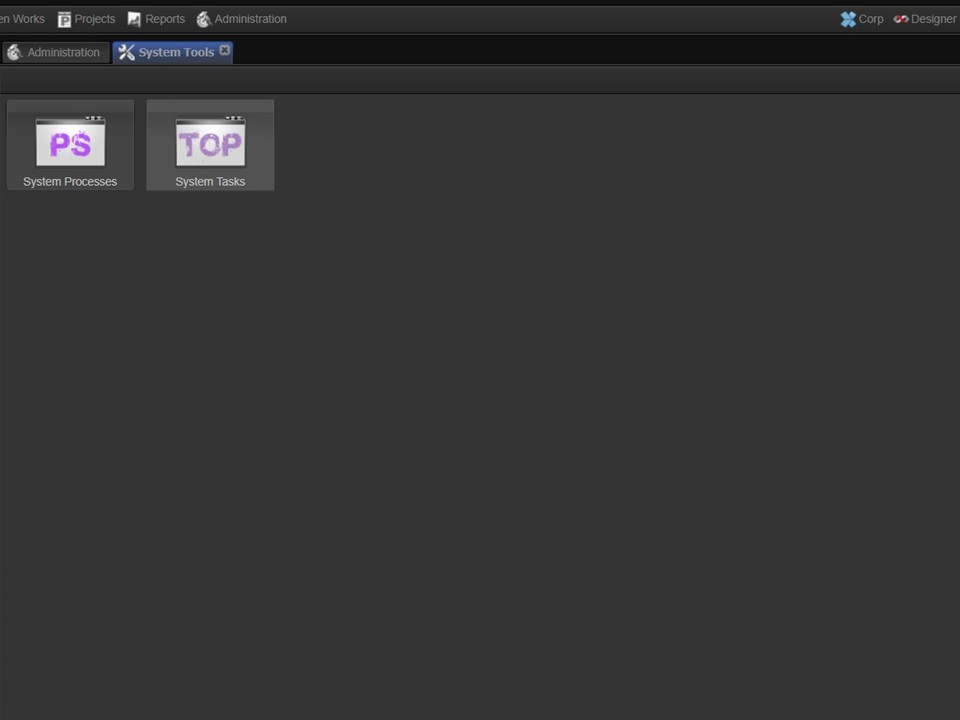
2. The System Processes and System Tasks icons will appear.
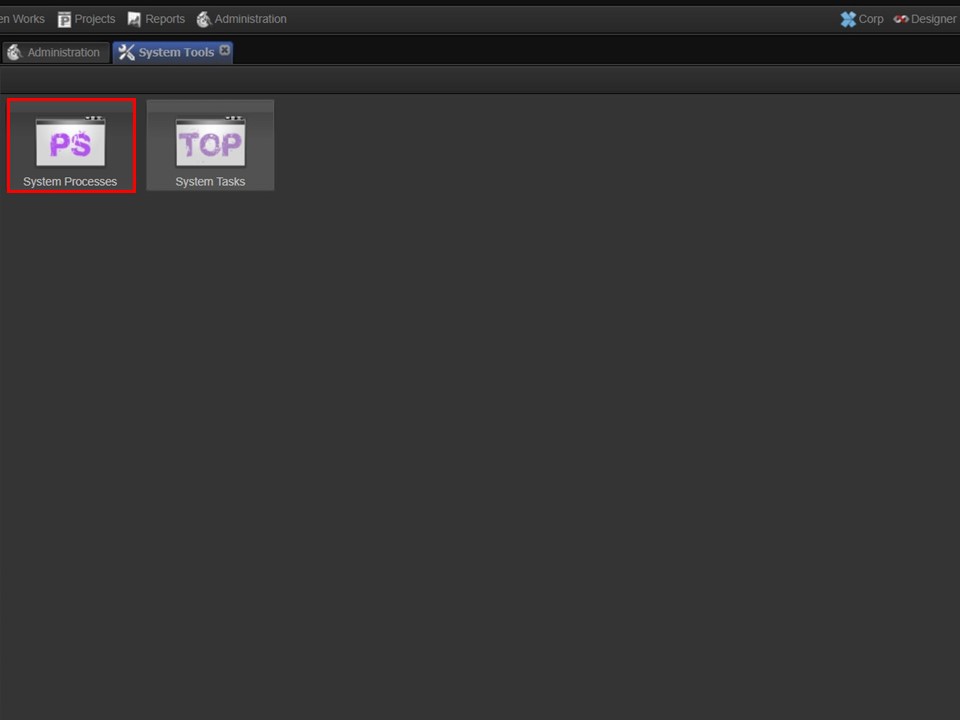
3a. Click on the System Processes icon.
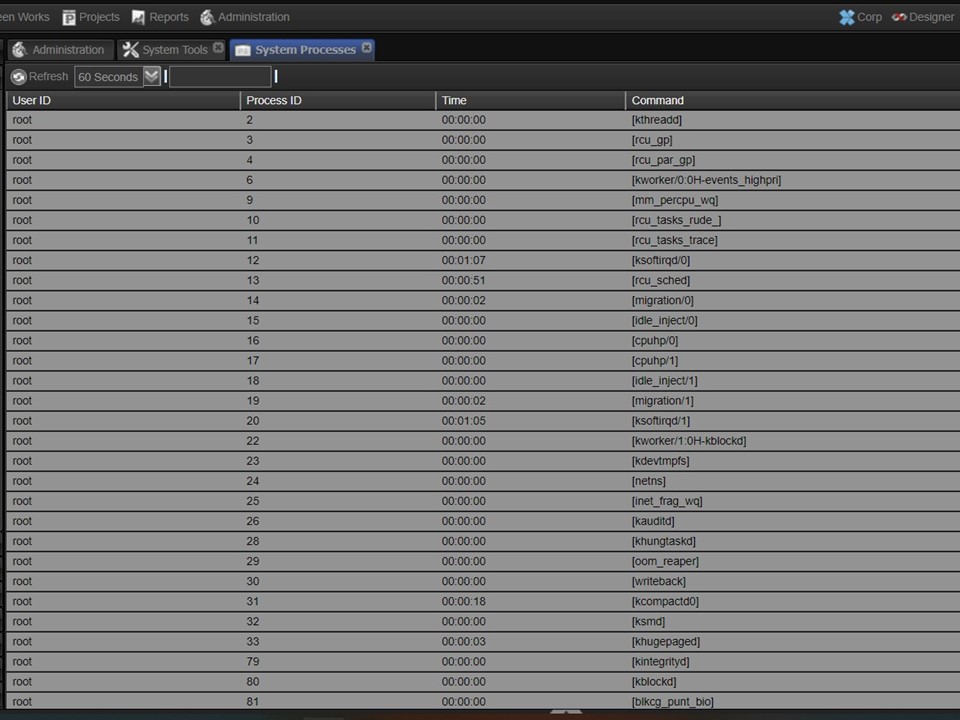
4a. This will open a list of User ID’s, Process ID’s, the amount of time processes have been running for, as well as the process commands. The information is used for monitoring processes.
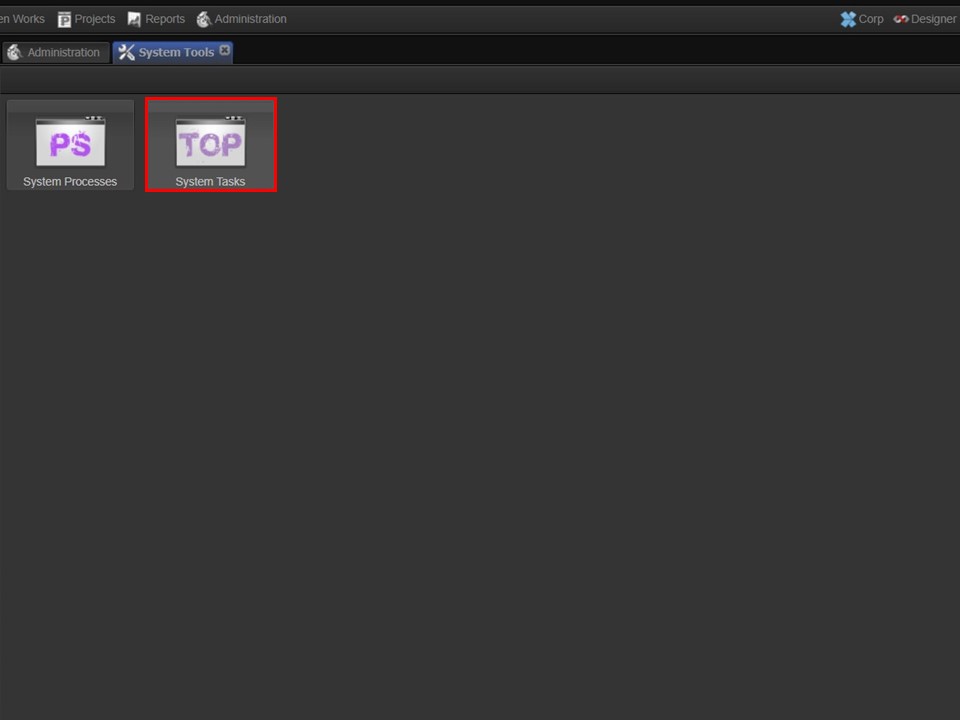
3b. Click on the System Tasks icon.
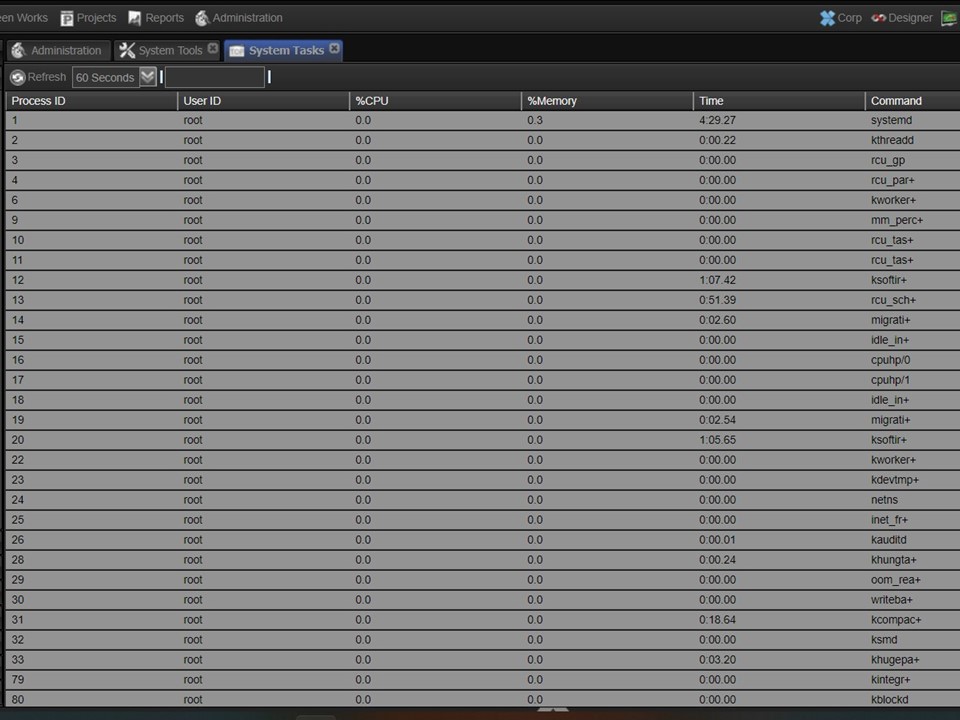
4b. This will open a list of task information: Process ID, User ID, % CPU, % Memory, Time & Command, which is used for monitoring tasks.
