Content Validation
Clicking on the Content Validation icon will open a progress summary, of the content validation process, of all content lists that are being processed on the server.
This is where you will go to identify invalid content & to run the validation process.
Step-by-step guide on how to identify invalid content
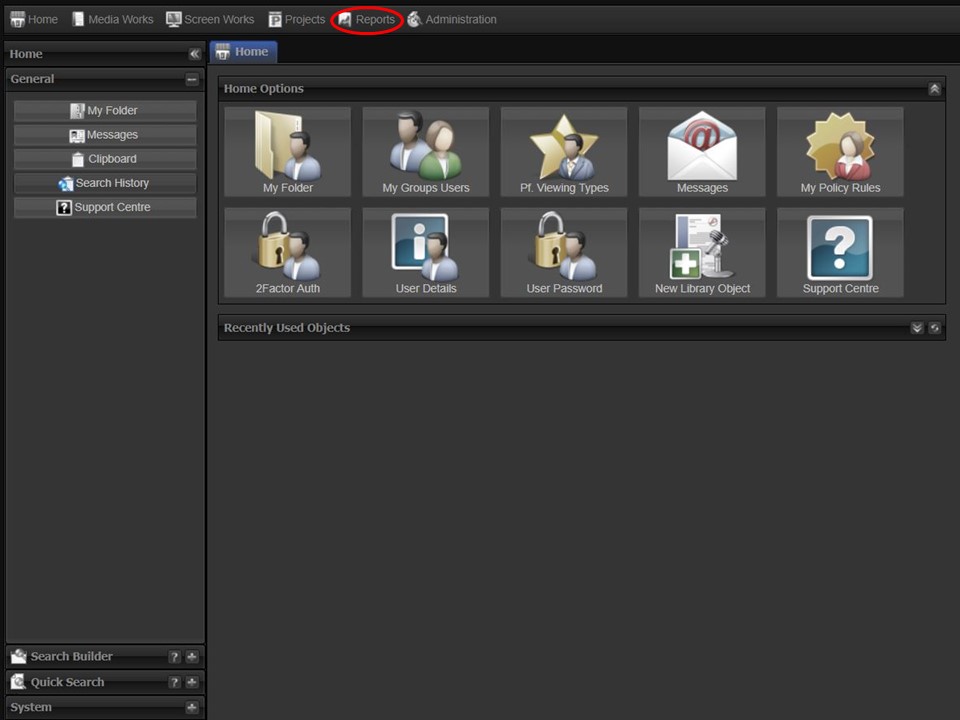
1. Click on the Reports tab at the top of the screen.
2. Click on the Content Validation icon.
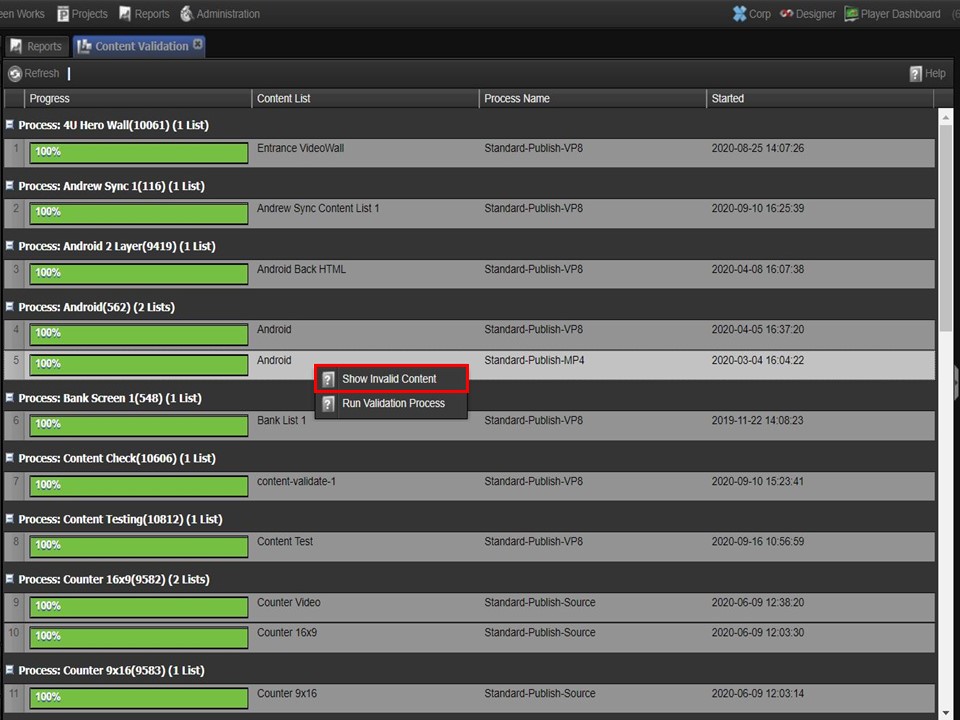
3. The Content Validation tab shows all the lists that have been processed on the server. Right-click on the content list you are working with. A menu will appear. Click on Show Invalid Content to see which media needs to be re-encoded. A new tab with the results will open.
