Player Reports
BackImportant things to remember when pulling reports
When pulling a report on a specific player(s), it is important to check that the player(s) is online. Go to the Player Dashboard in the Screen Works module and look at the Heartbeat column. This column indicates the last date & time the player sent a heartbeat to the server. The green alert indicates that the player is online.
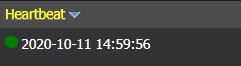
It is also important to take note of the log interval of the player(s). The log interval refers to the interval at which a player sends its logs back to the server. The log interval can be found in the Manager – Config Editor in the Player Dashboard in the Screen Works module. If the player in question has not sent its logs back to the server, the data will be temporarily unavailable.
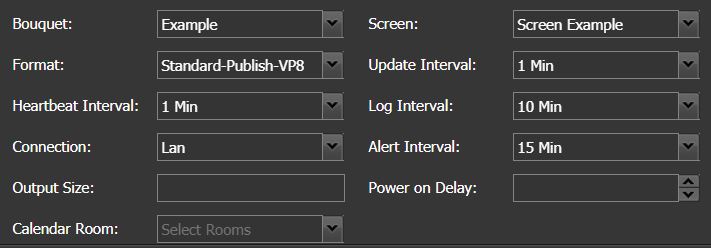
Types of Player Reports
Play Count By Clip Report
A report that produces the number of times a clip(s) played within certain date and time parameters.
Play Count By Clip By Date Report
A report that produces the number of times a clip(s) played within certain date and time parameters. The results are sorted by date & Media Title.
Play Count By Clip By Player Report
A report that produces the number of times a clip(s) played within certain date and time parameters. The results are sorted by player.
Play Count By Clip By Player By Date Report
A report that produces the number of times a clip(s) played within certain date and time parameters. The results are sorted by player and date.
Play Times By Clip Report
A report that produces logs of a clip(s) played within certain date and time parameters.
Player Suburb Report
A report that produces a list of suburbs and the number of players in each.
Clip Flightings Report
A report that produces the first and last flighting dates & times of a clip(s) played within certain date and time parameters.
Network Report
A report that produces network specific information on a player(s) within certain date and time parameters.
Hardware Report
A report that produces hardware specific information on a player(s).
Location Report
A report that produces location information on a player(s).
Connectivity Report
A report that produces connectivity information on a player(s) within certain date and time parameters.
Content Report
A report that produces details on content logged by users within certain date and time parameters.
