
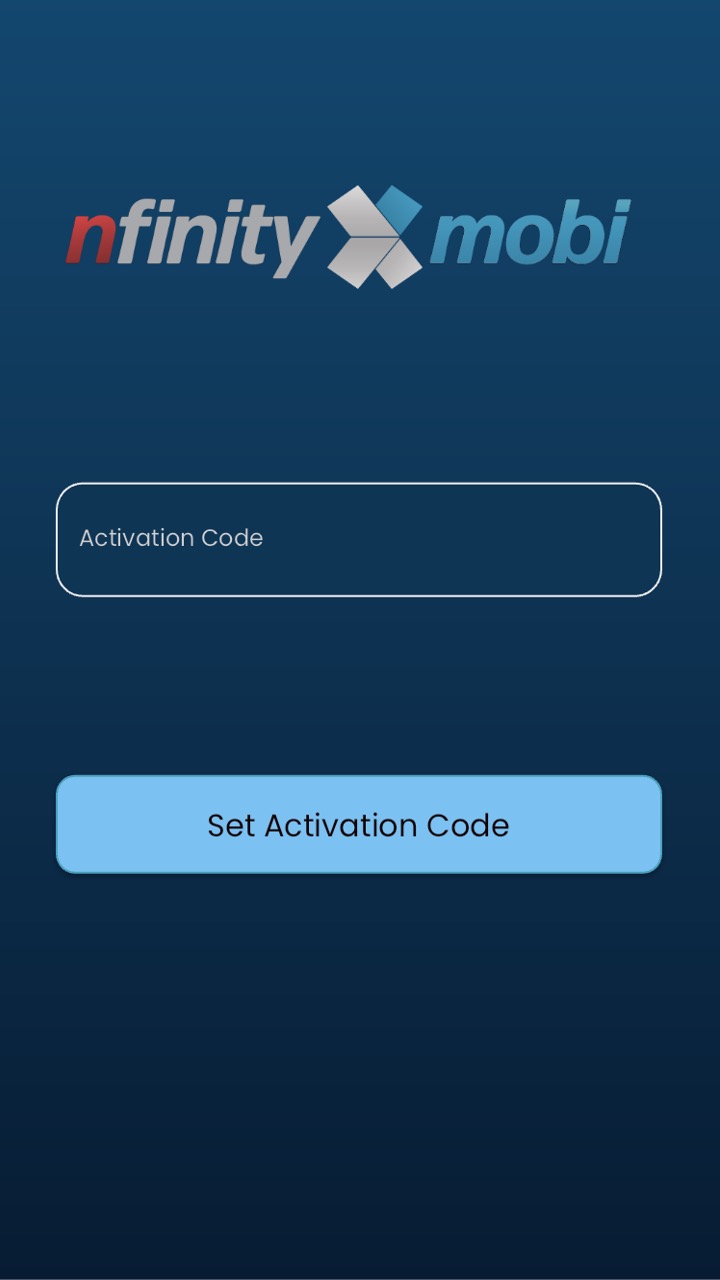
Activation Code
Datapost will provide you with an activation code unique to your nfinityX server.
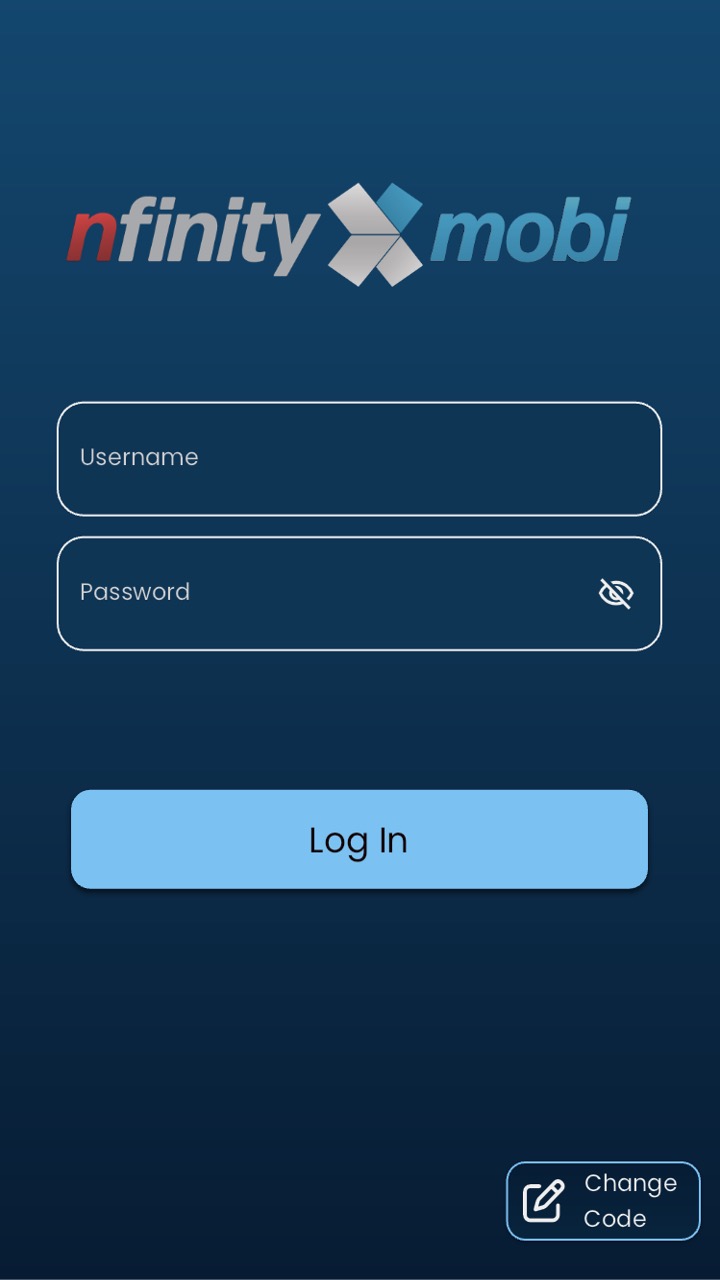
Login page
The app user will use his/her login details created on the nfinityX server. What he/she has access to is managed via the user permissions in nfinityX
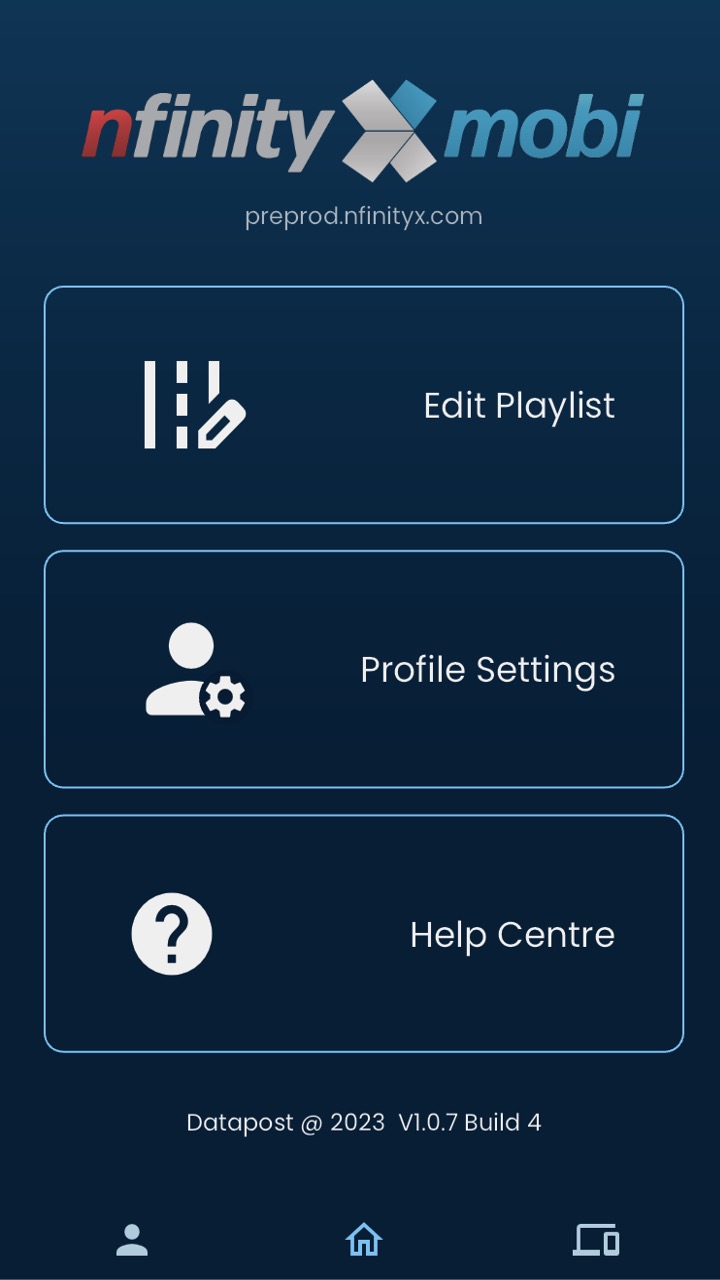
Home page
Once the user has logged into the app, he/she will have the following options on the launch page:
- Edit playlist – the option to make changes to playlists and the editing of dynamic text that has been set up in the XID projects
- Profile Settings – view of basic user information
- Help Centre – access to help documentation on how to use the app
