Bookings: How to make a booking
BackHow to make a booking
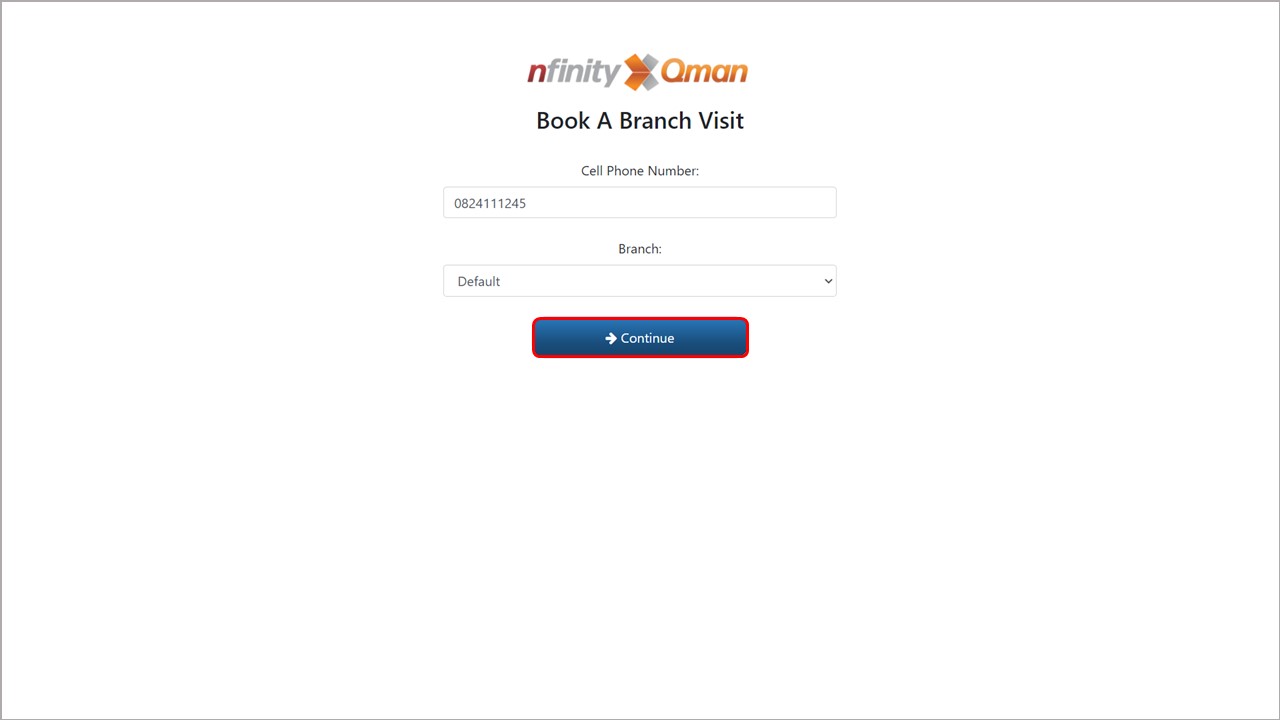
1. The customer must enter his/her cell phone number, select the branch that he/she is going to visit from the drop-down and then click on the Continue button.
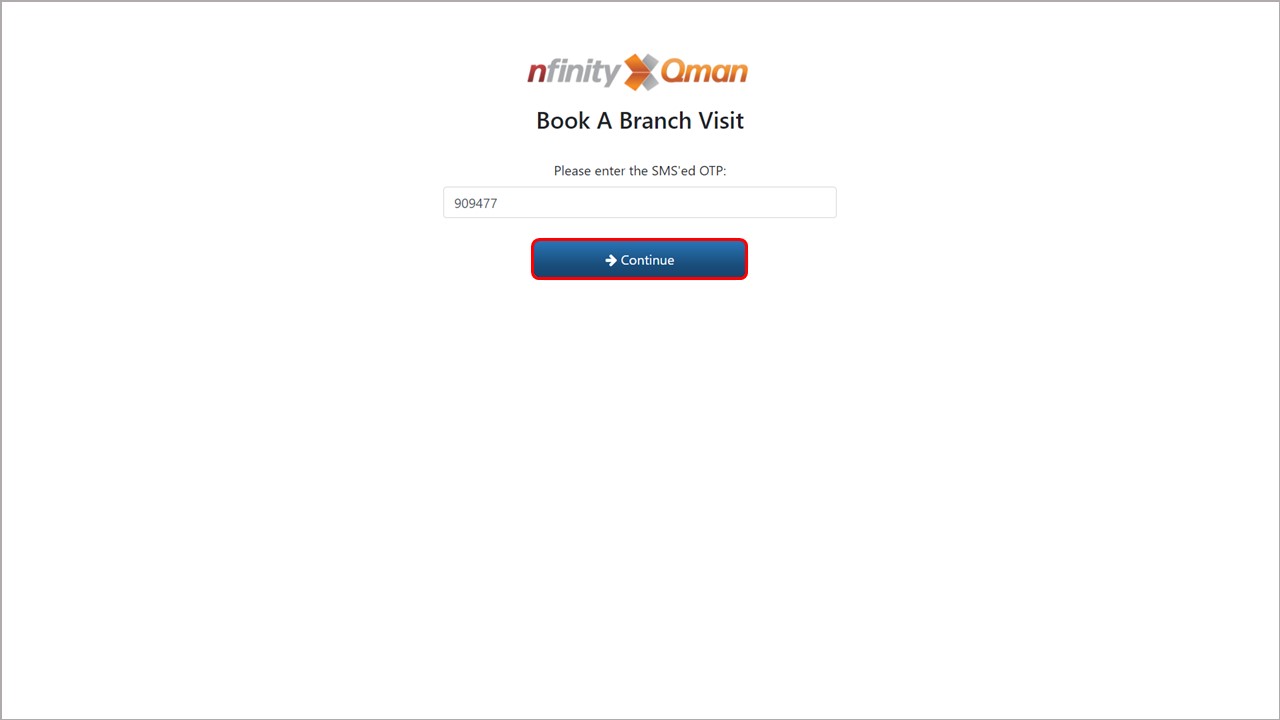
2. The system will send the customer an OTP via SMS, which he/she must then enter & click on the Continue button.
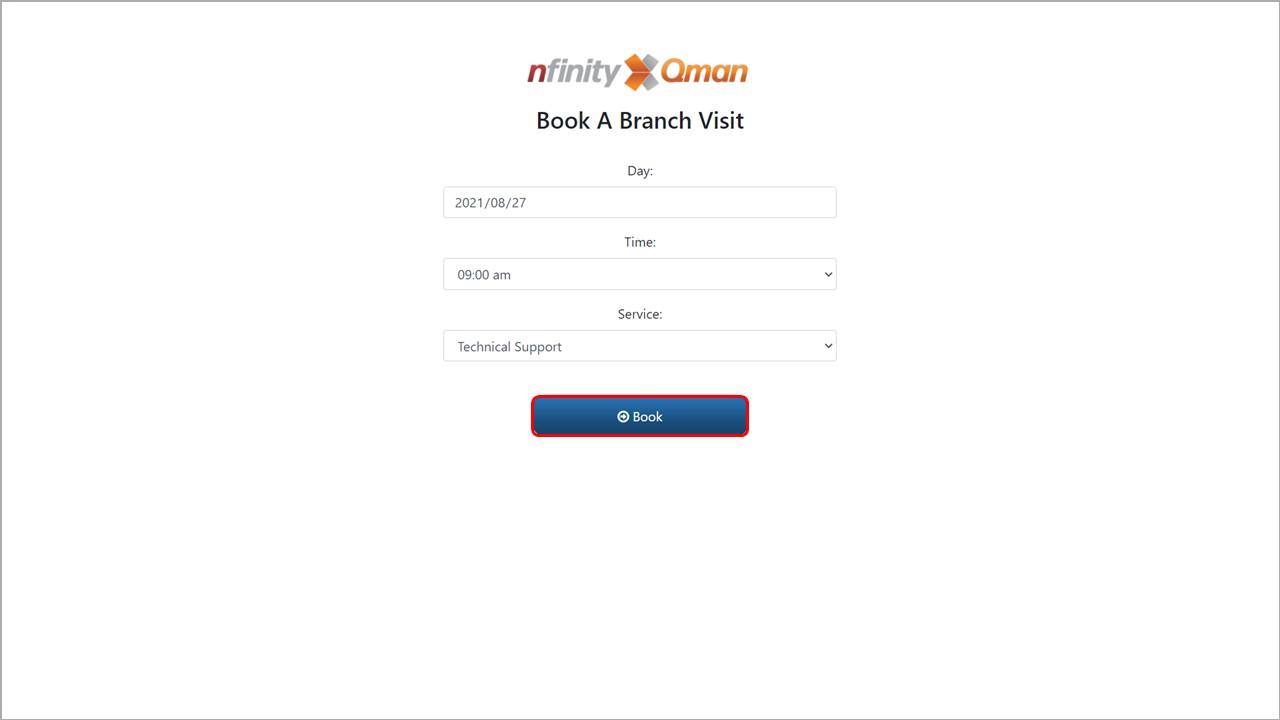
3. The customer must select the day, time & required service from the respective drop-downs & click on the Book button.
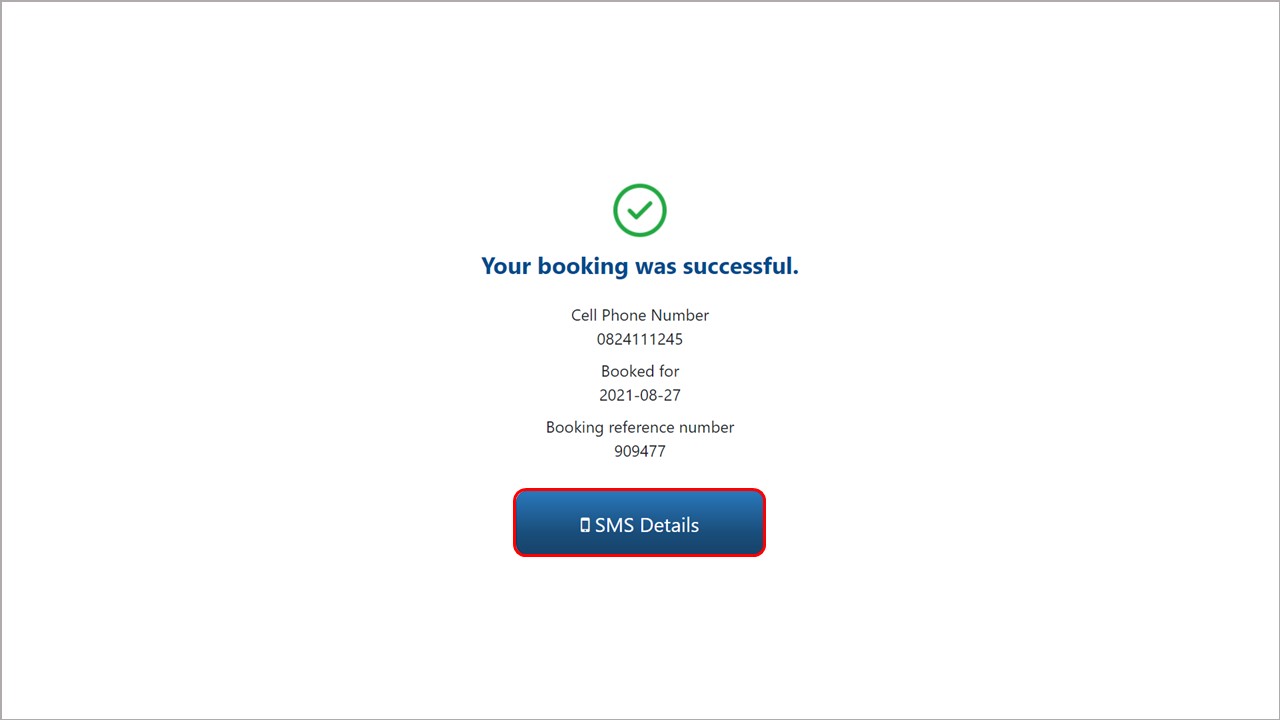
4. A message will come up confirming the success of the booking. The customer must then click on the SMS Details button to have the booking details sent to his/her phone.
