Series: How to add a season(s) to a series
BackHow to add a season(s) to a series
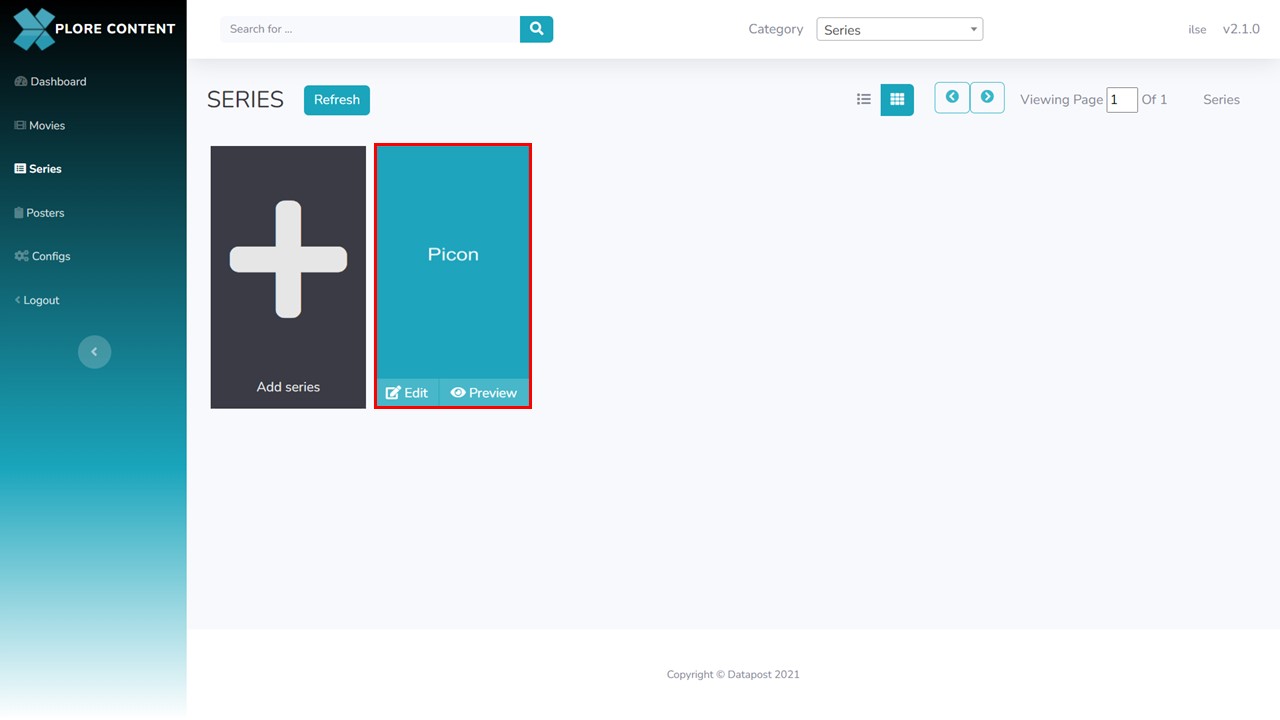
1. Click on the series that you want to add the season to.
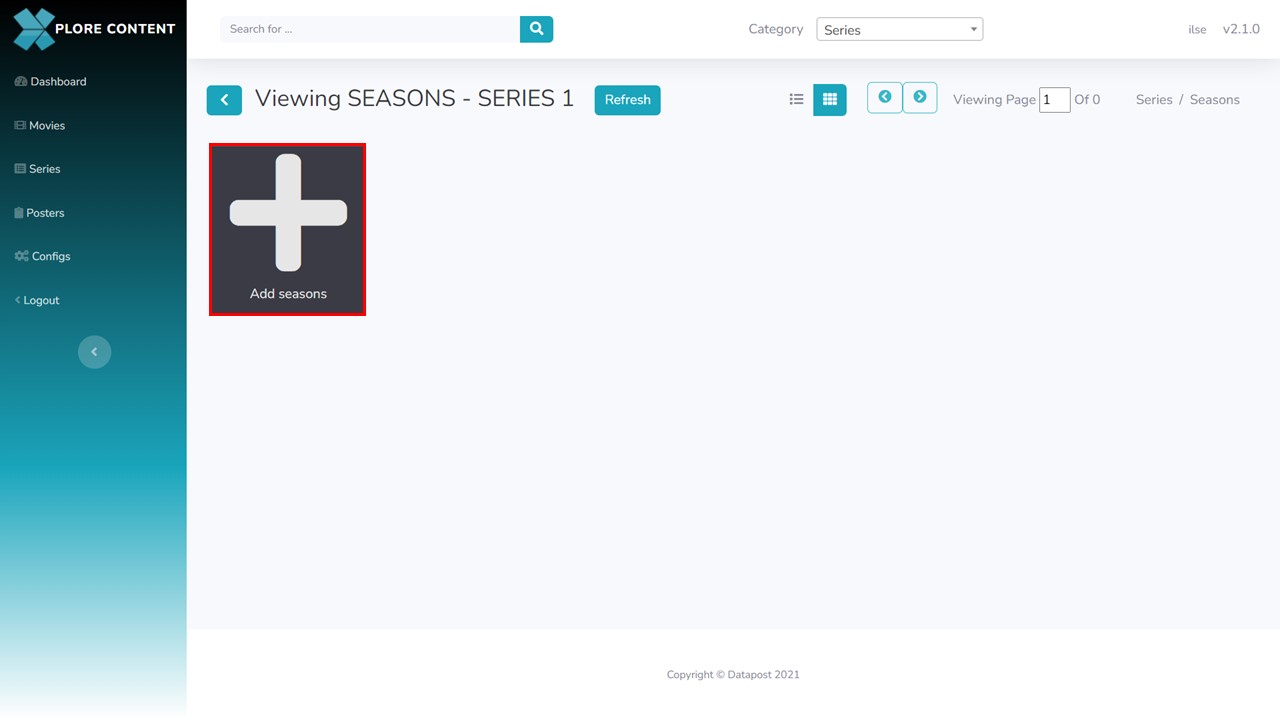
2. Click on the Add seasons button, a metadata form will open.
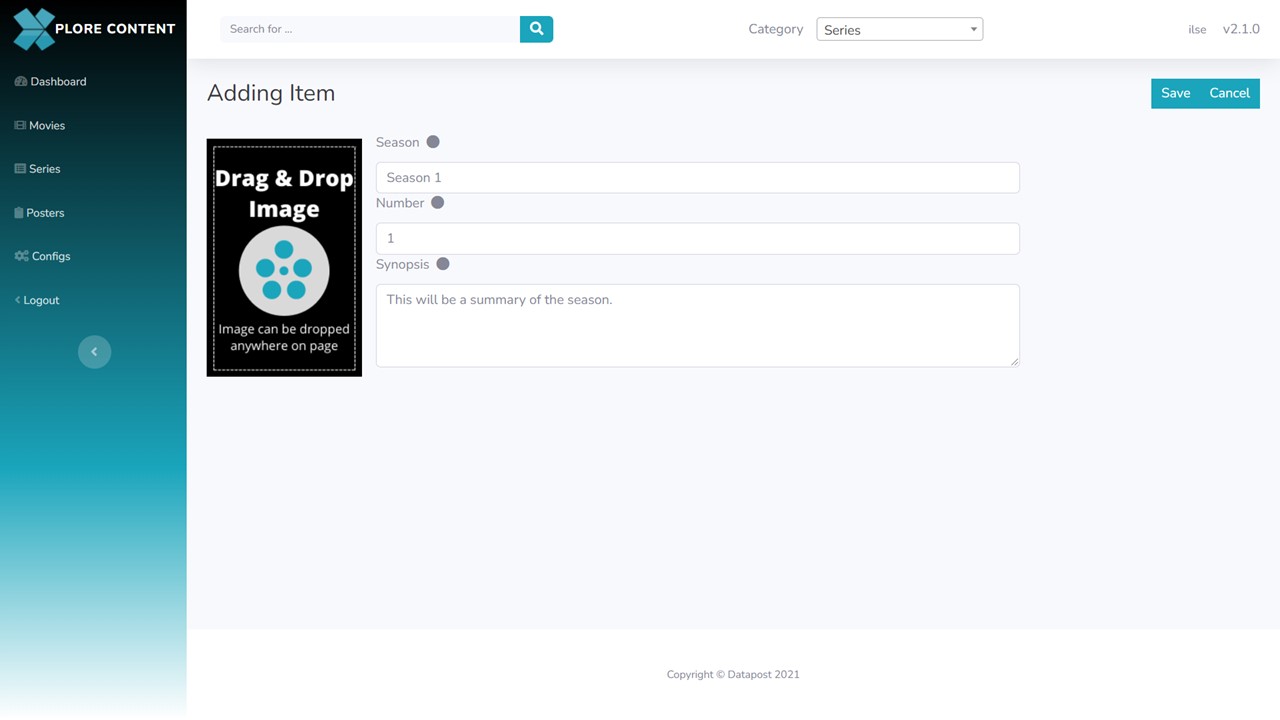
3. Complete the fields.
Fields explained
Season: a description of the season.
Number: the season number.
Synopsis: a summary of the season.
4. Drag and drop the season picon image anywhere on the page. The image will update in the relevant block.
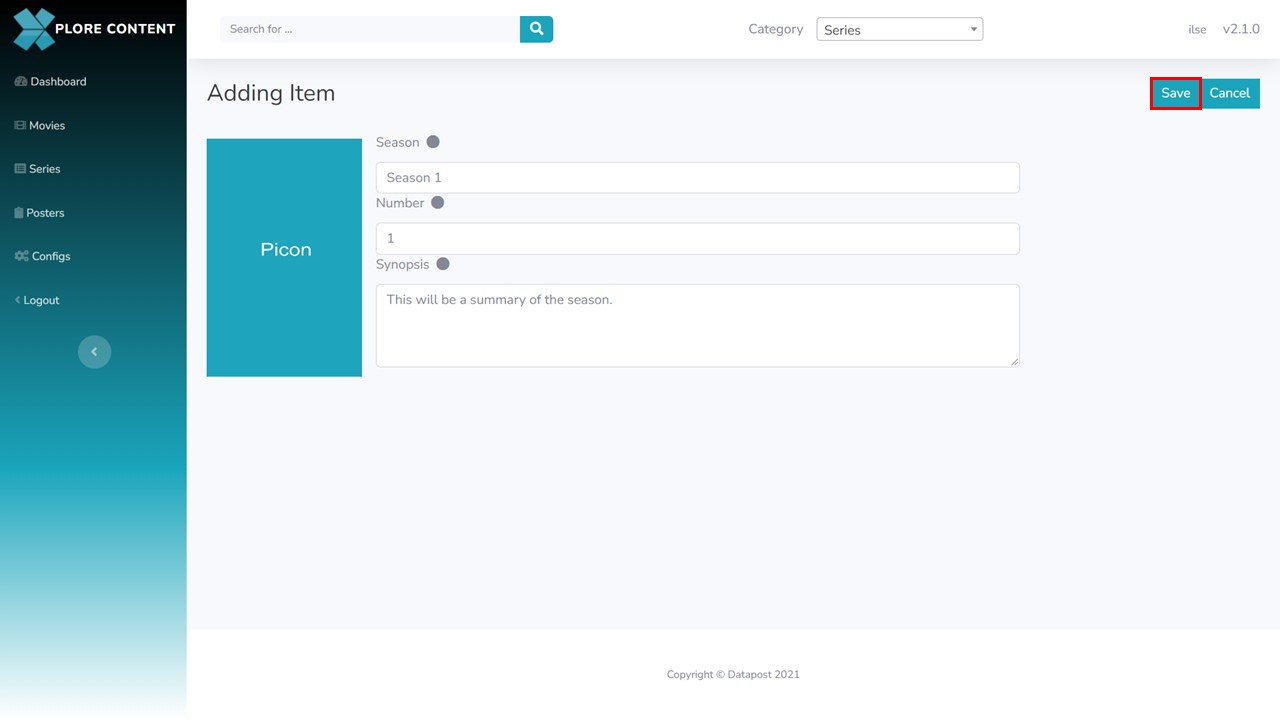
5. Click on Save in the top right corner of the screen. The metadata form will close.
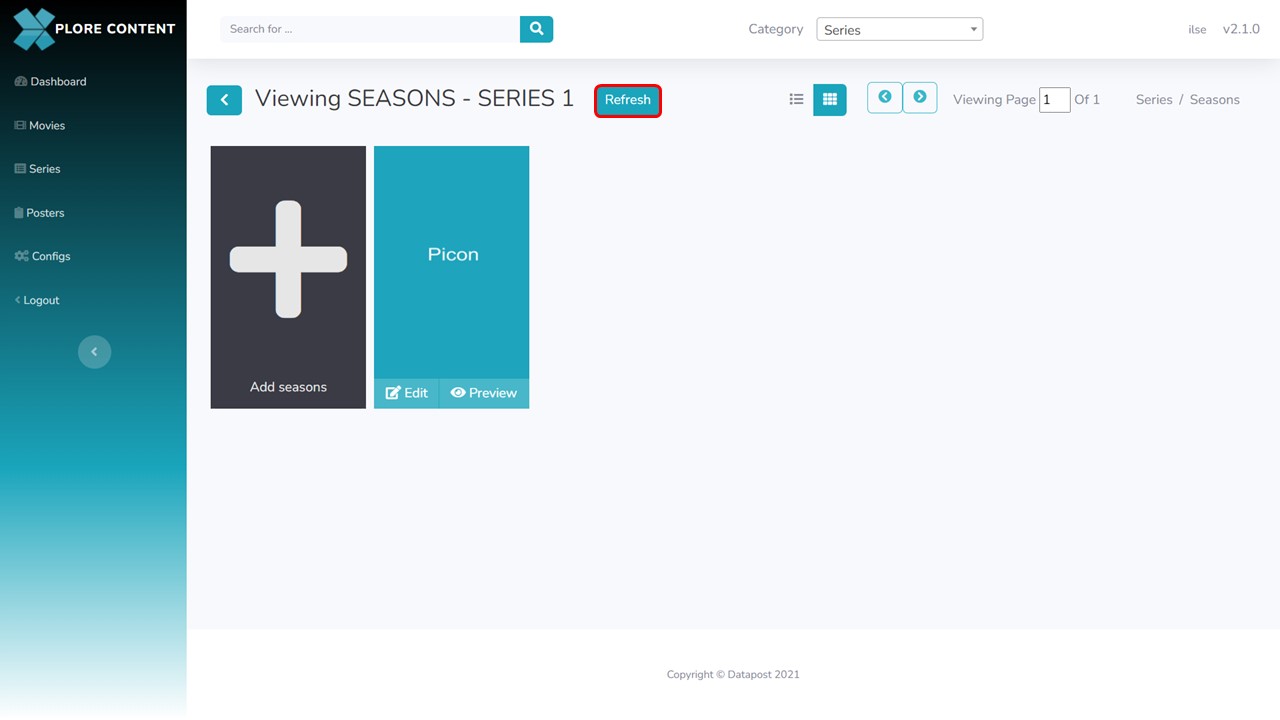
6. Click on the Refresh button. The season picon will show.
