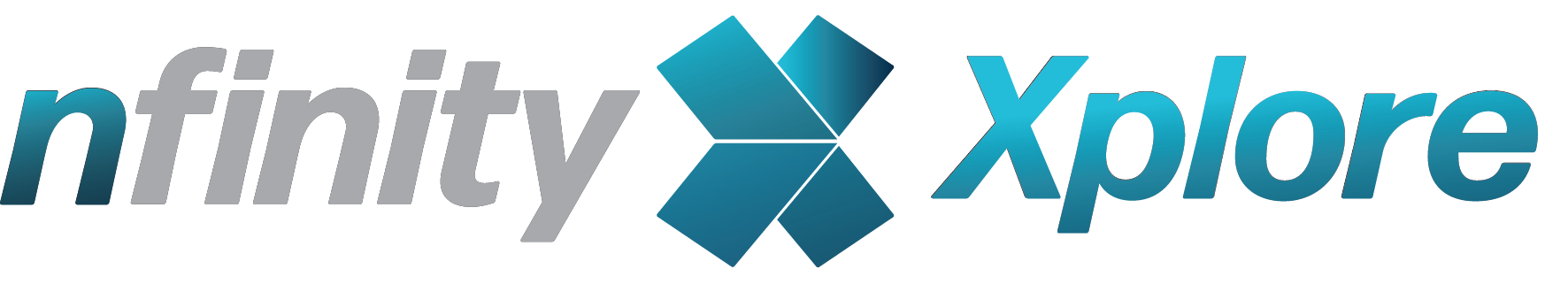nfinity Xplore
nfinity Xplore leverages the nfinityX media distribution solution to store, sort, and distribute content. This can be used for educational purposes, internal communication in large businesses, or managing your streaming services.
unique features
User Friendly
The user-friendly interface is designed to put the user first, making sure that the workflow and usability of the software are intuitive and straightforward. This allows users to jump straight into the solution and begin managing their very own video portal.
Reporting
Using the reporting module, you can see exactly which content has been watched and live reports that indicate what is being viewed at that very moment. This makes it a valuable and powerful tool to monitor your content distribution.
Robust media engine
The nfinity Xplore solution makes use of our backbone solution nfinityX3. This tried a tested media management and storage solution that has excelled over the past decade; with a strong foundation and a new and improved user interface, the nfinity Xplore solution is robust.
Content distribution
The ability to distribute content for entertainment, training and education purposes on the nfinity Xplore app allows efficient and reliable distribution of information.
Media storage
Storing media securely allows sensitive information to be locked away in the cloud, only granting access to those with permissions.
Convenience
The solution is cloud-based, which means you can access it as long as you have an internet connection from anywhere in the world.
User Interface
The Xplore interface is simple and will feel familiar to use for many. The interface displayed below is set up to be a movie and series content distribution service; this can be edited and changed to your specific needs. For example, if the solution were being used for educational purposes, you would create each content category as a subject such as Maths, English or Geography. This allows you to categorise and present your content in any way you see fit.
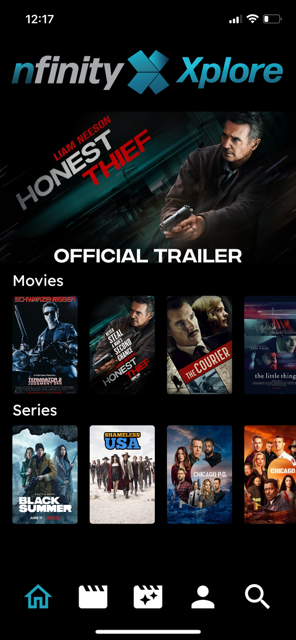
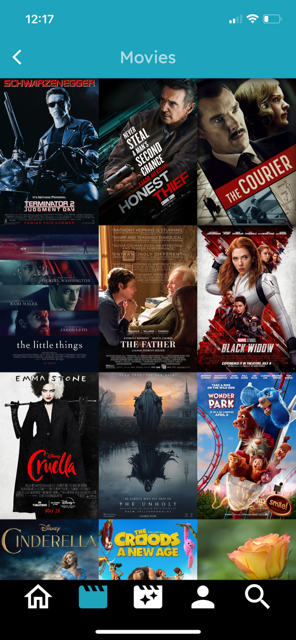
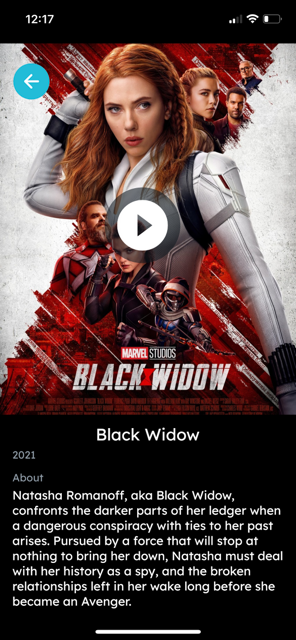
The Application
The app is compatible with both IOS and Android, allowing anyone with a smart device to access the app; distribution of content has never been easier as you would be able to distribute content to people across the globe as long as they have connectivity to the service.
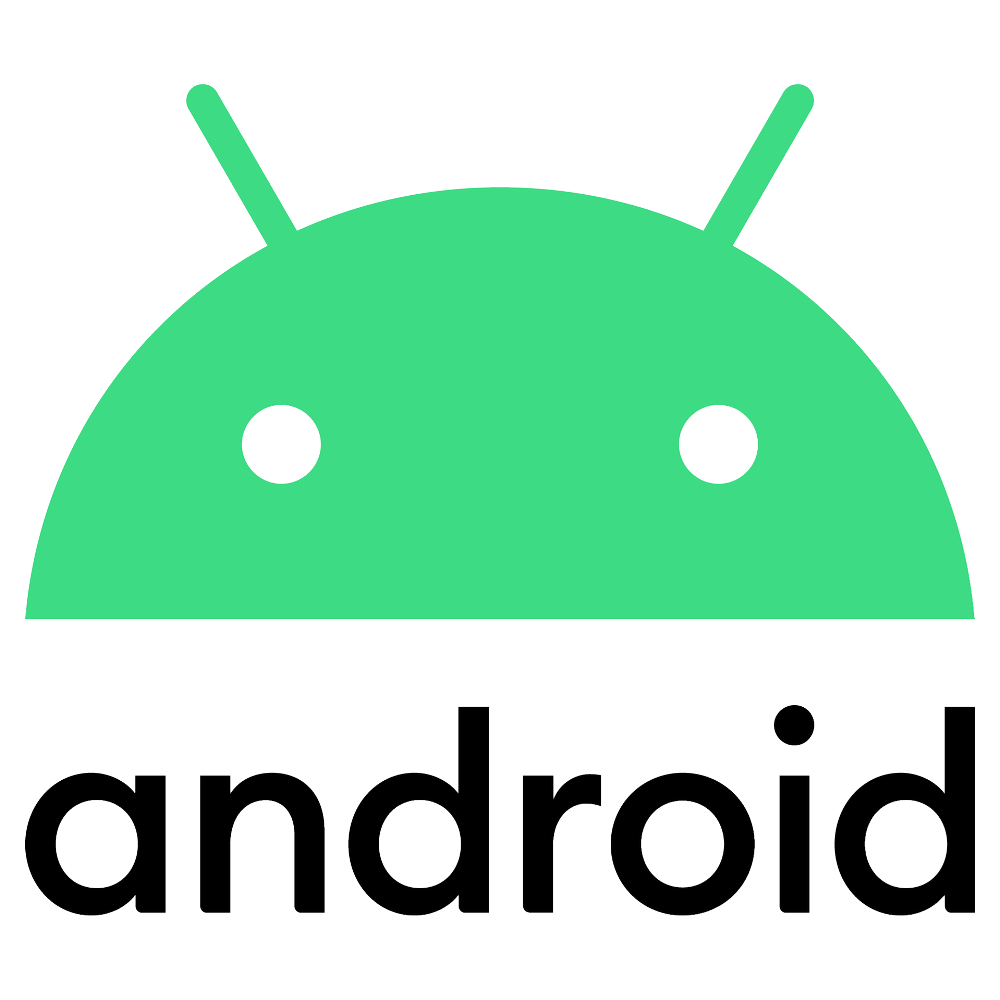

Reporting
You can track user activity on the dashboard, such as how many times each user has logged in, total views, and how many users are active regularly. This is all presented in user-friendly data sets such as graphs and charts. When using the reporting module, you will be able to view which content is being considered the most and the content viewed the least, giving you a good idea of which content your user base resonates with.
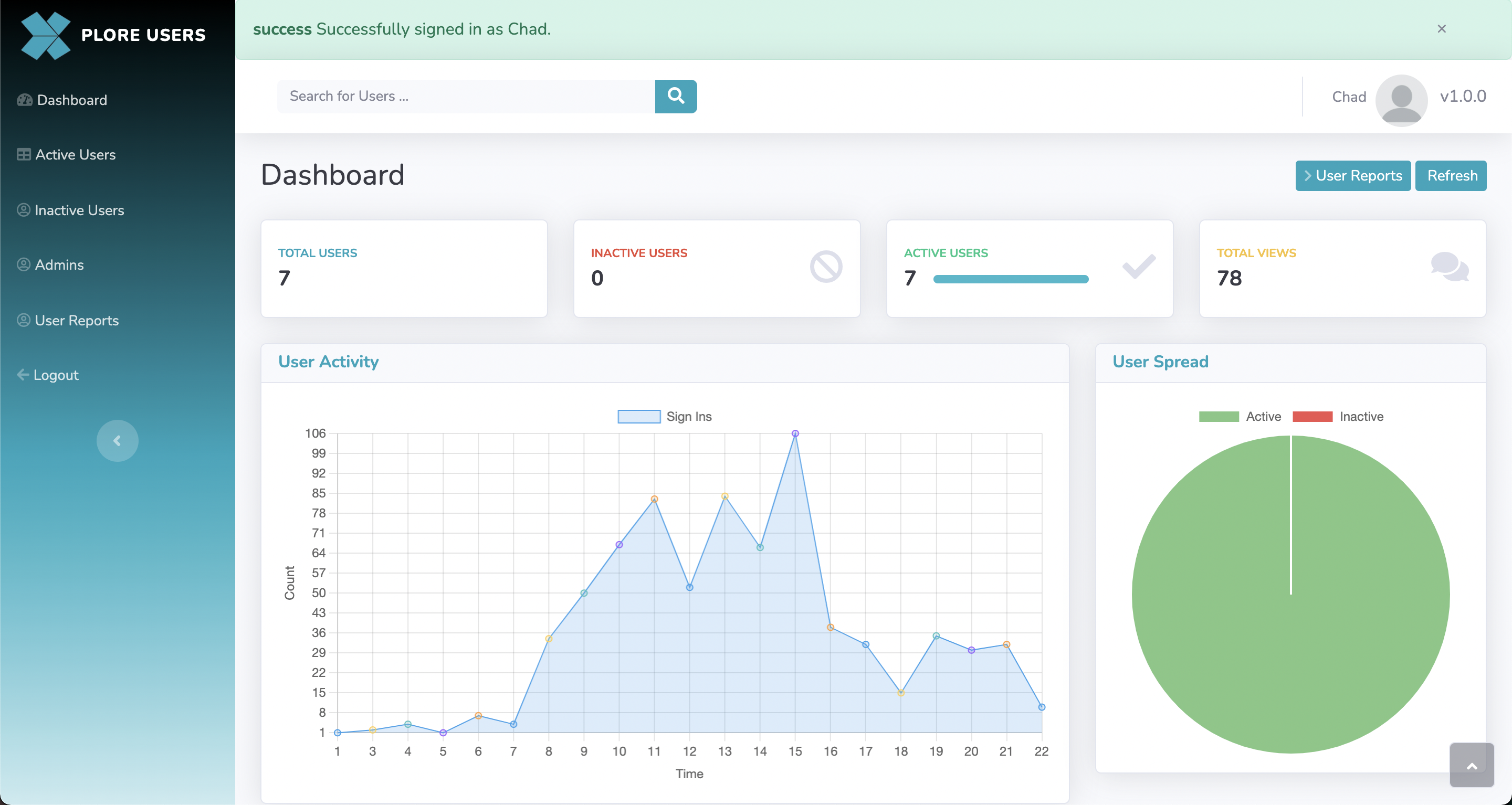
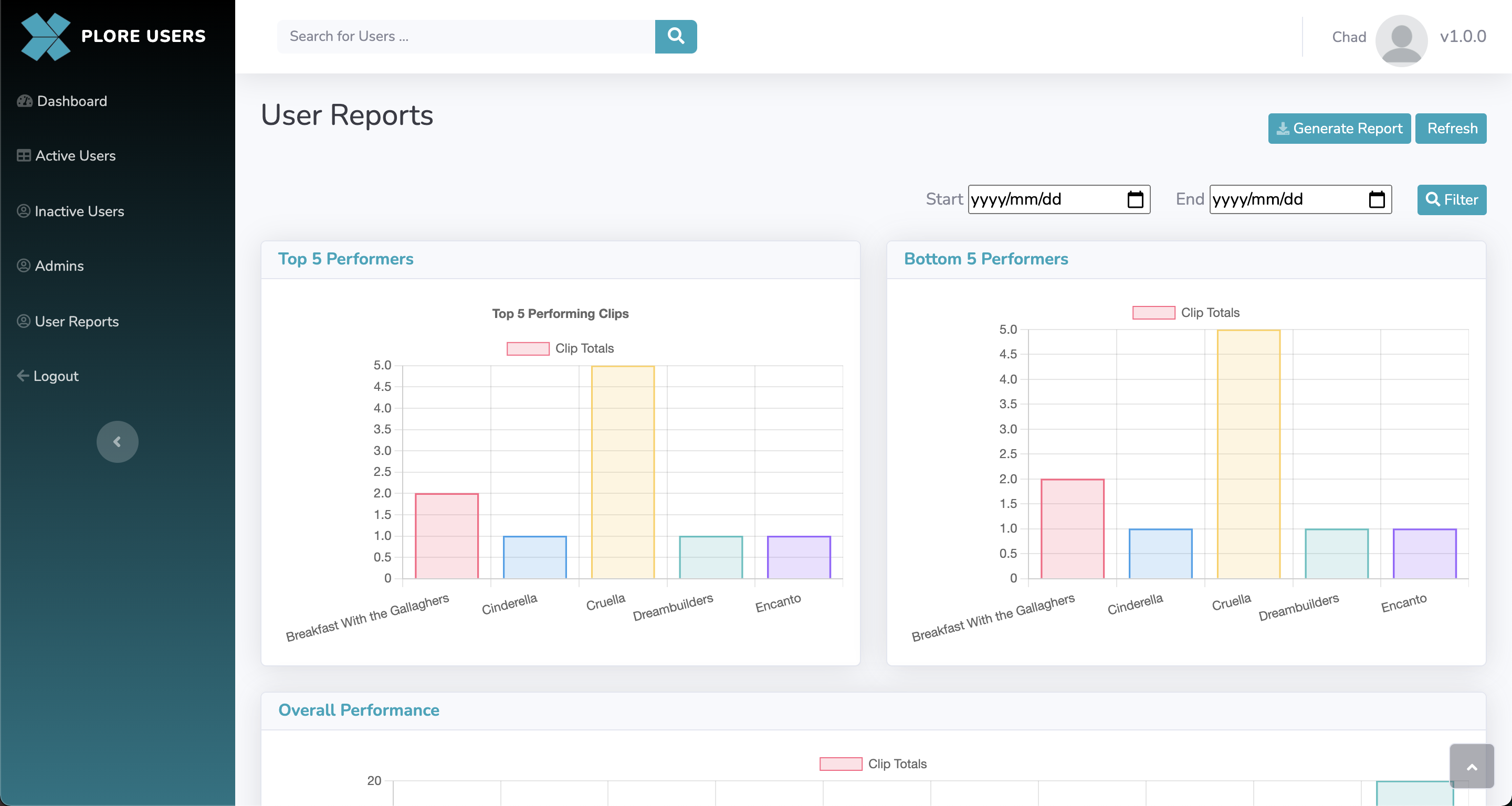
Further more there are graphs displaying overall performances of each piece of content showing their total views individually. Followed by a user activity graph.
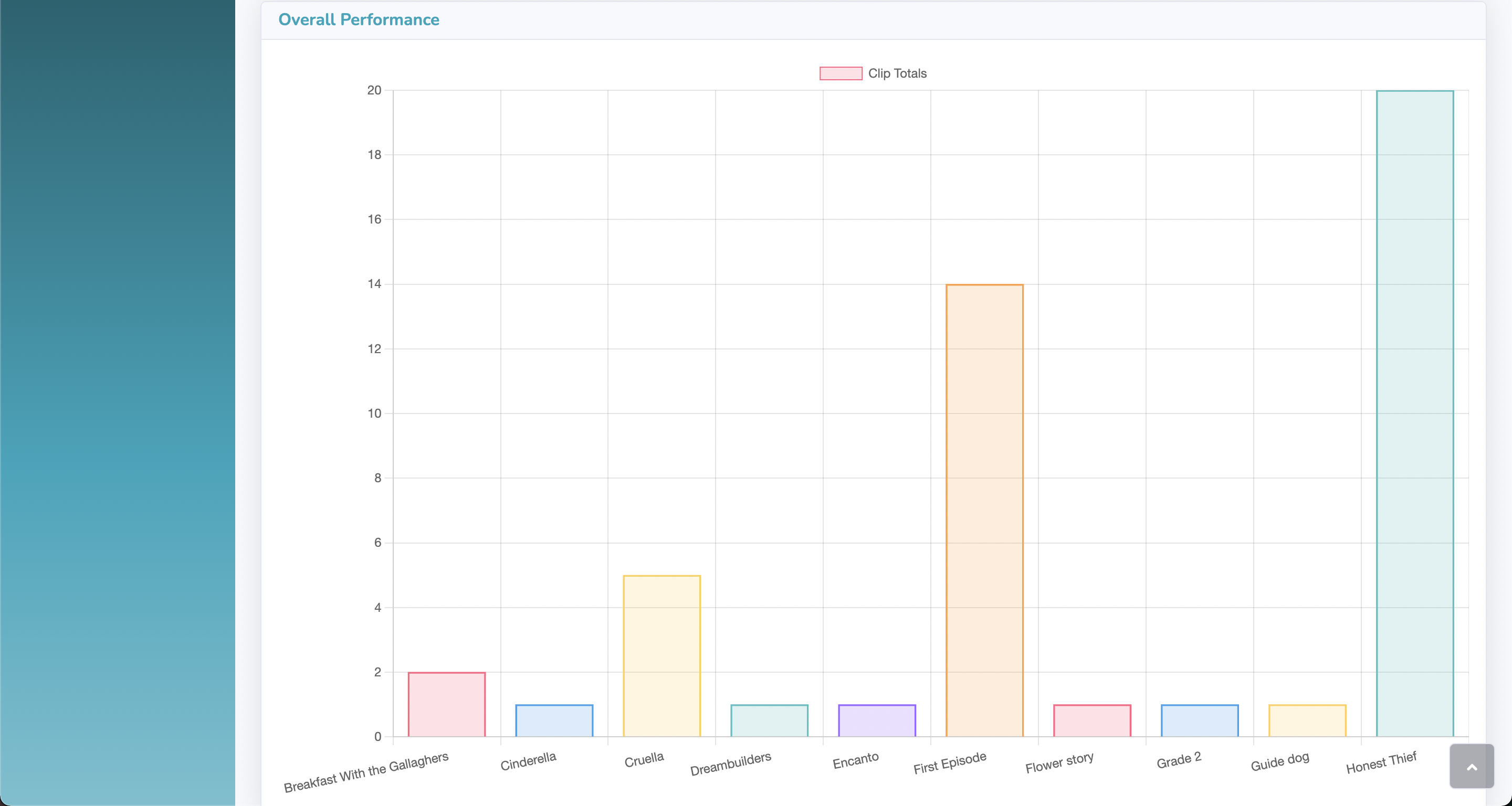
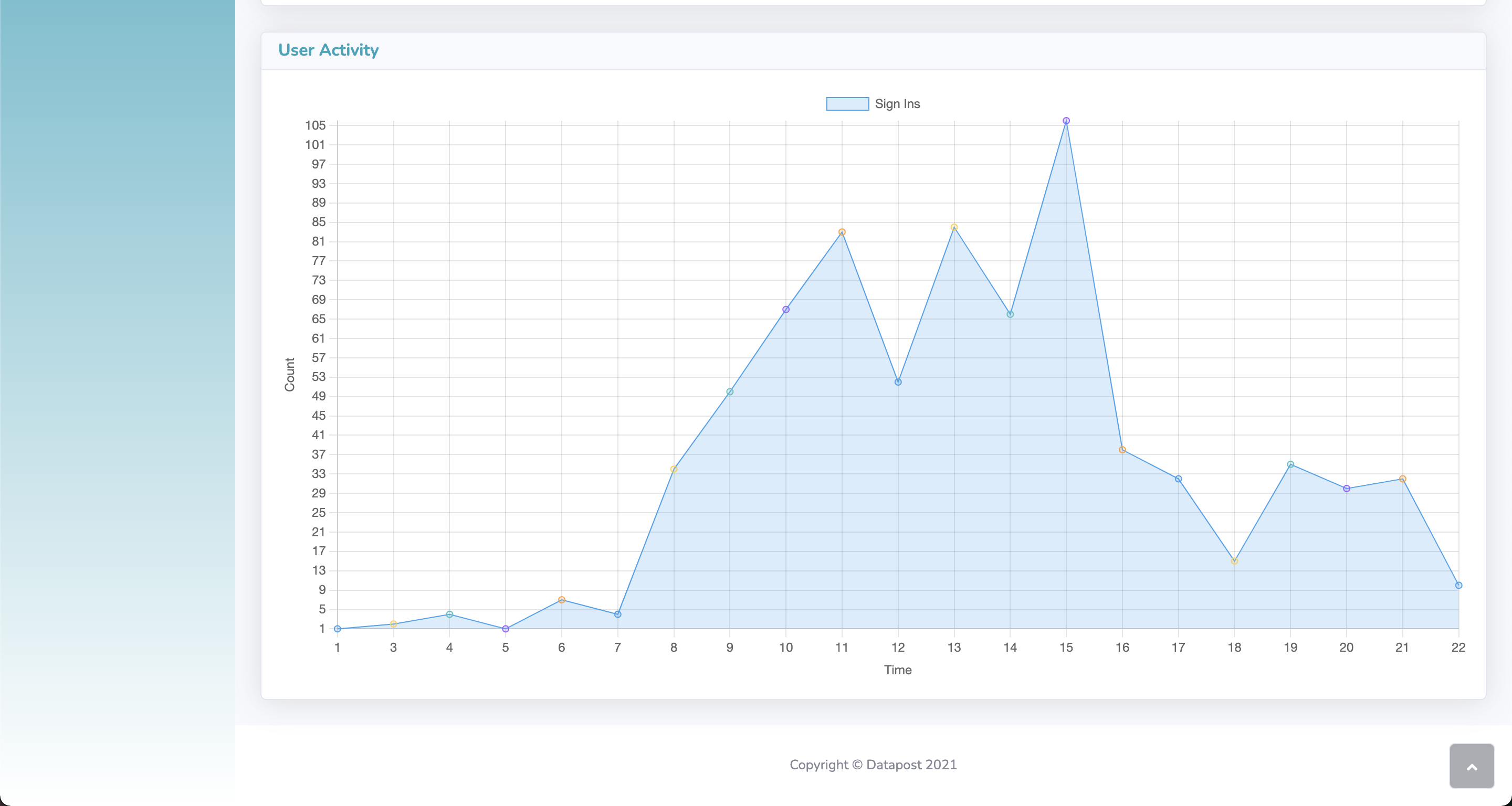
Administration
Xplore allows you to manage your users with ease by staying up to date with their activity and managing their profiles. Creating and deleting users is as easy as clicking a button, this ties back into the ease of use of the Xplore solution.
Content Management
When using the content management application, you firstly need to log in. You will be directed to the dashboard to choose which content you want to edit. When editing, you will add content, edit existing content, or delete content that you no longer need or want.
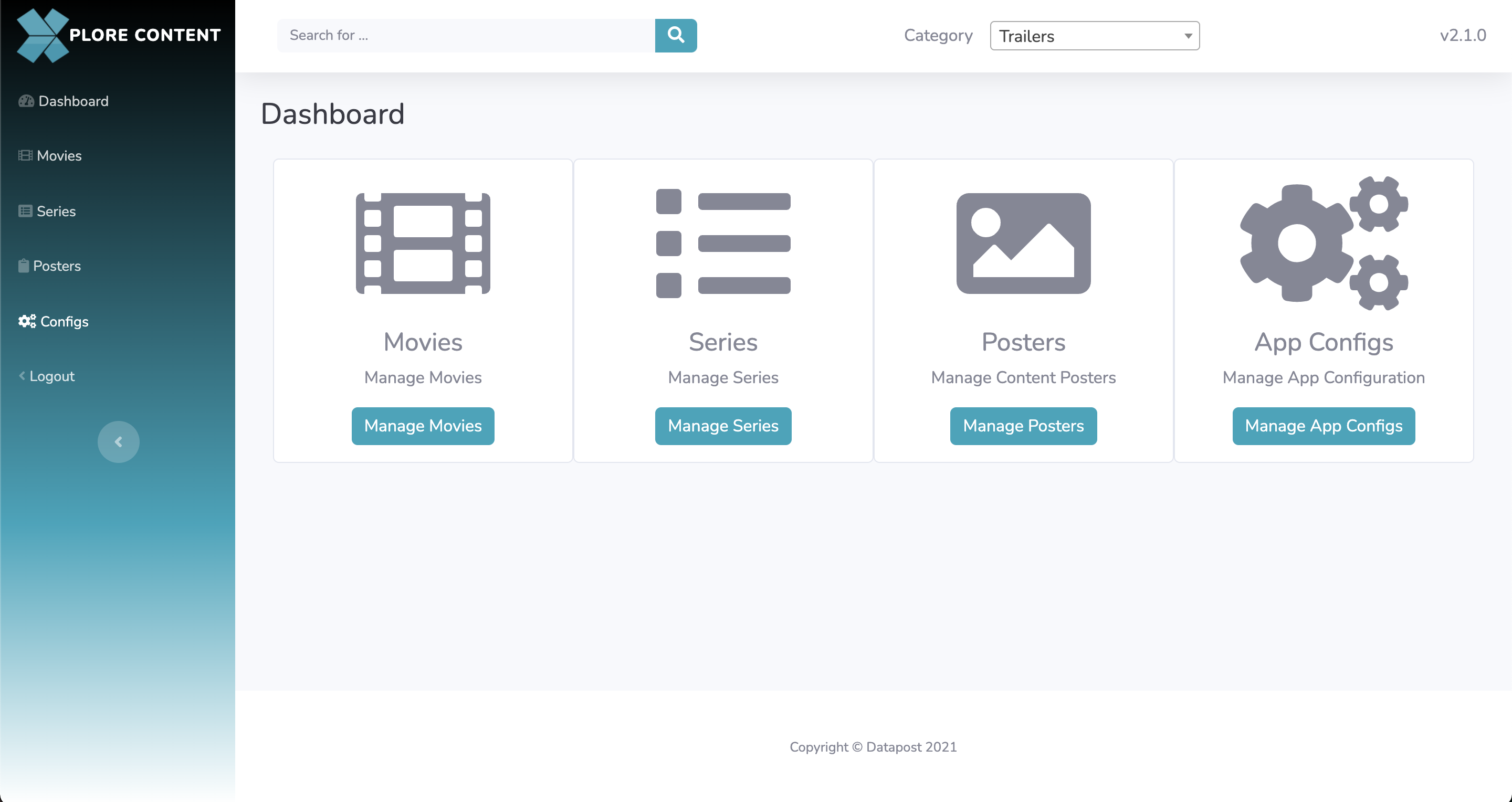
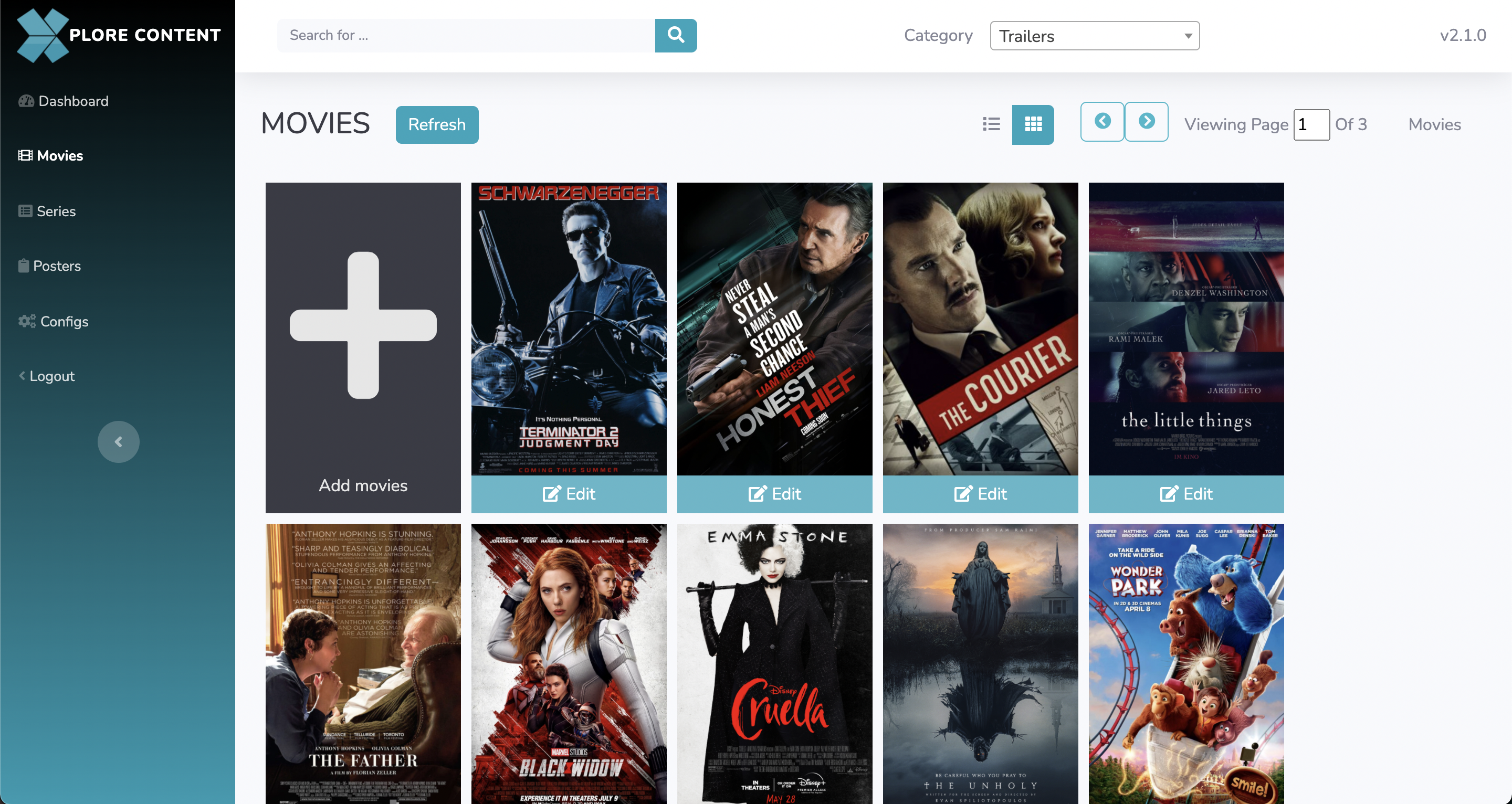
You can create different types of content such as movies and tv series in which you would add content to that specific container of content separately. The tab below allows you to add or update posters for your content.
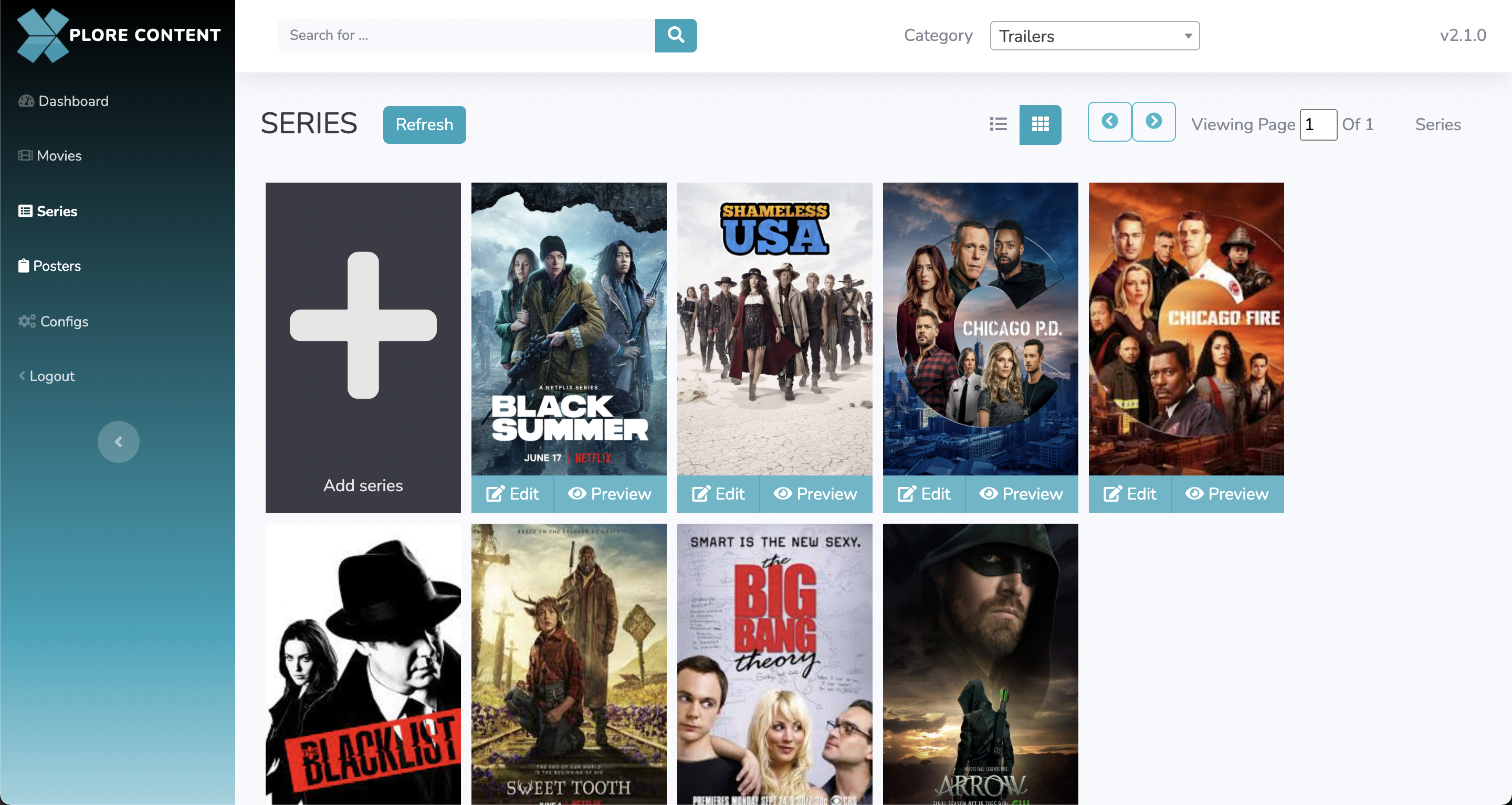
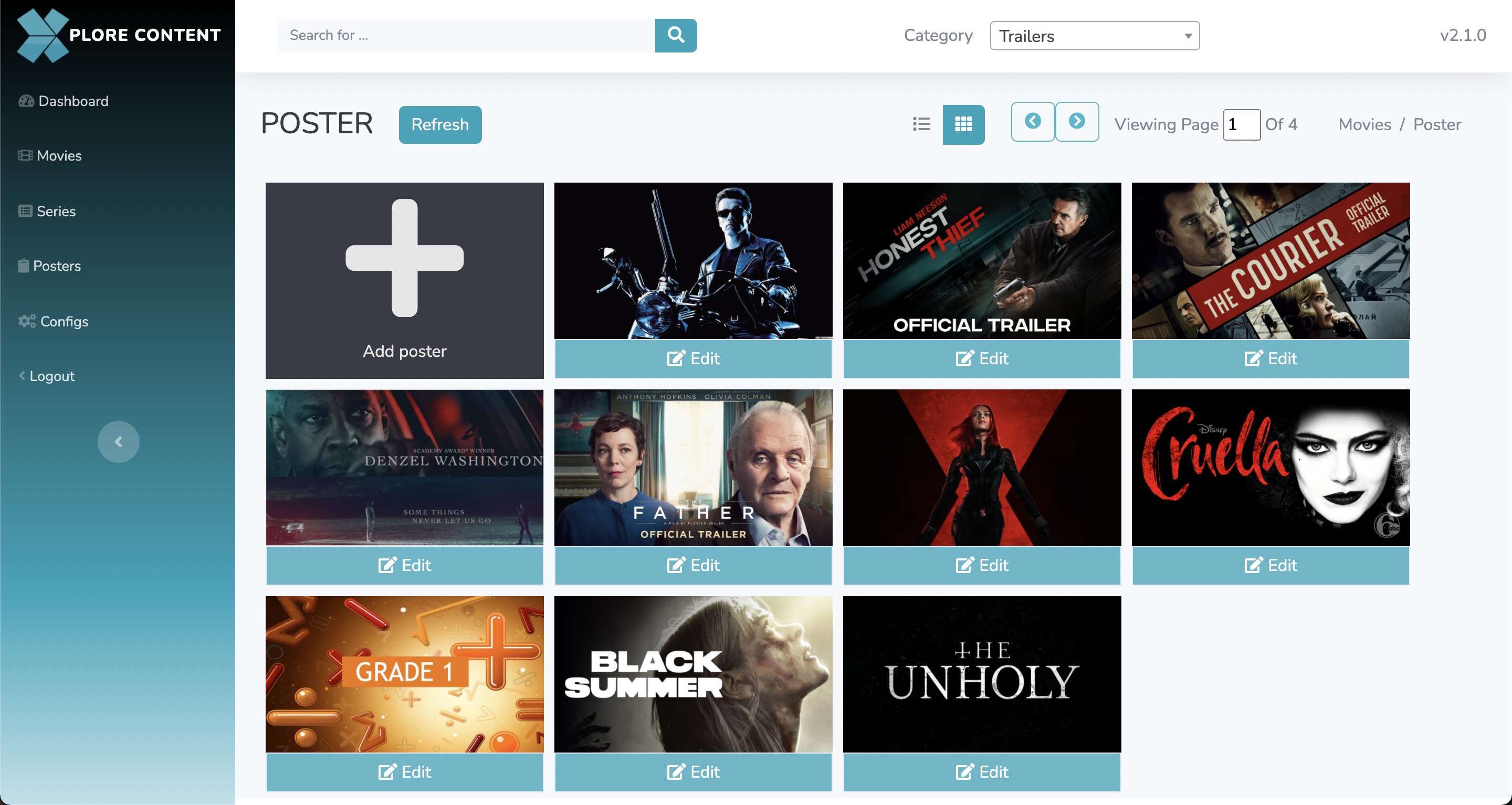
Configuration
The Config tab is where you can configure your interface. You can change the interface’s primary, secondary, and global colours, making it fully customisable. You can add your logo, which gives the interface a personal feel.
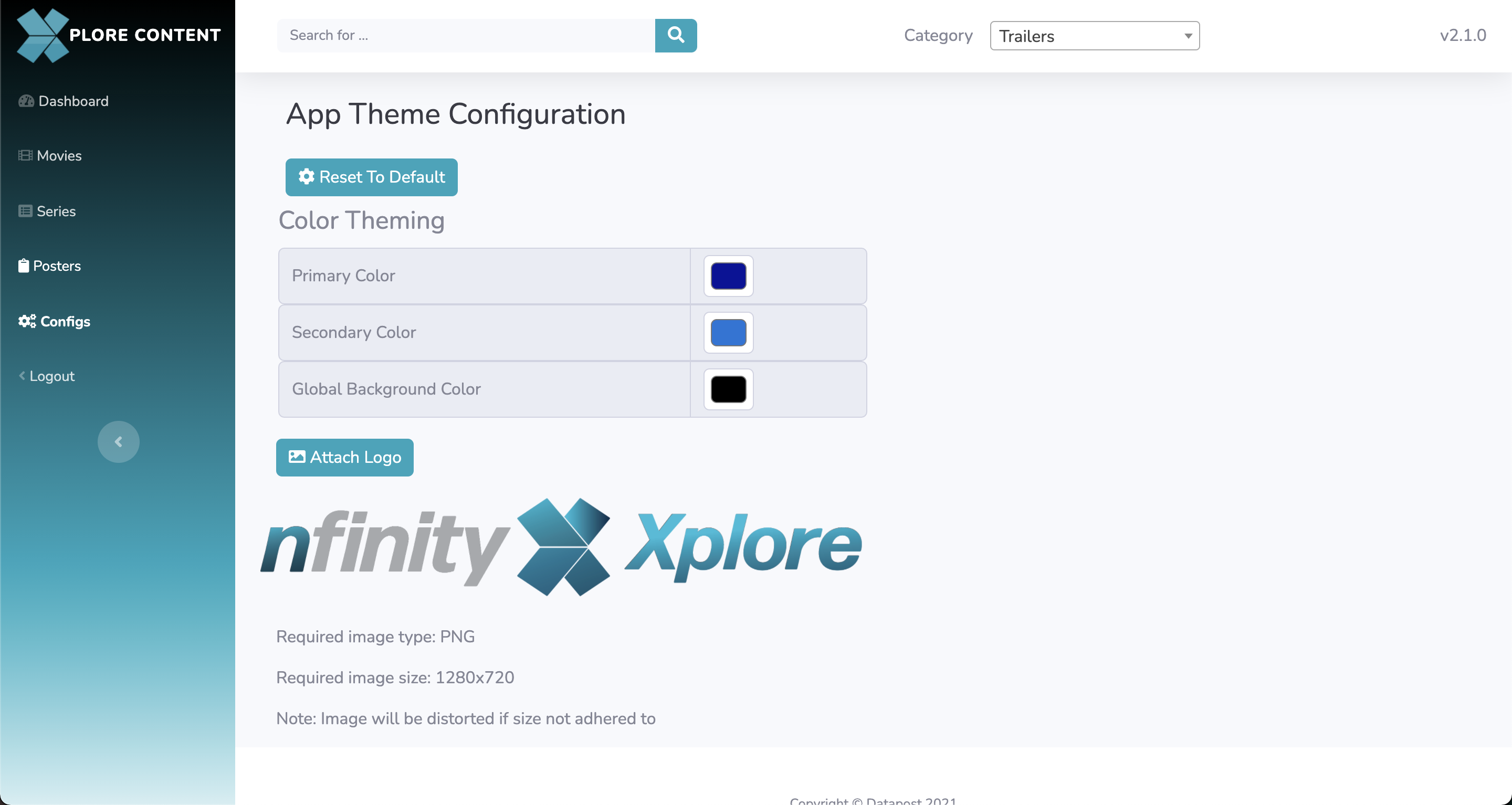
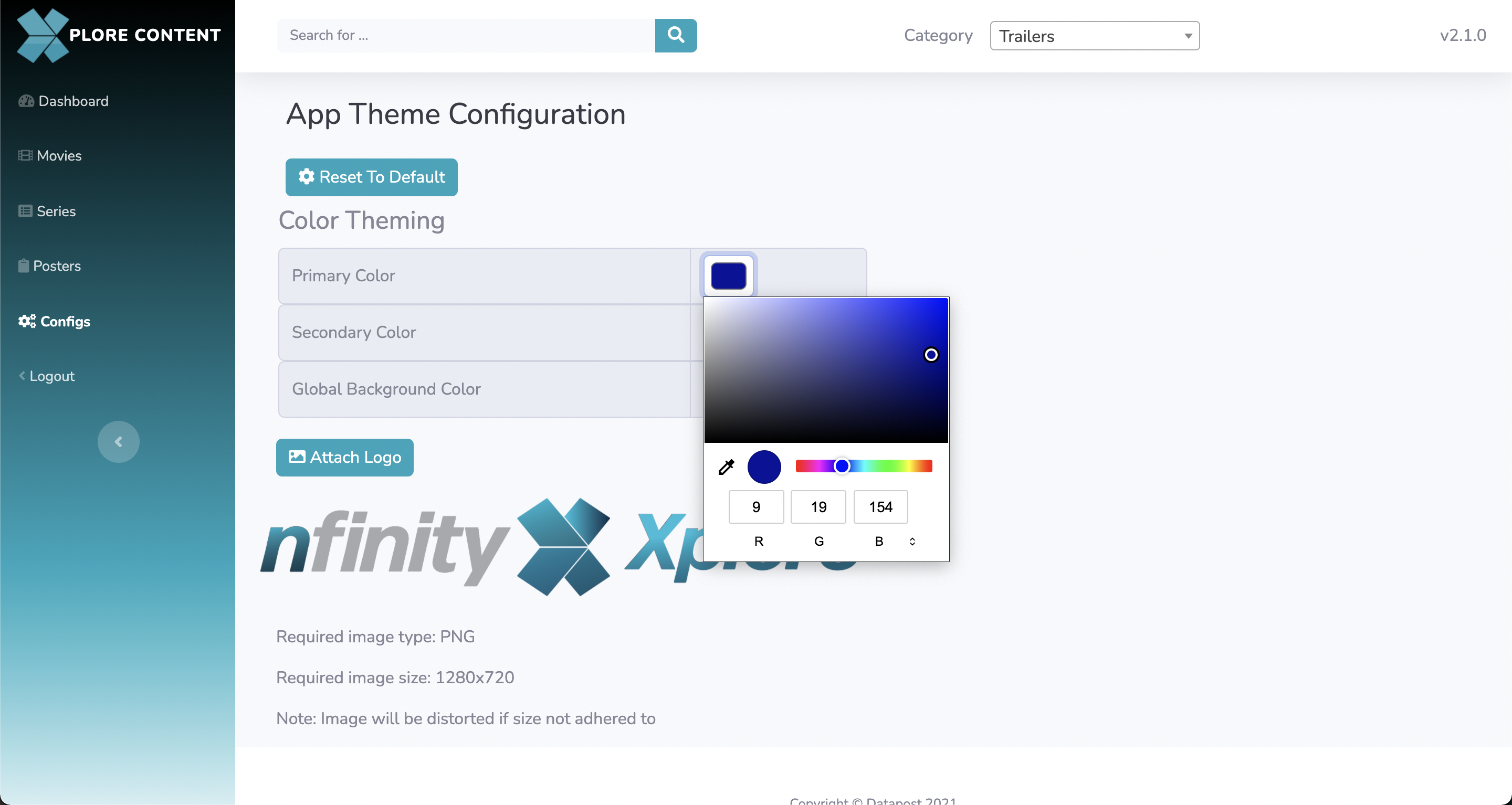
Conclusion
The nfinity Xplore solution is a world-class solution that allows you to store, sort and distribute content. Managing users is simple, and the reporting modules will enable you to monitor users content preferences and activity. The solution is fully customisable and allows you to tailor the look to your preferences giving your dashboard a personalised feel.
The solution can be used to distribute content internally in a corporate space. Distributing educational content to remote locations has never been easier and can revolutionise the education sector.